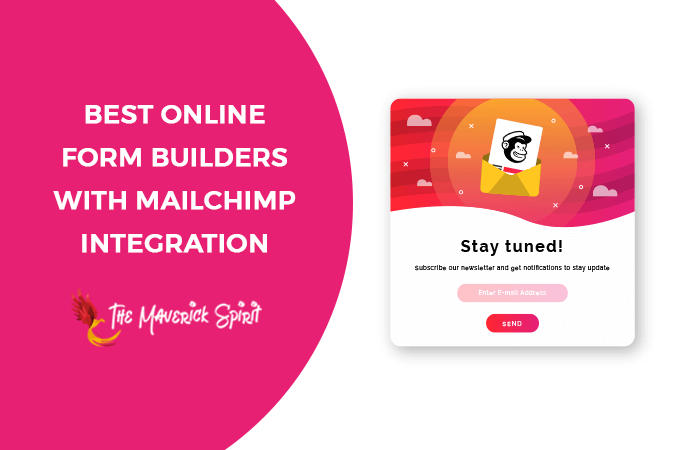3+ Best Contact Forms To Use With Mailchimp Integration
Do you know that a single contact form on your website can generate thousands of leads for your business?
In the era of Instagram, Facebook, and Snapchat, email marketing is still the most effective marketing medium, with higher ROI than social media.
Collecting emails and using them for Drip marketing is where the success resides. One email to the right person can boost site engagements, interactions, and revenue.
For online businesses, agencies, blogging sites, or e-commerce sites, having a clean and simple contact form can do wonders.
Consider it as the easier communication link between you and potential leads.
All you need is a best contact form plugin along with an email marketing integration to nurture your collected leads about your platform or services.
Today, I am listing out 5+ best and most popular contact form WordPress plugins that provide Mailchimp email marketing integration.
Table of Contents
Benefits of Having an Online Contact Form Builder WordPress Plugin With Email Marketing Integration
- Contact form is a simple and easy way for customers to get in touch with you. They can describe their queries and concerns quite comfortably and send the message right from the website.
- You can put a captcha on contact form submissions to avoid spammers or spambots.
- Easily keep track of every user and send follow-ups as and when needed.
- You can integrate the best email marketing service with any form builder and that would help you manage all the subscribers in one place.
Now, Mailchimp is one of the best plugins to manage email marketing as it saves you all the hassle for you. Just connect it with your domain email address and use readymade templates to send out emails.
Being said that, integration of Mailchimp with a contact form plugin will personalize communication between you and your customers/leads. The add-on will collect all email addresses for you to plan the next email campaign.
Let’s find out which contact form builders offer easy MailChimp integration, shall we?
Best Web Form Builder Plugins To Integrate With Mailchimp
All the plugins mentioned below have the Drag-and-Drop feature to create and adjust fields in the contact form. You can add blocks as needed, without any coding knowledge.
Readymade templates, survey and poll forms, complex forms with conditional logic, multi-page forms, spam protection, user registration, payment collection, are some of the common features in all the form plugins in the list along with the MailChimp add-on.
1. WPForms – Create MailChimp Subscribe Form in WordPress
WPForms has a simple, clean, and user-friendly dashboard to integrate the Mailchimp add-on.
WPForms and Mailchimp combined will help you send follow-up emails, automatic welcome emails, recent updates, confirmation emails, and more.
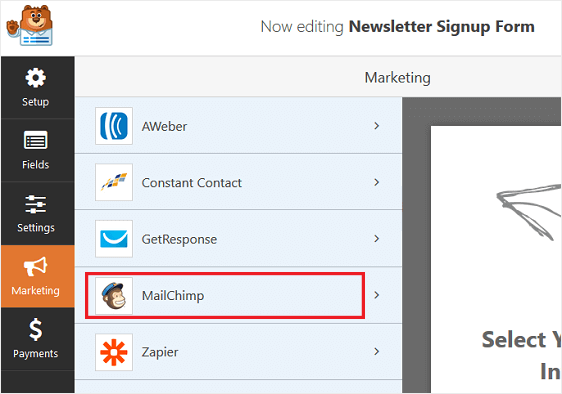
You can view and analyze the performance of each email and study user behaviors to plan the next follow-ups.
Pricing plans for WPForms start from $39.50/ year for a single site to $299.50/year for Unlimited Sites.
The Basic plan is perfect for small-scale businesses. However, to get the Mailchimp add-on, the Plus plan would be ideal. It has all the form creation features along with Mailchimp, AWeber, GetResponse, Sendinblue add-ons for 3 websites.
For moderate or large business/e-commerce sites, the Pro and Elite plan has more advanced features.
2. Ninja Forms – Best Drag & Drop WordPress Form Builder
Ninja Forms plugin is perfect for beginners.
There are a bunch of useful add-ons available to integrate with Ninja forms to smoothly handle email marketing. Mailchimp, Campaign manager, AWeber are quite easy to integrate into any form.
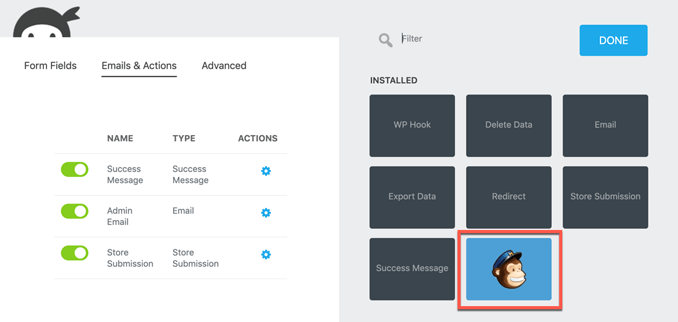
Once you create the contact form, go to actions and email settings and connect your Mailchimp account. That’s it, now you can manage business emails, automated responses, right from Mailchimp.
Ninja contact form + Mailchimp integration is available in every paid plan. So you can choose the plan depending on the number of sites you want to integrate.
- The basic Personal Plan starts at $49.50 and is suitable for single-site management. You get form templates and layouts, email marketing tools, and PayPal for payments.
- If you have more than one site to handle, the professional plan for $99.50 or an agency plan for $249.50 would suit best for you.
3. Formidable Forms – Advanced WordPress Contact Form Plugin
Formidable Forms helps you gather all the form data and use it to improve services.
As users can register to your website via Formidable forms, you can easily keep track of them to send newsletters. The plugin has a suite of email marketing add-ons that includes Mailchimp, GetResponse, AWeber, and more.
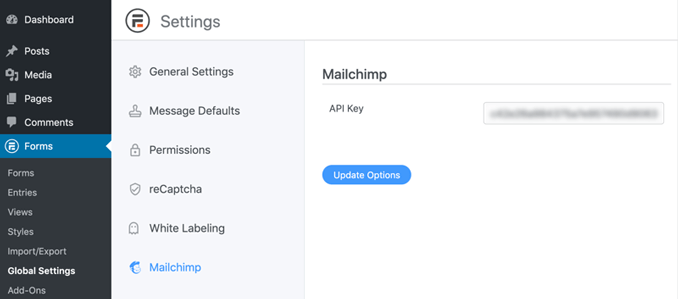
Create a contact form, connect it with Mailchimp, set automation and you don’t have to do anything further. MailChimp integration with Formidable Forms allows you to automatically tag and group subscribers, add a user to MailChimp’s list, place single or double opt-in subscriptions, and much more.
The Basic plan for $49.50 has all necessary Form creation features for a single site. However, to unlock additional tools along with Mailchimp, go with the Plus plan for $99.50.
The Plus plan can be used for basic forms, with limited add-ons and only basic automation options. It could be suitable for small-scale businesses.
But you have a moderate size company or an agency, perhaps get the Business or Elite plan. It’ll unlock all advanced features for 5 sites or more.
4. Gravity Forms – Make A MailChimp Contact Form In WordPress
Gravity Forms and Mailchimp is another wonderful pair to get your email marketing to the next level. Gravity Forms are easy to use and connect to the range of add-ons.
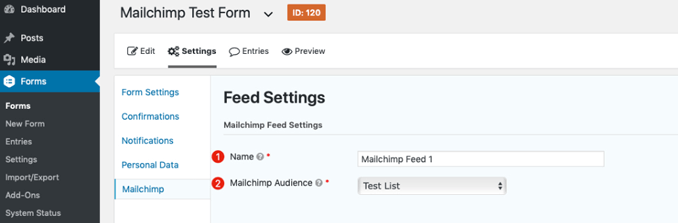
Once you create a form, go to setting and create a custom Mailchimp list. You can decide the fields that you want to capture along with Double opt-in for users. And you are good to go.
Gravity pricing packages come with Basic and Advanced add-ons. Fortunately, Mailchimp is available under basic add-ons for all plans.
The basic plan for $59 has all form creation features along with add-ons like AWeber, GetResponse, Campaign Monitor for a single site.
If you want advanced management tools like Agile CRM, Slack along with payment gateways like PayPal, stripe; go ahead with the pro plan.
Pro plan can handle 3 websites for $159 and the Elite plan allows you to use forms on unlimited sites. For a moderate size business, Pro Plan would be the best choice.
Final Words: Why To Use Contact Form Plugin With Mailchimp Add-On?
Collecting all possible leads and increasing your mailing list is going to help your business in more than one way.
But, only if, you collect the right emails and use them wisely.
The right form builder along with Mailchimp will help you identify users that are actually interested in your products/services. No more spammers.
Besides, if you have different types of forms on your website, it’s better to have all the emails collected in one place.
Sometimes, users just want to contact you and do not prefer to subscribe to your mailing list and that’s okay. Giving them freedom of not subscribing via Double opt-in will, in fact, narrow down the mailing list to the most interested users.
Manually managing 100 emails seems easy, but when your subscribers start increasing, you need to have the right tools to automate everything.
Hence, prefer the top and most popular online WordPress form plugins that come with useful add-ons, automation tools, and responsive dashboard.