Best WordPress Backup and Restore Plugins to Secure Your Website!
What if you wake up one day and find that your whole WordPress website vanished, out of nowhere.
You start imagining those long hours you invested in building your website, designing and creating its content.
Seems like a nightmare, isn’t it?
Cyber attacks, hacking, server outages, and self-mistakes like updating files and multimedia could lead to deletion or overwrite of files.
So, How to protect and secure your website data?
Answer is – Using a WordPress Backup Plugin! A single backup and restore step can do wonders for your WordPress website.
Why Routine Backups Are Important? Routine backup gives you peace of mind, in case your website is hacked, any mistake done while coding or accidental loss of your credentials.
Now, there are different ways to handle backups,
- one of them is to hire a 24X7 WordPress maintenance service. This would not only monitor your website 24X7 but would also be able to automatically restore your site from a backup once it receives a ‘fatal error’ notification.
And the
- installing a best backup and restore WordPress plugin to secure your website which makes the whole task easier!!
As there are tons of WordPress backup and restore plugin available in the market.
Skip everything and secure your WordPress website using – BackupBuddy or UpdraftPlus.
Being a developer, I counted on these five most used and trusted WordPress backup plugins to secure my website.
Why so? To know this you need to read my extreme comparison of all the backup plugins along with their pros and cons.
Let’s get started –
| Backup Plugin | Free Version? | Starting Pricing | Rating |
|---|---|---|---|
| UpdraftPlus | Yes | $70 | 4.9 |
| BackupBuddy WP | No | $80 | 4.5 |
| BackupBuddy Stash Live | No | $80 | 4.7 |
| BackWPup | Yes | $69 | 4 |
| Super Backup | No | $35 | 3.5 |
Table of Contents
1. UpdraftPlus WordPress Backup Plugin
Being the world’s most trusted and best Backup WordPress plugin UpdraftPlus is what I use for my website too. Things that made me trust the service are its amazing features and tools when compared to other WordPress backup plugins and services!
UpdraftPlus has got easy to use interface where you can schedule your backup depending on hours, days, weeks, monthly or annually.
Backup all your – WordPress files, databases, plugins, and themes and restores them directly from your WordPress control panel.

Here, I will recommend you to opt for the premium version as it offers some outstanding services like cloning your WordPress website and migrating to a new domain directly.
Most interesting part is if ever you forget to schedule your backup! UpdraftPlus automatically take backup for you before any theme or plugin update.
Summing up the features you get with the premium version of UpdraftPlus
- A wide range of storage options to store your Backup files – Dropbox, Google Drive, Amazon S3, Rackspace, OpenStack, Google cloud storage, Microsoft Azure Blob, FTP, SFTP, OneDrive and much more.
- Free expert support services via Ticket and Web Forum – for one year.
- Free updates on Add-ons for one year.
- 1Gb subscription to UpdraftVault – Remote storage of UpdraftPlus.
- 40% discount after one year for premium users – Renew or Update the service.
- Network and Multisite support.
- Ability to backup encrypted databases.
UpdraftPlus Premium Pricing Plans
UpdraftPlus premium pricing varies according to 3 Licenses – Personal (up to 2 sites) for $70, Business (up to 10 sites) for $95 and Developer (unlimited sites) for $145.
2. BackupBuddy WP Backup Plugin
BackupBuddy, on the other hand, protects your website from hacks, server crashes, malware, self-mistakes like files deletion, errors, and bad commands.
In five easy steps, you can backup your WordPress website!
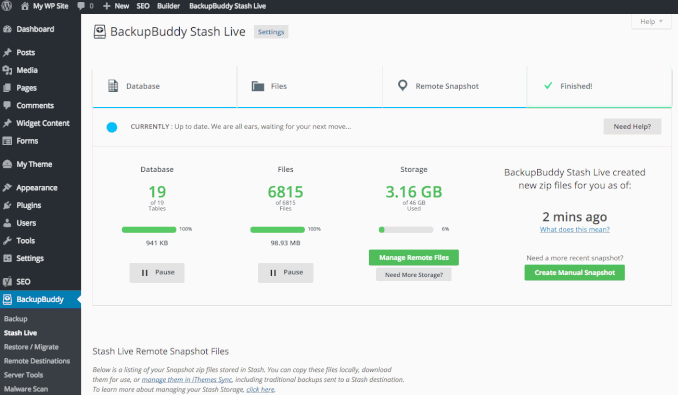
Special Characteristics of BackUpBuddy WP Plugin
Unlike other backup WordPress plugins, BackupBuddy promises to –
- Backup your entire WordPress files along with database,
- Schedule backups,
- Store them off sites, and
- Restore them quickly.
In the downloaded backup folder of BackupBuddy you get –
- WordPress posts,
- WordPress pages,
- Widgets,
- Comments,
- Users,
- WordPress settings,
- Core files,
- Media library,
- Themes,
- Plugins,
- Categories,
- Tags,
- Custom post types,
- Images, and
- Videos.
BackupBuddy WP Backup Plugin Pricing Plans
- Blogger plan: $80 per month
- Freelancer plan: $127 per month
- Gold plan: $197 per month
3. BackupBuddy Stash Live
A total game changer WordPress backup innovation by BackupBuddy. It has incredible features to secure your WordPress website data.
Power of Stash Live can be clearly noticed by its ability to –
- Track real-time changes – keep track of changes and continuously pushes them to safe storage.
- Periodically captures Screenshot of your website – recording your site’s appearance on every moment.
- Off-site storage for backups – Securely stores your downloadable zip files to BackupBuddy Stash.
- ImportBuddy integration – performs fast and easy – Restore and Migration.
- Safe and Secure – Encrypts backup files and performs File level for Virus & Malware.
Apart from all the benefits, you get from BackupBuddy Stash Live!
One thing that I love the most about the service is you get notified of every snapshot and backup activities right into your email!!
4. BackWPup WordPress Plugin
BackWPup plugin is the masterpiece and a one-stop solution for all your backup, migration, cloning, and restore needs.
It’s also at ease that you have the options to choose the files you want to store and once the backup is complete, you also receive an email.
With over 3000,000 active installations, it provides you the flexibility to download website backup to your computer in a ZIP or TAR file.
With the PRO version of BackWPup, an external backup facility to Google Drive and Amazon Glacier is also possible.
BackWPup WP Plugin Features
- Clone your site to a new domain: Cloning is especially useful when you are running multiple WordPress sites. With this feature, you can easily copy the settings including all the themes and plugins or even the whole WordPress website and clone it to an all new domain.
- Free Staging Environment: In order to test the website changes or check if the backup and restore function has been properly working, a free staging environment is included in the Ether WordPress plugin that lets you keep a check on the website changes before you go live.
- Optimize Database: Not all the backup plugins are effective in optimizing or handling your database. But, this WordPress tool right here enables you to optimize your database and keep it lean, which ultimately leads to faster loading time and utilizing less space on your server.
- Premium Support: With this plugin, you get 24X7 premium support both online and offline. Premium support is included in the Pro package of the plugin where you can ask for help through email or contact the premium support team in reply to the purchase receipt mail.
- Backup Archive Management: It provides an add-on feature to keep a backup of your non-WordPress files or store your future data or information in an archive. You can easily manage and make the data or post live on your website whenever you need. Archive management is smooth with this plugin.
BackWPup WP Plugin Pricing Plans
- Standard Plan: $69 per year with 1 WordPress Installation
- Business Plan: $119 per year with 5 WordPress Installations
- Developer: $199 per year with 10 WordPress Installations
- Supreme: $279 per year with 25 WordPress Installations
- Agency: $349 per year with 100 WordPress Installations
5. SuperBackup & Clone WordPress Plugin
A WordPress plugin providing more than 50 options into one backup platform is unexpected from a usual backup plugin.
A backup tool that requires no special code or IT knowledge and is most user-friendly in order to provide the most safety feature ever in an easy way.
It has a specific ‘System panel’ that allows you to run a live demo of server settings and immediately flags any potential issues, so that the errors may be sorted on right time before going live.
SuperBackup & Clone WordPress Plugin Features
- User-Friendly Interface: With more than 40 features, SuperBackup and Clone WordPress plugin provides a user-friendly interface. It has smoothly navigating functions on the dashboard and customizable options that are easy to grasp and use for a particular user.
- Cloud Snapshots: WP SuperBackup lets you upload your backups to the cloud, just in case your server burns altogether and to provide you with extra safety! And not just that, you have the freedom to easily track all backup tasks and always be aware of the current status of your latest backup.
- Multisite Migration: You can run a straight Cloud migration from one MultiSite to another without much hassle.
- Unlimited Backup Destinations: The places to store the backups are not limited to Google Drive, Amazon S3, Dropbox etc., through this plugin you have got a number of other unlimited backup cloud destinations to store your important data or information safely.
- Rapid Data Import & Migration: You are quite aware now that the backup plugins generally provide backup and restore options for your WordPress website data or information. This plugin in specific has yet another additional feature if you have your backup stored in a hard drive, it can easily be imported and migrated to a new WordPress website installation setting. Amazing, right?
SuperBackup & Clone WordPress Plugin Pricing Plans
- Regular License starting at $35 a month
- Extended License starting at $195 a month
Final Words & Recommendation
I have seen many queries from users on social platforms who seek help to get their website data back!
Be smart and back up your WordPress website frequently before the situation becomes stressful and expensive.
What I Use & My Recommendation I use UpdraftPlus WordPress backup plugins for TheMaverickSpirit. My other recommendation for a beginner or small to medium size business website would be – BackupBuddy.
Reason – this WordPress backup and restore plugin has its own cloud storage.
If you use any other backup WordPress plugins! Share them in the comments below.
Share this post and help your friends secure their WordPress website today! 🙂




