Collect Chat Review – How to Add Chatbot Assistance to Engage Website Visitors?
Before moving to a fully automated Collect Chat review which is an affordable, free and interactive WordPress chatbot used to engage your website visitors.
Do you know – Why people are switching to integrating a ChatBot to their business websites or even on most popular social media platforms like Facebook, Twitter, Telegram and Slack?
No wonder, that with time, online chatbot services are making huge conversions over live chat services.
As there are many benefits associated with integrating a Chatbot with your blog or business website. The reason is pretty simple!
People get instant replies to their queries. They now don’t need to wait for an agent to connect for the chat or even face to see the offline messages.

Today, chatbots are designed to reply or interact from basic questions to more advanced or complicated queries!
This improves customer support, gives personalized experience, and enhances user engagement.
Overall, it helps you to gather or turn website visitors into leads!!
So, if you don’t want to miss the interaction with your customers or website visitors and want to convert dead audience to lifetime leads!
Then I would recommend you to Try Out – Collect.Chat for Free!
Table of Contents
What is Collect Chat?
Collect chat is the best, affordable, cheap and interactive online chatbot creator that one should integrate into their website.
It is a new way to collect data from potential customers with no coding knowledge.
Collect.chat helps you to collect or gather more –
- Surveys,
- Feedback,
- Orders,
- Appointments,
- Bookings,
- Enquiries,
- Leads
- and Suggestions
…for your business.
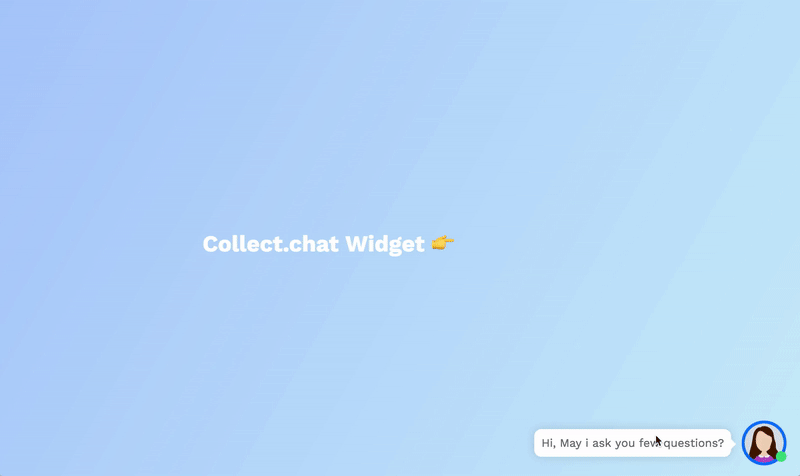
Collect.chat service has made more than 8k+ customers which are getting 3x conversions using a proactive chat or 0% human involvement.
You can Embed Collect Chatbot to –
- WordPress,
- Medium blogs,
- Squarespace,
- Shopify,
- Weebly,
- Wix,
- BigCommerce,
- Tumblr, and Mobile App.
Make your business run and make money even when your sales representatives or support staff is out of service or unavailable on holidays!
Collect Chat Features The Best ChatBot Plugin for WordPress Website
1. Drag and Drop Chatbot Builder
You don’t have to code anything! Collect.chat drag and drop chatbot builder helps you to build your automated chatbot in no time.
Just drop the elements, edit the text fields, set the styling, preview the chat and you are all done.
You can also choose any Free Collect.chat Templates form the library if you have no time to set up one.
Launch your chatbot to your website in seconds!
2. Free Question Templates, GIFs and Video
Choose any free question template, GIFs or videos to assign in the chatbot form.
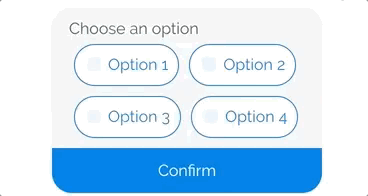
Whether its a smiley rating system, to choose a value, pick or book a date from the calendar, choose an option, select value range and many more.
3. Easy Collect.Chat Installation
You get 4 options to install Collect.chat chatbot to your WordPress website.
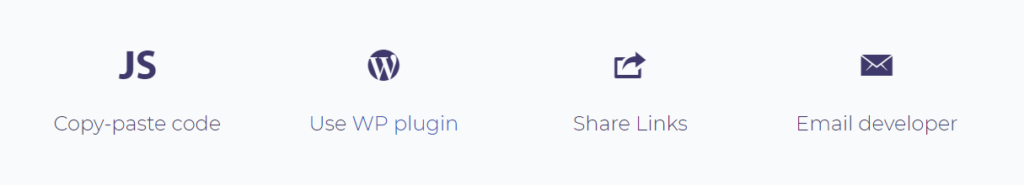
Four ways to install Collect.chat in your website are –
- JavaScript code to embed in website,
- WordPress Plugin,
- Shareable Links to share it via email, social media platforms, within website content etc.
- and Developer code.
4. Powerful Reports & Insights
Read the data obtained from Collect.chat and make reports and decisions to grow your business accordingly.
Review and mark down the positive and negative stats collected from the chatbot responses, work on them and improve the efficiency to obtain more leads and sales.
5. Multi-Language Support –
Collect.chat supports multiple languages for global readers.
Your chatbot form now interacts with global customers irrespective of their language barrier!!
6. Collect Chat Works 24/7 –
Yes, it’s true! With no human interaction involved your chatbot form remains active and collect leads for you all day long!
No worries if your sales representatives or support staff is out of vacation. Collect.chat has your back!!
Collect.Chat Pricing Free ChatBot for Social Media Marketing
Collect.chat pricing plans fit for any size businesses! Small, Medium-sized or Large Business profiles.
The service allows you to pay monthly or yearly with no credit card requirement and offers a 30-day money back guarantee.
1. Free Collect.Chat Chatbot for Website offers –
- Unlimited bots,
- 30 Number of complete conversations or responses,
- 30 days up to which responses are available on the dashboard or you can say 30 days of Data storage, and
- Responses and Insights.
2. Basic or the Lite Paid Pricing Plan of Collect.Chat Starts with $19 Billed Monthly.
Things you get in this plan include –
- Unlimited bots,
- 500 responses per month,
- 90 days of Data storage,
- Responses & Insights,
- Logical jump, and
- Zapier & API integration.
My recommendation here would be to opt for the Lite Plan billed annually which will save you $117.
[As you get paid $14 per month + you get 3 months FREE with Yearly plan.]
Free Chatbot Templates from Collect.Chat
Do not have enough time to set the chatbot for your WordPress website? Collect.chat gives you Free Chatbot Templates and examples for your website.
The niches covered in free templates include –
- General,
- Education,
- Finance,
- Health & Beauty,
- Travel & Transport,
- Personal,
- Event Planning,
- IT & Software,
- Real Estate,
- Food & Restaurant,
- Design & Photography,
- Services, and Feedbacks.
Choose any free chatbot template, Edit the text and fields according to your niche and requirement and the last step is to Install a chatbot on your business website.
How To Add Collect.Chat Chatbot To Your Website?
Making your first chatbot with Collect chat is really easy.
You can add the chatbot made to Collect Chat by embedding it to your site, use it as a widget or share the automated chatbot link with people, emails or doc.
The very first step you need is to Signup for Collect Chat.
1. Basic Settings – Adjust the Look of your Collect Chat Chatbot –
- Once you are successfully logged in. You will see the Collect.Chat dashboard as shown in the image below.
- Next step, is to choose your chatbot widget position in the website. You can either choose Left, Middle or Right fields under the “Widget Position” option.
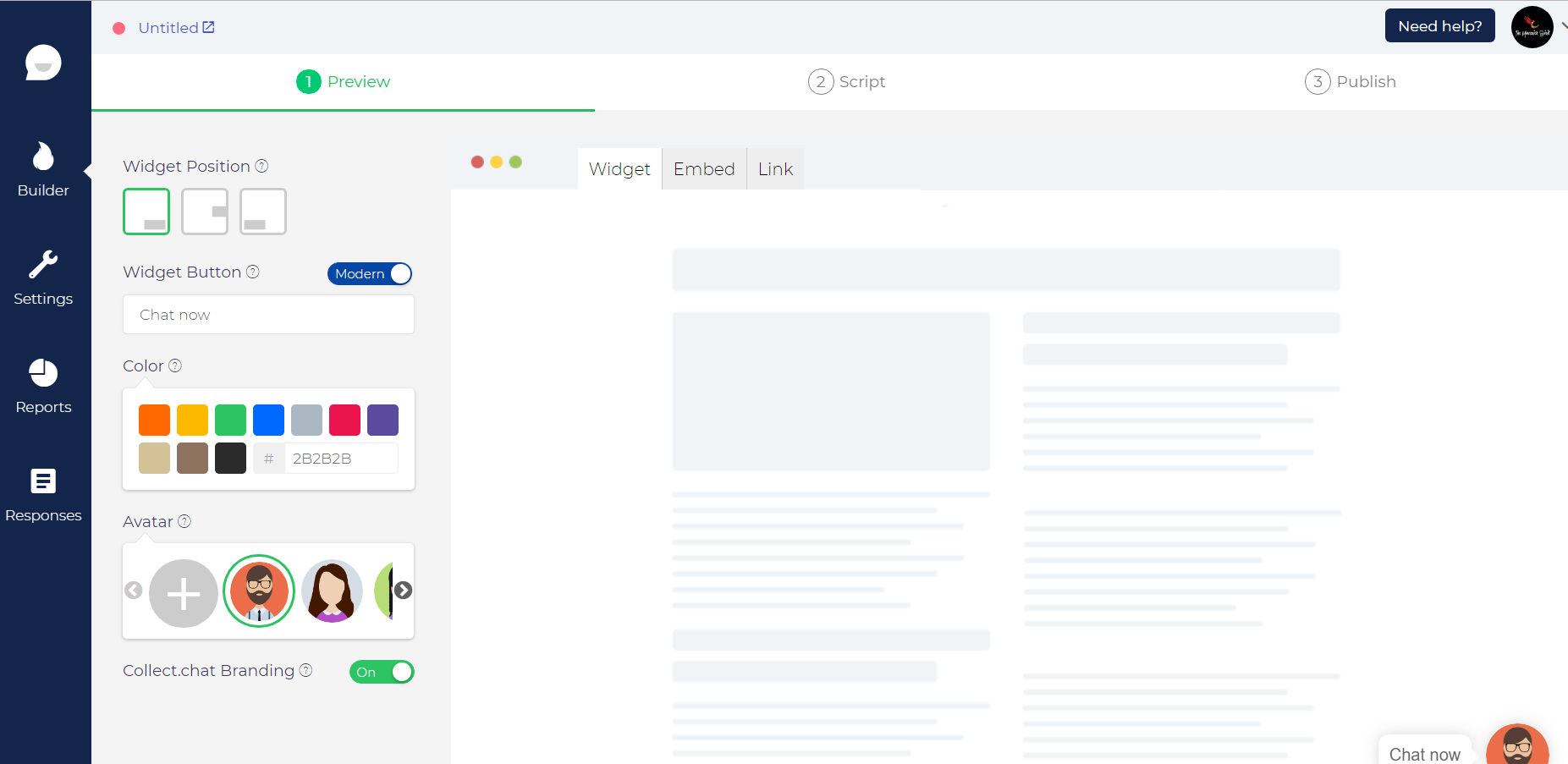
- If you don’t like avatars, go with the classic look or you can stick with the modern option. You can also upload your picture.
- Edit the text prompted next to the widget. Set the color of the chatbot based on your website theme style.
Note You can remove the branding of Collect.Chat only in the pro plan.
2. Script Settings – To Make Questions your Chatbot will Ask your Website Visitors –
Click the second option from your Collect Chat dashboard i.e. Script.
- Here you can start with a “Statement”. Edit the fields and insert smileys as required.
- To provide an option to your visitors select “Multi Choice”. Keep your options short and simple.
- To ask the name of your visitor, select “Text Question”. You can ask your visitor’s name or any information that you seek.
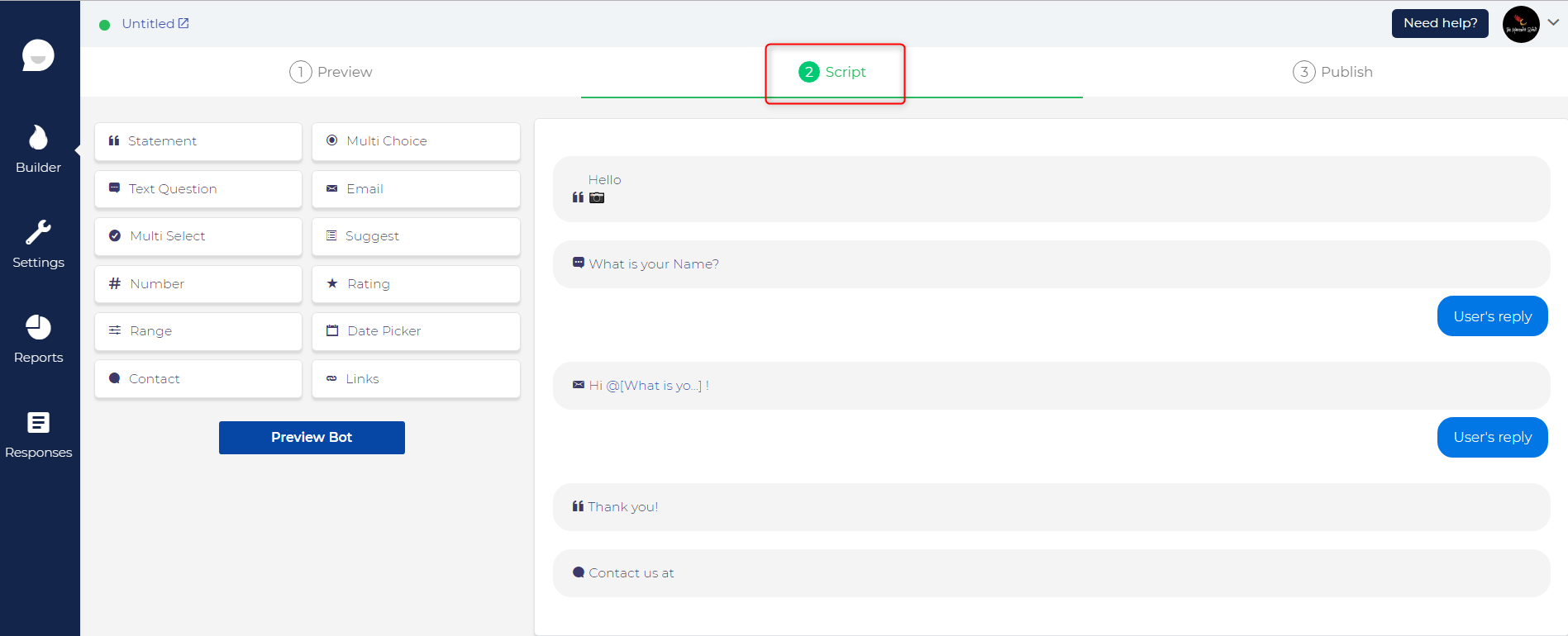
- Experiment with all the fields given in the Script section. As you can add Personalize you chat conversation by using variables, use conditional logic, ask for ratings, share your social profiles and links etc.
Once you are done with editing the Chatbot form. You can Preview your bot to ensure everyhitng is perfect.
3. Choose a Method to Publish Your First Collect.Chat Chatbot Form-
All you have to do is go to your code snippet, copy the code and paste it
The same bot can be embedded using iFrames and you can even share it using a unique link.
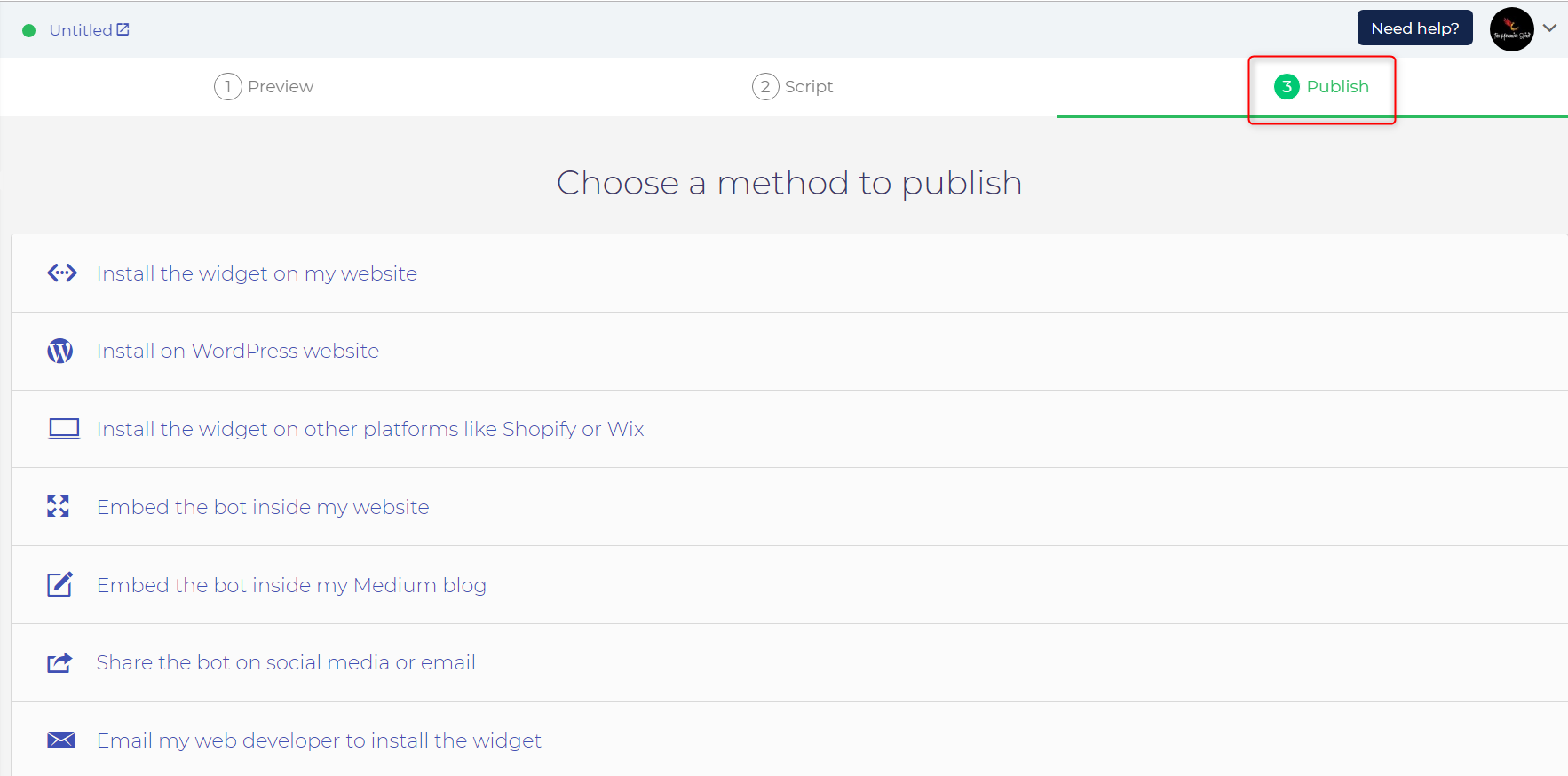
Step by step instructions
Create a New Bot, Or Edit and Manage All Your Chatbots in One Place
Click on your profile icon from the Collect Chat dashboard. Now select “My Bots”.
You can see all your prebuild chtbots here! You can edit them, make a copy, delete them or make a new bot with scratch or using any free Bot template.
Conclusion
That’s it! Hope this Collect.Chat review gave you an entire image of what is Collect.Chat, its benefits, how it works and whether you should try it or not?
Collect.chat is the perfect automated web chatbot for websites to collect leads, data, and feedback from customers.
Customer Says > Collect
The Best Part About Collect
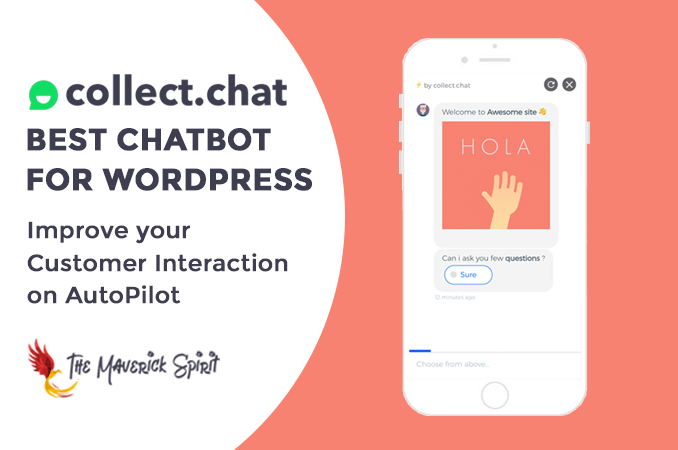




Great article, thank for sharing. Keep up the good work