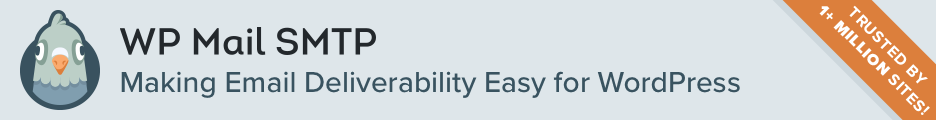WP Mail SMTP – How to Track Email Opens and Link Clicks?
How many times have you sent an email and wondered what happened next!
Whether the recipient opened it? Or is it ended in the spam folder? Whether the email attachment is opened or the link is clicked?
Sometimes you even wish to have the blue ticks on emails like WhatsApp, don’t you?
Well, fortunately, you can track the open rates and link click rates of a sent email. With the right tool like WP Mail SMTP, tracking and analyzing the response of each email is quite easy.
It shows you the time, date, and the number of click rates of each recipient. Basically, you would know exactly who is opening your email and how often.
So, if you are not tracking your emails, you are missing out on so many business opportunities! Tracking and opening rates can give you a clear idea of target users.
Today, by the end of this article, you’ll know everything about email tracking and how to enable it.
Table of Contents
What is Email Tracking?
Email tracking is basically identifying who all are opening your emails, clicking the link, and actually reading them.
There comes many online free and paid email tracking software that integrates a tiny pixel inside the email body which can detect the open and click rates with exact date and time.
The tool actively notifies you whenever someone takes an action on the email. It tells you how many users haven’t opened the email yet so that you can resend it.
However, it’s not only about knowing the open and click rate. You can use that data to plan your next email campaigns.
No more staying in the dark. The tracking tool can shed light on every email sent from your account.
Benefits of Email Tracking
1. Saves Time and Energy
The primary reason you should use an email tracking tool is to save time. If you know how many users are actually showing interest in your emails, you can decide the right follow-up for them.
Or, users who are not opening any of your emails are probably not your target customers. So you can utilize your time and energy only to convert potential customers.
Designing email campaigns would become much more effective with email tracking data.
2. Insights on Next Email
Tracking tools tell you everything about user actions. You can create sets of users based on opening rate, clicking rate, document viewing rate, and much more.
If a user has, in fact, clicked on the attached document or opened an email multiple times, that’s the jackpot.
You can put that user in a priority follow-up queue.
The insights provided by the tracking tool are beneficial to enhance your outreach. Because now you know exactly whom to send an email to and at what time.
3. Automation
We all know that sending an email is a task in itself. Especially if you have to send tons of emails every day.
With the tracking tool, you can just automate every email. You can schedule emails to the right user at the most effective time slot.
That way, you don’t have to worry about forgetting to send a follow-up. The tool would handle that for you.
4. Know Your Audience
Email tracking tools can also show a professional history of a user. You can see their company name, social media presence, job profile, and anything that a user has kept public.
Basically, you can better understand your audience.
How to Track Email Using WP Mail SMTP?
Now that you know why you should track emails, here is how you can enable it with WP Mail SMTP.
I am attaching two articles that will walk you through –
- WP Mail SMTP Review – Best Email Deliverability WordPress Plugin to Avoid Spam Filters!
- How to Set Up WP Mail SMTP Using Amazon SES?
Other Free Email Tracking Softwares
1. Hubspot
Hubspot is an entire marketing and sales software.
If you already have a paid Hubspot plan, email tracking comes free of cost with it. The tracking features are custom to the domain as well.
If not, you can still get free email tracking under the FREE CRM tools of Hubspot. All these free tools are easily upgradable as and when you need premium features.
You can integrate it with Gmail, Outlook, office 365 and get instant notification for actions on your email.
2. Mailtrack
Mailtrack is a free email tracking tool and browser extension for Gmail. The free version has basic features such as email opening time, date, real-time instant notifications, etc.
You can get paid plans if you want unlimited tracking, full email matrics, and more advanced features. Paid plains are not at all expensive.
It also works with android and iOS Gmail apps. You can plan email campaigns with the help of activity dashboard data and insights.
Final Verdict – Grow Your Business by Tracking Emails
Gone are the days when you were clueless about emails and potential customers. Now with the tracking tools, you can design an effective email marketing campaign.
Emails are still leading the world of marketing and you can make better use of them. Businesses are benefiting from emails as much as they are benefiting from social media campaigns.
Hence, if you want your emails to act as a magical wand, you must use tracking tools. It gives you the spells to plan the right follow-up with the right user.
Besides, you can automate everything so the majority of your task can be handled by the tool. You just have to pay attention to the tracking insights and see the magic.