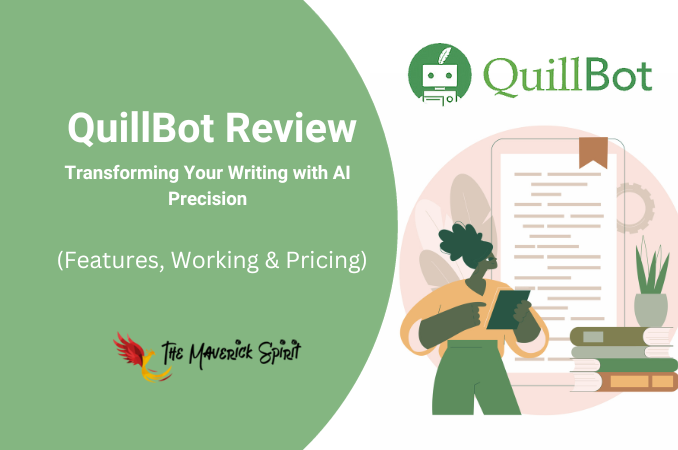Unlocking the Power of QuillBot AI [A Paraphrasing Powerhouse]
Are you a content writer or anyone who deals with content and struggles to convey the message clearly? If it’s a YES, we have a solution!
Online paraphrasing tools helps you to write plagiarism-free content with easy-to-understand sentences. Instead of manually coming up with clear content/sentences, you can use a paraphrase tool to do the work for you.
Which will not only help you to save the time needed to develop/rewrite content but also improve the overall readability, generate unique content and take the content quality to the next level.
Now the question is – Which paraphrasing tool is the best for you?
The answer is – QuillBot – AI Grammar and Writing Tool.
Today, this article will show you everything you need to know the QuillBot a best paraphrasing tool in the market.
Table of Contents
What is QuillBot AI?
QuillBot is an all-in-one tool you can use to simplify your content and make it more clear.
The platform uses the power of AI (Artificial Intelligence) to rewrite content, improve content’s tone, fluency, vocabulary, or style. Since the tool can generate a better version of the content in a few seconds, you can save a lot of time using QuillBot.
Once you have submitted the content and selected the modification requirements, you can get a better version of the submitted text.
QuillBot also provides services like:
- Grammar checker
- Plagiarism checker
- Co-Writer
- Summarizer
- Citation generator
- Translator
More than 50 million people use this platform to enhance their productivity.
What Makes QuillBot Unique from It’s Competitors?
QuillBot is one of the finest online paraphrasing tools out there. Here are a couple of things that make it unique from its competitors:
- Optimized performance: You do not need to wait a long to generate the result. It will only take a couple of seconds to generate the results.
- Multiple tools under the same platform: You will get access to a paraphrasing tool, grammar checker, plagiarism checker, and so on. All these tools can be accessed without any restrictions.
- Unique text outputs: The paraphrasing outputs are unique. You can rewrite most sentences or paragraphs without worrying about the core of the message.
- Custom edits: Once the platform generates the result, you can further edit the content, tweak the tone, and modify the words/sentences.
- Affordable: If you are on a budget and need to use the best paraphrasing tool, check out QuillBot.
Who Needs QuillBot?
QuillBot can be used by –
- Bloggers
- Content writers
- Students
- Agencies
- Marketers
- Advertisers
- SEO experts
- Journalists
In a nutshell, everyone who deals with content online needs to try QuillBot. It will make their work more unique and perfect.
The following section will show you the platform’s top features.
QuillBot Features
QuillBot has a lot of cutting-edge features you are going to love. Like –
- Easy-to-use interface
- Secured environment
- Suggestions
- Tone insights
- Integration with browsers/apps
- Multi-language support
- Output comparisons
Let’s look closely at some of the main features of QuillBot grammar checker tool.
1. Easy to Use
The main advantage of QuillBot is the easy-to-use interface.
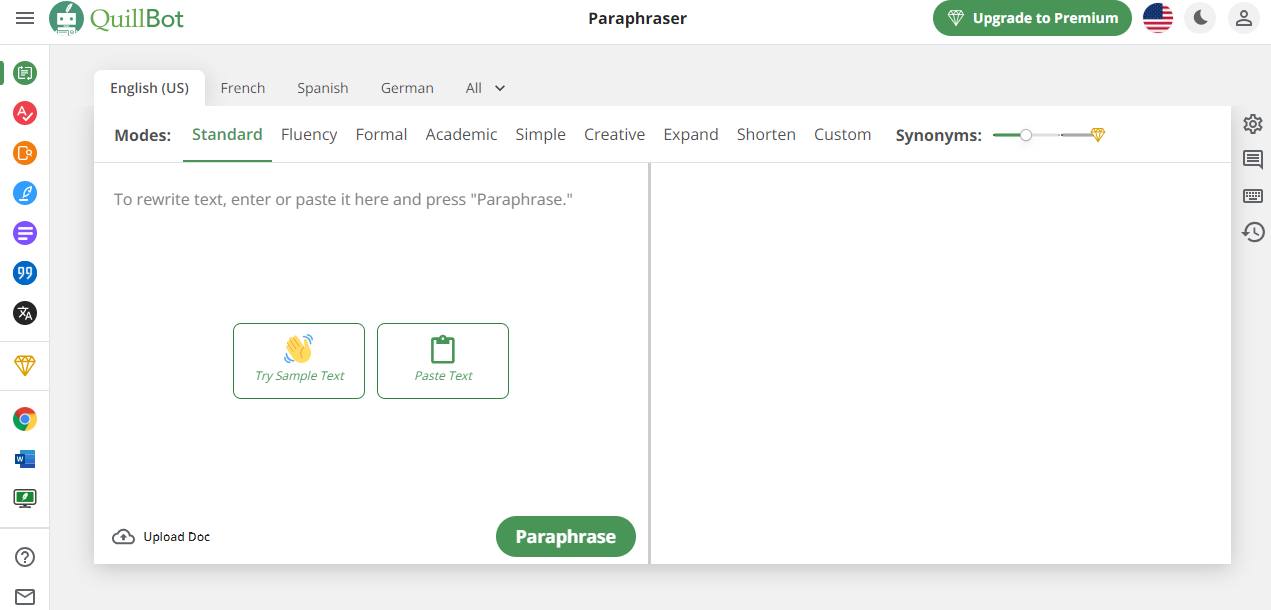
On the left-hand side, you can see all the services which you can apply on your content. The right side will show options to set languages and modes.
Since the tool has an elegant user interface, there won’t be any confusion in using the tool. Anyone can use QuillBot without any prior knowledge of similar tools.
2. Excellent Privacy Protection
QuillBot paraphrasing tool has strong security standards. Your data would be safe with them, and they will never share it with any third party.
Regarding the online payments that go through QuillBot, your credit card and PayPal accounts are also safe. QuillBot uses payment processors that use better security precautions to protect sensitive information.
3. Better Rewriting Suggestions
Once the paraphraser rewrote a sentence and you are unhappy with the result, ask the tool for better suggestions.
There won’t be any limit on how many times you can regenerate content. You can generate the entire content or just simple sentences.
4. Tone Insights
Based on your writing, you can change the tone of the output. QuillBot makes it easy to tweak the tone of the content. Multiple options are available, like standard, formal, academic, simple, creative, etc.
You can choose an option from the dropdown, and the content will be adjusted based on the new configuration.
5. Great Integration Options
QuillBot can be integrated with multiple third-party tools.
Want to add this tool to your browser? QuillBot got you! Add it’s QuillBot Google Chrome extension and use it on any website like Gmail, LinkedIn, Facebook, and so on.
They have also developed software for MacOS and a Google Doc add-on to take your content to the next level on the go.
How Does QuillBot Works?
Now, let’s see how QuillBot works.
- The first thing you need to do is go to the official website of QuillBot.
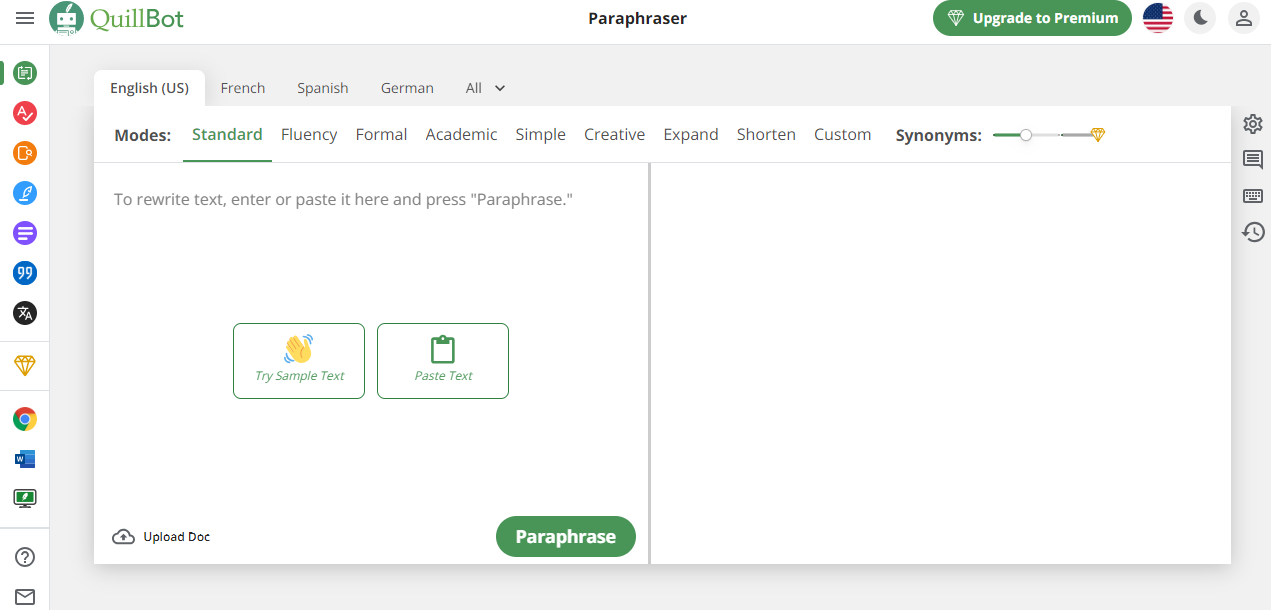
You can see all the tools available on the left-hand side of the website.
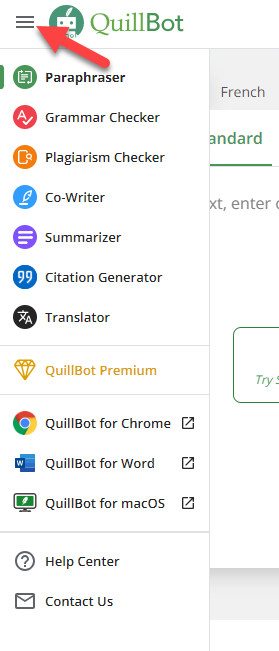
As you can see in the screenshot, QuillBot has multiple tools under same roof like:
- Paraphraser
- Grammar checker
- Plagiarism checker
- Co-Writer
- Summarizer
- You can choose any tool from there. In this case, we will be using the paraphraser. The next thing you need to do is select the language you prefer to work with.
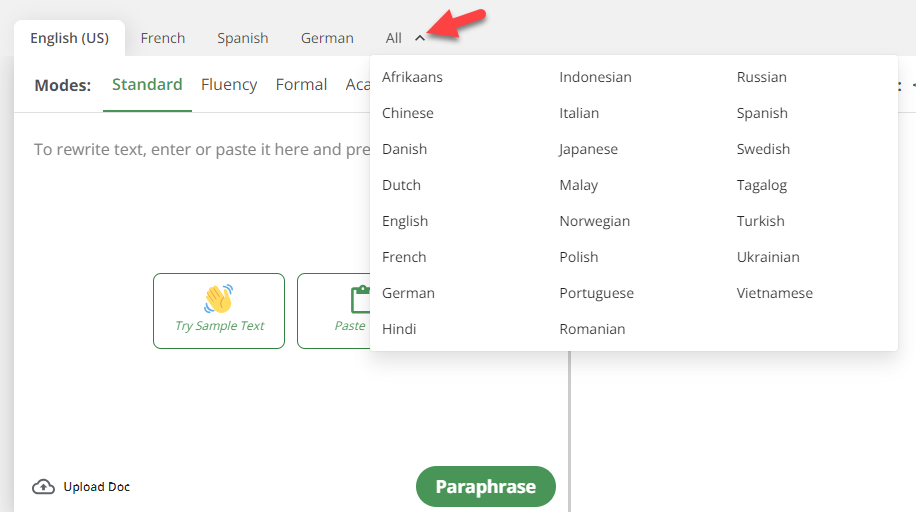
- Below that, you can see an option to select a mode.
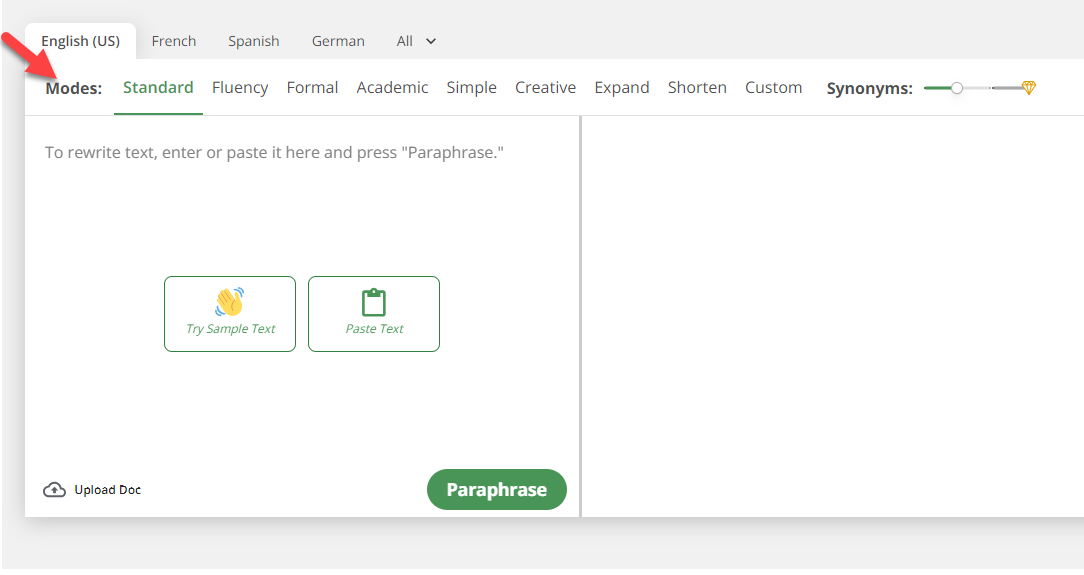
- Based on your preference, pick a mode. After that, you can paste the content you need to paraphrase.
Instead of pasting the content directly, you can also use the upload document option if you have a document that needs to be rewritten.
Once you have pasted the content, click on Paraphrase.
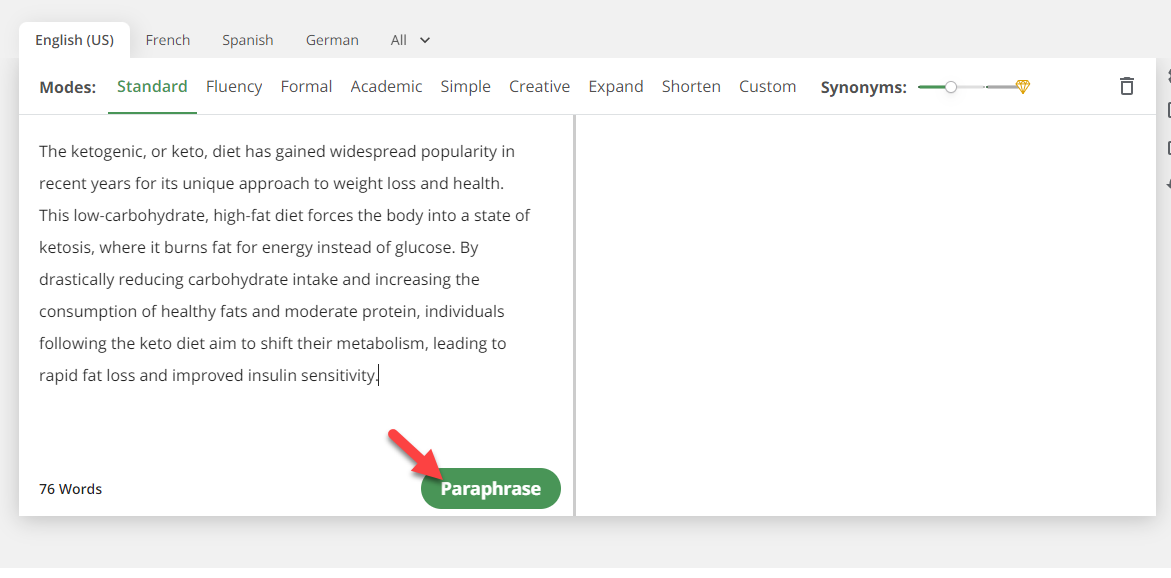
- The tool will take a couple of seconds to process the content. After a few seconds, you will see the rewritten content on the right-hand side.
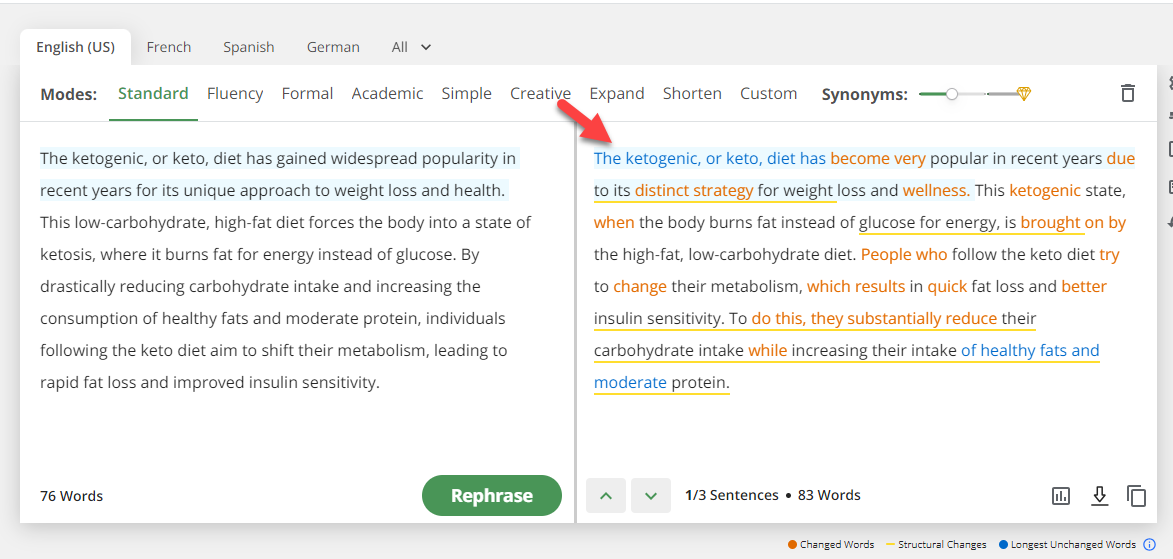
- But that’s not all! You can edit the rewritten content by clicking on the words and selecting alternative words. Here is an example:
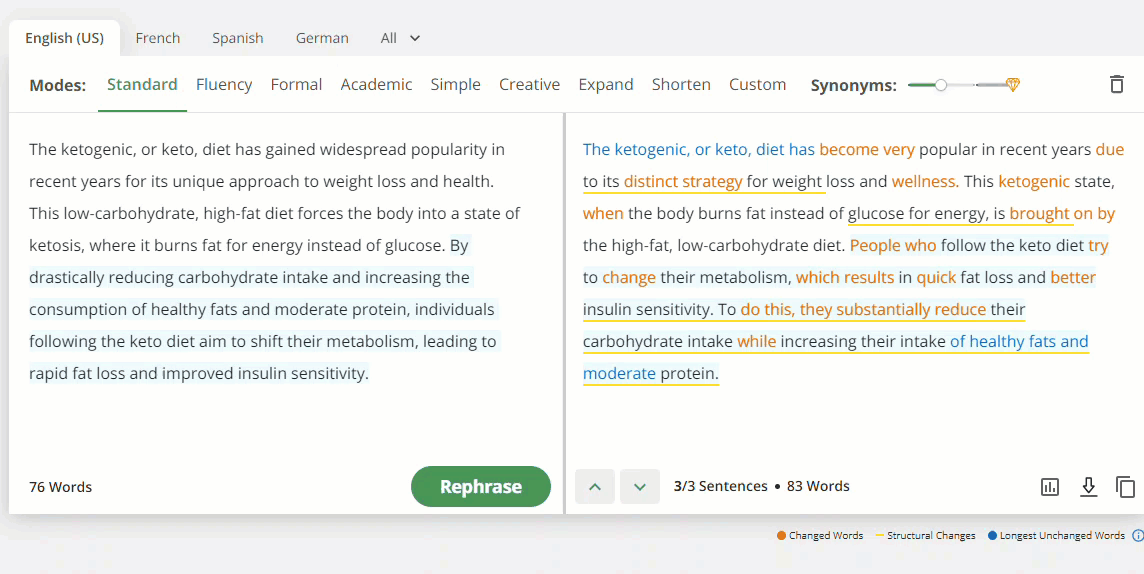
This way, you can further modify the content and make it better. Another notable feature QuillBot has is the Synonyms meter.
You can adjust the meter according to how much of a change you need in the submitted content. As you change the meter, the result will be varied.
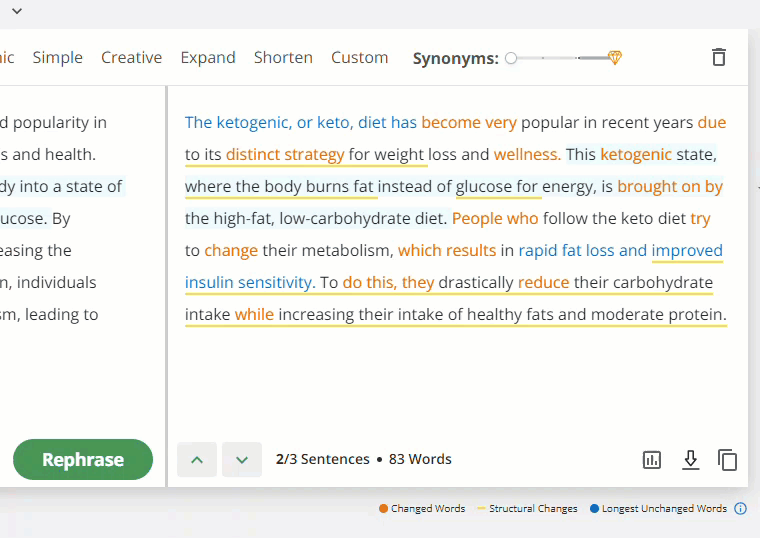
Instead of using QuillBot as a paraphrasing tool, you can also use it as a grammar checker and plagiarism tool to improve your content quality.
So when you know how QuillBot works! Let’s see how much the tool costs.
QuillBot Pricing Plans
QuillBot is a freemium product and has only one premium plan.
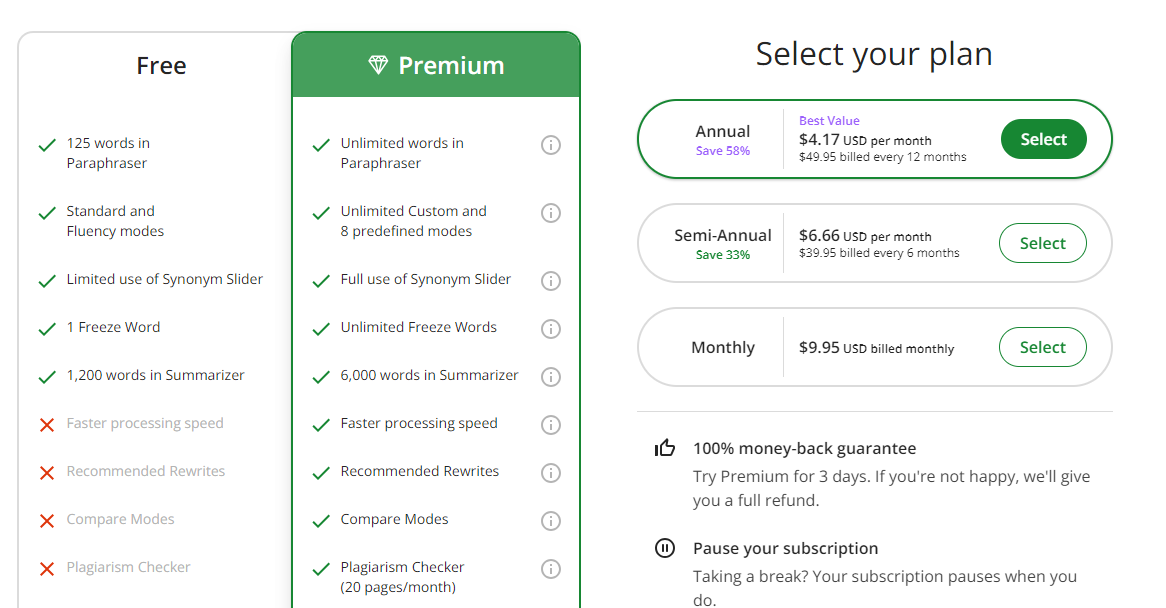
- Free – $0 for the lifetime
- Premium – $4.17/month when billed annually
The free version of the tool has a few limitations.
- For example, with the free subscription, you have a maximum limit of 125 words in paraphrase and 1200 words in summariser.
On the other hand, the QuillBot premium pricing plan subscription will eliminate the limit in the paraphrase and uplift the summariser limit to 6000.
Since the premium subscription also comes with a 3 day risk-free 100% money-back guarantee, you are entirely protected.
If you think QuillBot is not the right fit, you can claim a complete refund!
Final Words on QuillBot – Your Ultimate Writing Assistant Tool
A paraphrasing tool would be helpful if you have an idea in mind but can’t describe it clearly.
This article showed you how – QuillBot is an easy-to-use paraphrasing and grammar checker tool that will help you save time and effort in developing content.
QuillBot rewording tool is free to use. Write faster, better and smarter. I highly recommend giving QuillBot a try!
Have you tried it yet? What are your thoughts about the platform?