3+ Best Social Media Sharing Plugins For WordPress [2021]
You won’t deny that millions of people are using different social media platforms to communicate over the Internet! And, if you want to make audiences to reach out to your blog post then you have to integrate social sharing plugins for WordPress.
Now, as there are many social sharing plugins available in the market, the main question that comes while opting is – Which one is the best?

Before going ahead and seeking for the Best Social Sharing Plugins, I would like to share the most common problem in all the social sharing plugins!
It is the PERFORMANCE! usually, any plugin slows down your website as they constantly need to load JavaScripts and stylesheets.
Keeping the performance aspect in mind I’ve listed the best social sharing plugins for WordPress that helps every blogger to easily integrate social sharing buttons on their blogs.
| Plugin Name | Free Version? | Starting Pricing | Overall Rating |
|---|---|---|---|
| Social Snap | Yes | $39 | 5 |
| Social Warfare | Yes | $29 | 3.5 |
| Monarch | No | $89 | 4 |
| ESSB | No | $20 | 3.7 |
Let’s walk through these Free and Premium Social media sharing WordPress plugins features which help you to promote your blog post –
Table of Contents
1. Social Snap
The Only Social Sharing WordPress Plugin You’ll Ever Need!
TheMaverickSpirit has replaced Social Warfare with Social Snap!
Social Snap is the new social sharing WordPress plugin launched in the market. It is being loved by many users for its amazing features, social stats, recovering social share property and friendly customer support services.
Social Snap Exclusive Deal for TheMaverickSpirit Users! Get 10% OFF on All Social Snap Premium Plans. Use Code – THEMAVERICKSPIRIT.
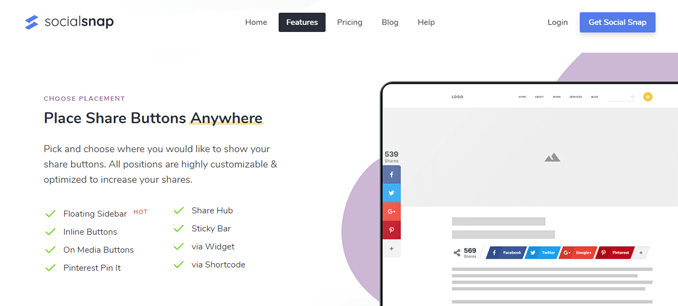
Using Social Snap you can –
- Choose the Design, Shape, and Size of Social Share Buttons to display on your website
- Pick the right Placement positions.
- Choose Social Networks to display and Make certain Networks On/Off on different viewing devices. [Like turning Off the WhatsApp network for desktop devices while making it On when viewed on Mobile devices.]
- Display your Social Followers to your Website visitors – Pick the style, number of social profiles to display and position.
- Click to Tweet – there are 6 designs to choose from. You can then add the designed block in Gutenberg editor or add a shortcode in Classic editor.
Apart from providing all the basic features! Social Snap offers advanced features like –
- Social Auto Poster – shares a new blog post on your website to all social networks automatically.
- Boost Old Posts – increases traffic by sharing old post automatically.
- Content Locker – a feature which is soon going to introduce.
- Advanced Social Statistics & Analytics – displays stats like – Shares, Likes, Click to Tweets, etc.
Social Snap Pricing Plans –
SocialSnap offers a free WordPress version with very limited features.
Although, the premium version which allows all the above-mentioned features starts from $39/year for a single site license.
- Pro Plan – $99/year for 3 sites
- Agency Plan – $299/year for 15 sites
You can use Social Snap Discount Coupon Code – THEMAVERICKSPIRIT to save an additional 10%.
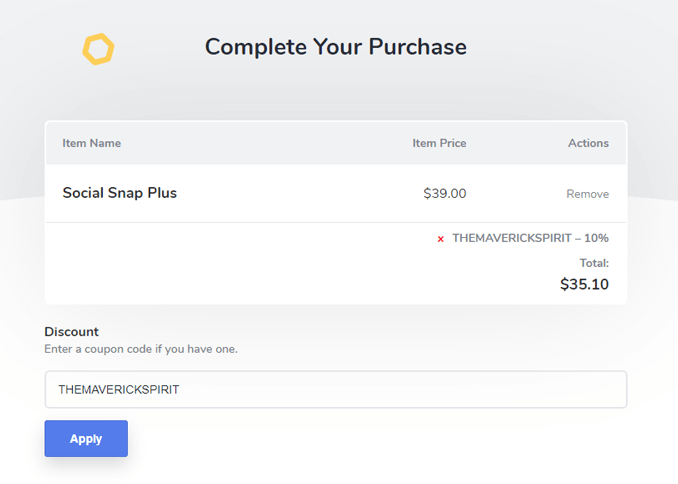
2. Social Warfare
– Your Ultimate Social Sharing Arsenal
Social Warfare is one of the widely used social sharing WordPress plugins. I have been personally used its’s social sharing buttons on my website. [Due to its security issues I have switched to SocialSnap.]
With fastest loading capability Social Warfare never slows down your website speed! You can add visually stunning sharing buttons very easily to any desired location using the shortcodes.
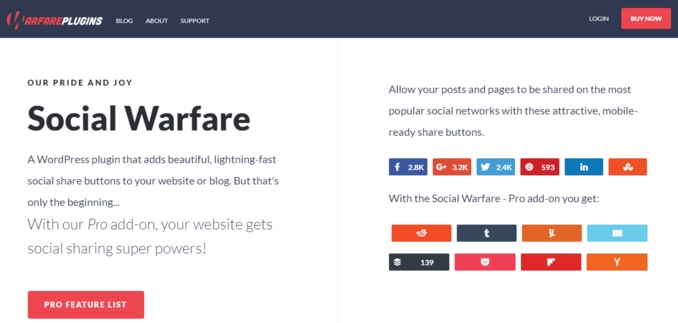
Social media networks covered in –
- Free Version are – Facebook, Twitter, G+, Pinterest, Linkedin, and StumbleUpon.
- Pro Version – along with all social media provided in the free version you get Reddit, Tumblr, Yummly, Buffer, Pocket, Flipboard, Yvote, and Email.
Features of Social Warfare media tool –
Social Warfare WordPress tool has recently incorporated many latest features among them is Pinterest specific images and description which you can easily add.
You get the “Pin it” button for your images, this is something which is really useful as you an additional plugin to do this.
- Mobile ready share button
- 5,000 button style combinations
- Custom Tweets that allow you to add images
- Click-to-Tweet shareable quotes
- Supports Twitter Cards which includes “via @[username]”
- Floating share buttons
- Display Popular Posts based on share counts
- Analytics integration – add UTM tracking code to track your social share performance.
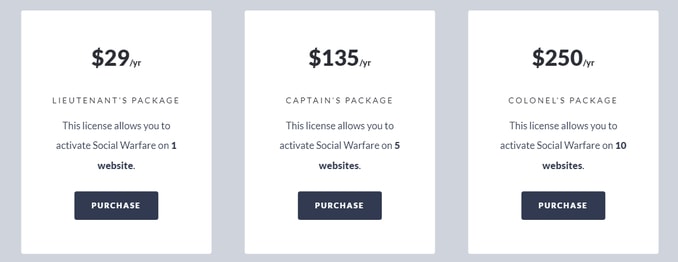
3. Monarch – A Better Social Sharing Plugin for WordPress
Monarch is another amazing social sharing plugin for WordPress which has been created by the team of Elegant Themes.
The biggest reason why people prefer this plugin is because they can get the most from the Elegant Themes Membership.

Apart from social share buttons, you have different placement options like the –
- triggered fly-ins,
- floating sidebar,
- on-media sharing,
- and popups.
You can opt for Monarch for it’s unique and different features. Keeping the features aside, you can get most from Elegant themes if you buy the Monarch plugin.
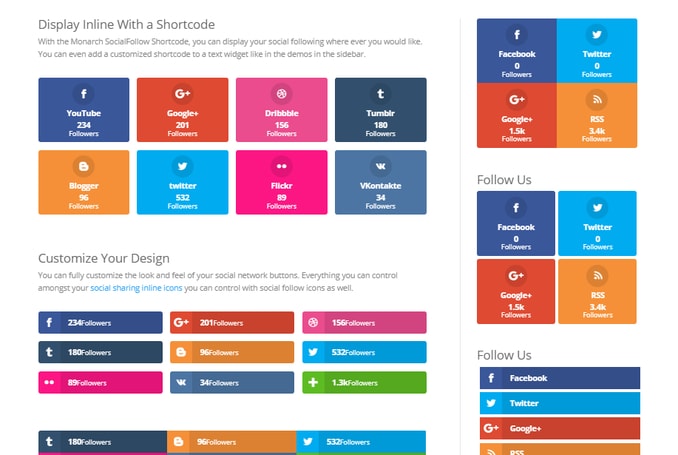
Features of Monarch Social Share Buttons include –
This best feature of this plugin is, you can now display the social share counts only when it reaches a specific limit, by this feature you can easily avoid negative social proof.
Now you can also display all your icons either in the sidebar or at the widget area that too in an impressive interface.
- Simple and easy to use interface.
- Arrange sharing platforms button according to your choice.
- Covers 40 Social networks.
- 8 Locations to get high user engagement
- 3 Shapes to pick from – Squared, Circular or Rounded
- 4 Hover effects and Spacing options to choose from!
- 3 different display options – Above and Below the post or pages, floating share buttons.
- Display Counts – when it reaches your given limit.
- Unlimited Colors – use default colors of social media or else customize the colors to suit your web design!
- Analytics – Easily track all your social shares and likes with the help of built-in statistics.
- Display Networks – manually show your social counts or connect with networks api’s to present your social proof among the audience.
4. Easy Social Share Buttons for WordPress
Easy Social Share Buttons for WordPress is an awesome plugin that is designed by Appscreo and trusted by more than 80k websites.
The latest version i.e. 4.3 has introduced many cool integrations like –
- Rebrandly and Po.st URL shorteners,
- Naver, QQ, Douban, Hatena, and Renren Social media platforms,
- SendinBlue Subscribe forms,
- OpenShareCounts.com – as another Twitter alternative of share counters

- The best part is that Easy Social Share buttons is compatible with..
..JigoShop and WooCommerce platform. In addition to this, you also get a couple of free add-ons such as the post views, Facebook comments, etc.
- Unlocked subscribe to mailing list Fly-out Forms helps you to build the following list..
..Your website visitor can save your site to view later using Bookmark post option!
Features of Most Popular Social Sharing WordPress Plugin –
The best part is that all the visual designs can be easily customized from the options provided.
- Covers 50+ social networking sites
- Mobile friendly – responsive when viewed on any device
- The share button can be added in 22 different locations
- Comes with 52+ ready-made templates
- Fans counter and widgets
- 123 Multiple Counter styles
- Unique pop-ups and fly-in share buttons
- Button text can be customized
- Supports all the post types
- 25+ buttons and icons Animations
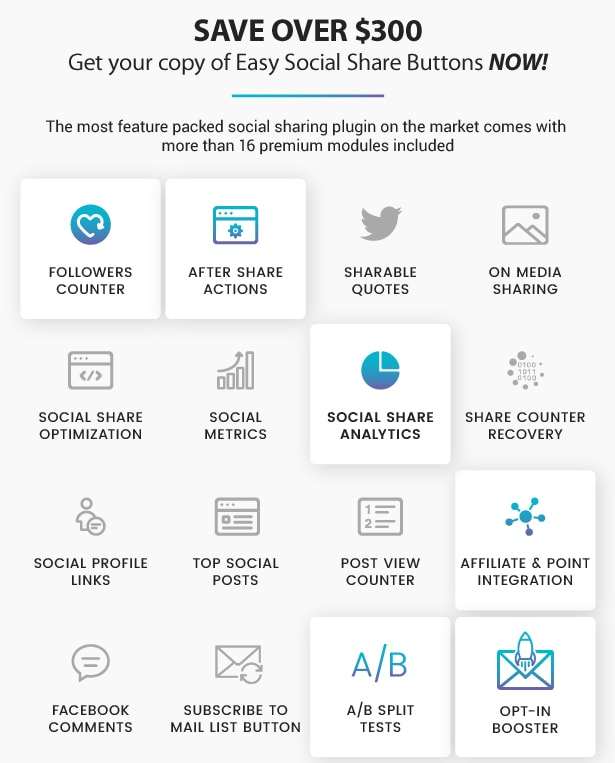
Final Note –
By now you would have understood the importance of Social Media plugins which helps you to build and retain a social following..
..regardless of whether you are a blogger, a small business owner or an individual.
You don’t need to plug-in all the WordPress social sharing plugins present in the Internet..
..I advise you to focus on your site’s audience stats and prefer targeted social accounts.
Find the right social sharing plugin for your WordPress website and share your choice with me in the comments below. 🙂
Let me know if I missed any awesome social media marketing tool to include!!




Hi,
Great list Ankita, I am in love with the Social Welfare Plugin because it makes me work like PRO. Simply amazing!
Thank you for this! I was having a hard time figuring out which one was best as there are so many out there!
I use Social Warfare for one of my sites, and Monarch for the other. Love them both and this is an excellent write-up and comparison of all the features.
I use Social Warfare for my share buttons on my website. I also have a retweet program that I love.
I’ve heard of a few of these before! I will keep them in mind if ever I make the switch to WordPress.
Very interesting. As I blogger I find this so useful. Have any tips for those of us using Blogger?
It’s a lot of information to digest but, it is also invaluable to have. I learned a lot about options and know this will come in handy when I need it.
I’ve been researching Social Warfare lately. I’m really considering the switch. Thanks for this informative post.
Love your detailed list! I think I will give Social Warfare a try. I do agree with you, that we need not have all the social sharing plug-ins for all networks. For me, the most important ones are Facebook and Twitter.
It’s a great list. i didn’t know any of these designs. Ours are super simple. All blach & white xx corinne
Do ANY of these plugins also contain SOCIAL FOLLOWING links so as not to have to get another plugin on your site? ( Most themes contain both, NO???
Thanks
I am not sure about Social Warfare but Monarch and Easy Social Share Buttons do provide social following options.
I will update the post once I get an answer from the warfare team.
Hey Ankita, Thanks for mentioning the best WordPress social network plugins! This will definitely provide the audience a deep knowledge about Top Social media plugins for WordPress.
Hello Ankita,
Thank you very much for this list and sharing all the information about the different tools.
Another important aspect in my eyes is, not only to wait for your users to share your posts but to actively cross-promote your posts across multiple networks and sites. For automatically cross-posting your blog posts on social media take a look at the Blog2Social plugin.
It has powerful options for easily sharing your posts across all popular social media networks in one easy step. You can optionally customize your posts for each network and automatically schedule your posts for the best times to share. The plugin is a big time saver for cross-promoting your posts.
I’d love to hear what you think about it.
Kind regards and happy sharing,
Bastian