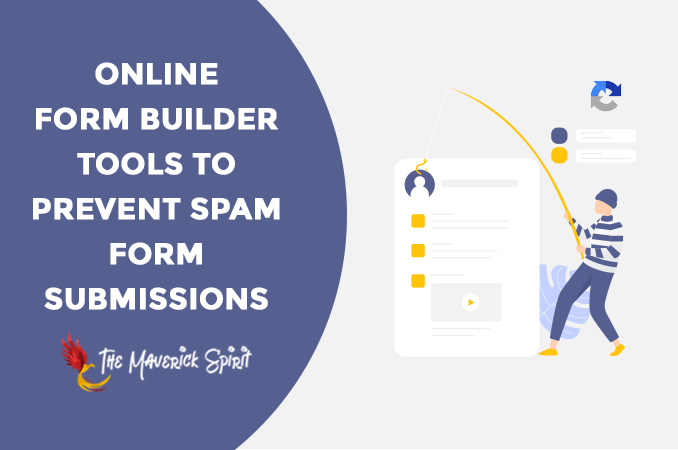3+ Free Online Form Builders to Prevent Spam Form Submissions
Nowadays, we need user form submissions on our website to accomplish one or the other tasks.
These submissions or user entries may come from a comment box or a contact, registration or survey form that is placed on our website.
Apart from the genuine submissions, we all have noticed the number of spam submissions that flood our dashboard and inbox!
These spambots and crawlers affect the website health very badly! They decrease the website speed and performance which can harm your search engine rankings as well.
And there are many more drawbacks that can be added here!
So, what to do to prevent form spam?
Well, today I am introducing four best and most trusted online WordPress form builder tools that protect your WordPress contact form from spam submissions.
| Service | Protection Type | Pricing |
|---|---|---|
| WPForms | reCAPTCHA and Honeypot | $39.50/year |
| Ninja Forms | Honeypot | $99/year |
| Formidable Forms | reCAPTCHA and Honeypot | $89.40/year |
| Gravity Forms | reCaptcha and Akismet | $59/year |
Table of Contents
1. WPForms – Best Drag & Drop WordPress Form Plugin to Protect Web Forms from Spam

WPForms is not just any ordinary online form builder WordPress plugin. With time it has integrated with many powerful features using which you can build –
- Contact Forms
- Payment Forms
- Marketing & Subscription Forms
- Survey & Poll Forms
- Newsletter Forms
- Registration Forms
When it comes to WordPress form spam protection! WPForms supports reCAPTCHA and Honeypot to reduce spam submissions to keep spammers away by submitting forms on your website.
You just need to enable Honeypot and reCaptcha field on your form.
reCAPTCHA is a free anti-spam service offered by Google which you need to enable by providing the site or secret API key.
WPForms doesn’t have a free plan but it gives 100% money-back guarantee if you didn’t like the tool within 14 days.
The basic plan starts at $79 per year. But as the current 50% OFF deal is live on their site you get the basic plan for $39.50 per year.
2. Ninja Forms – Top Form Builder Plugin to Stop & Prevent Bot Spam Submission

Apart from all the basic features of a form builder plugin Ninja forms integrates best email marketing services, smart CRM software, payment gateways to collect and donate payments securely.
When it comes to spam form protection! Ninja forms support Honeypot technique.
This means all the forms designed using this form builder tool is programmed well to stop the web crawlers or spambots to submit forms.
Honeypot is a highly effective technique which reduces the majority of form spams. Ninja forms don’t support reCAPTCHA as it believes it is not very user-friendly and less effective.
The basic paid plan of Ninja forms starts from $99 billed yearly.
Well, you can give a shot to this form builder service as it comes with risk-free 14-Day Full Refund Policy.
3. Formidable Forms – Build Spam-Free Contact Form

Another great WordPress contact form plugin is Formidable forms! You only need three easy steps to get things done – Design advance forms, manage form entries and display your form data.
Formidable forms support Honeypot spam protection, reCAPTCHA, Akismet, and WordPress comment blacklist.
Where the honeypot protection is automatically added on all your forms. Keeping user experience in mind Formidable forms supports both the V2 checkbox and the latest Invisible reCAPTCHA by Google.
The basic paid plan of Formidable form starts with $89.40 per year and the tool do provide a 14-day full refund policy.
4. Gravity Forms – Stop & Prevent Bot Spam Submission

Another affordable WordPress online contact form builder is Gravity forms.
With $59/year basic license for one website, you get unlimited forms and entries, basic add-ons, file uploads, conditional logic, multi-page forms, and automatic updates & standard support.
When it comes to fighting online spam form entries or submissions! Gravity forms help fight the inbox clutter using Google reCaptcha, a simple Captcha and Akismet.
This leading WordPress form plugin gives you a free demo account to test drive its services.
Only the mail functions are disabled on its demo sites but you can use an SMTP plugin or other email marketing services like – Mailgun, Postmark or SendGrid to send notifications.
Final Verdict – How to Prevent Bots From Spamming Your Online Forms?
So, these were four best and most popular WordPress plugins and tools that are used to stop spam form submissions on comments and contact forms.
Are there any other great form builder tools that you use to prevent spam submissions?
Comment them down and share your experience with it.