6+ URL Shorteners – Best Link Shortener Tools
To be honest, I didn’t know anything about URL shortening services on my earlier blogging days!!
I only realized the importance and benefits of using URL shortener tools at the time of promoting my brand on various social networks.
| URL Shortener | Free Trial | Starting Price |
|---|---|---|
| Replug | 14-day | $19/mo |
| Bitly | Free (Limited) | $29/mo |
| Buffer | 14-day | $15/mo |
| TinyURL | Free | Free |
| IS.GD | Free | Free |
| AdFly | Free | Free |
Table of Contents
Why Shorten URL?
I can give you two advantages of using short URL here –
- makes Sharing easier.
- use Fewer Character Spaces when you are restricted to write for example – Twitter.
- you can Track the Performance of your links. [Depends on the service you use!]
Now, that you know the importance of using an URL shortener in Social Media Marketing your next question would be –
Which URL Shortening Service Provider You Should Use?
Well, today I am incorporating the best URL shortening tools that have one or the other unique features.
So if you aren’t using shorten URLs, it is time to start now.
1. Replug.io – Competitive URL Shortening Tool to Get Traffic & Leads from Short Links
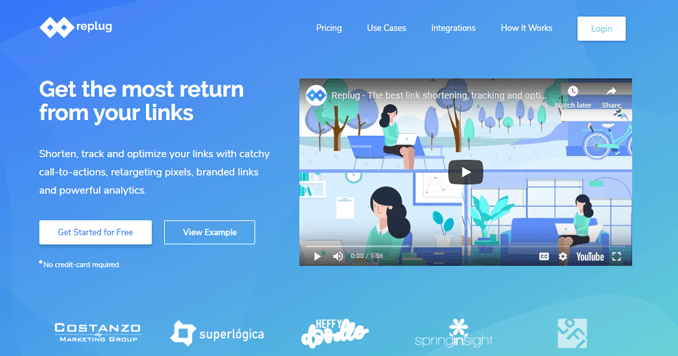
Replug is a competitive and advanced URL shortener tool that shortens long links.
When you find something valuable to share, open replug add a message, CTA (call to action), and retargeting pixel to the link.
You get a branded and short URL that you can share with your preferred social media channels.
What Happens Next? How You Get Traffic to Your Website by Sharing Other Content?
Well, when someone visits or clicks the short link he then also sees the branded message with CTA bringing back the visitor to your website.
Read the entire Replug Review – Explaining How to Setup your First Branded Short URL?
Replug Integrations
Replug link shortening service provides powerful integration to nurture your collected leads. Ranging from –
- Content Studio, Missinglettr
- Email marketing services like – MailChimp, Aweber, SendPulse, SendinBlue, MailerLite, etc.
- Lead generation tools like – OptinMonster, Poptin, etc.
You also retarget your collected leads or audiences to Facebook, Twitter, Linkedin, Quora, and Google AdWords.
Replug Pricing Plans
The best Replug pricing plan that I will recommend will be the Pro plan which will cost you $49/month.
This plan will track 50k clicks per month for 5 brands or websites. In addition to this, you can add 3 team members and remove Replug branding from your campaigns.
There are other two plans as well which you can also check out.
2. Bitly – Bitlink URL Shortener Link Management Tool
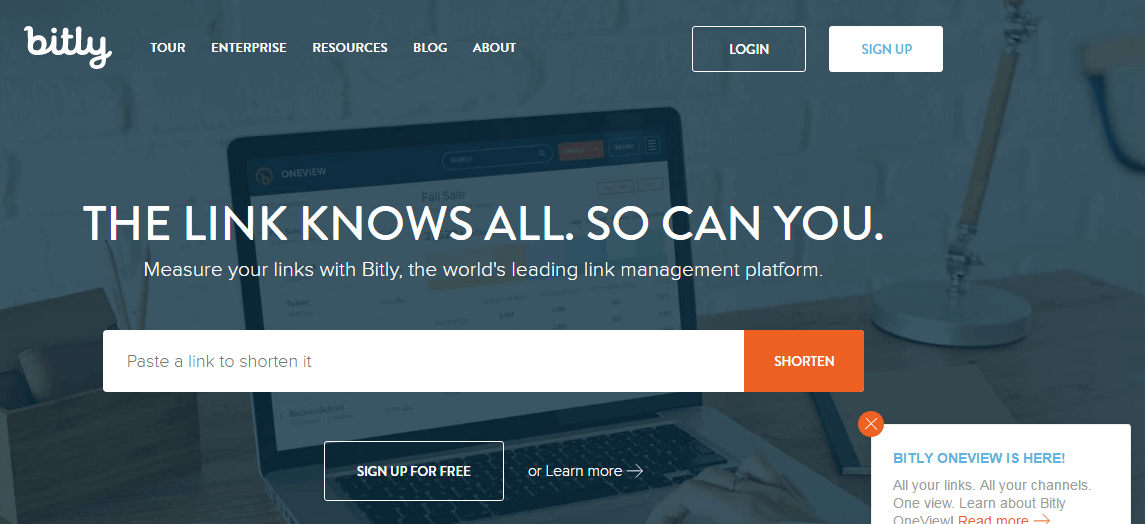
Yet another best URL shortener service that I like the most is Bitly!
A powerful tool that allows you to Shorten links, Measure individual link performance and Optimize them to fit your audience needs better.
Another great feature of bit.ly custom link shortener is –
- You can Customize the Links with your favorable text but there is one drawback too..
..like there will be possibilities for the name which you are going to allow is already been taken by someone!!
- So if you want the insights for all your social channels to build robust monthly reports..
..and optimize your social marketing then try your hand on this tool.
3. Buffer Link Shortening Service Provider
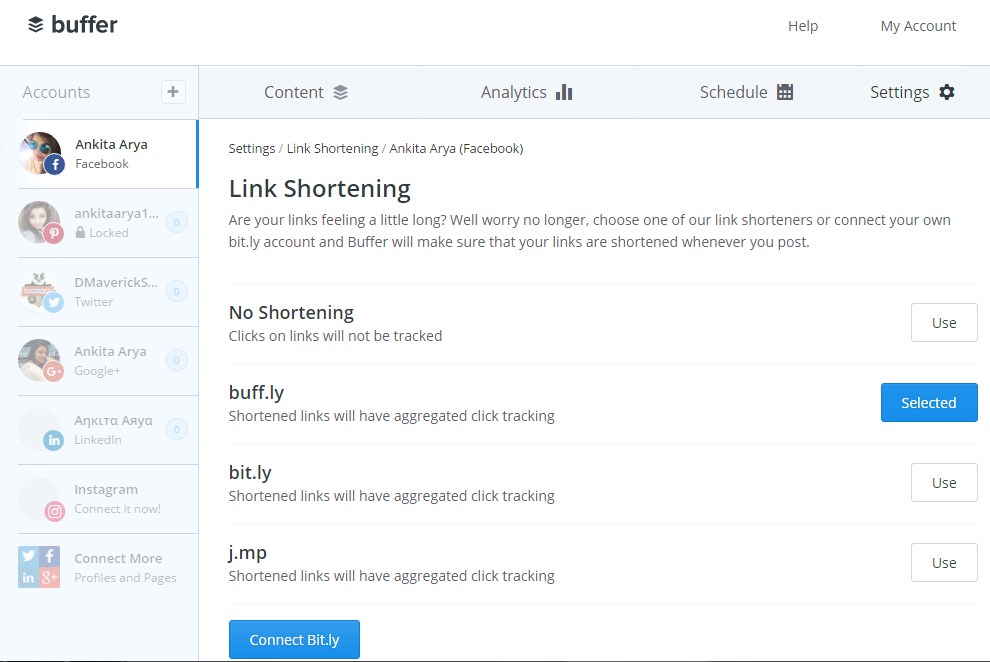
Who hasn’t heard the name of the Buffer tool!!
A buffer is a great tool used by over 3+ million peoples to schedule their blog posts on various social platforms.
Apart from scheduling, the tool has also extended its services by providing –
- Link shortening,
- Pablo image creator,
- Supported Video formats,
- Browser extension,
- Android and iOS app.
Buffer incorporates Bitly (bit.ly) account, Buffer (buff.ly) for URL shortening though the service mention j.mp too but this is the same as bitly!!
The only difference is it uses 2 characters less than bit.ly. Ultimately, you can use either and can track down the results in the buffer that comes from bitly platform.
So keep track of all your links under one roof and see how they travel across the web!!
Point to note here –
In the Free plan, you get schedule 10 posts and access to all social platforms except Pinterest.
4. TinyURL – URL Shortening Web Service to Help You Shorten Long Links
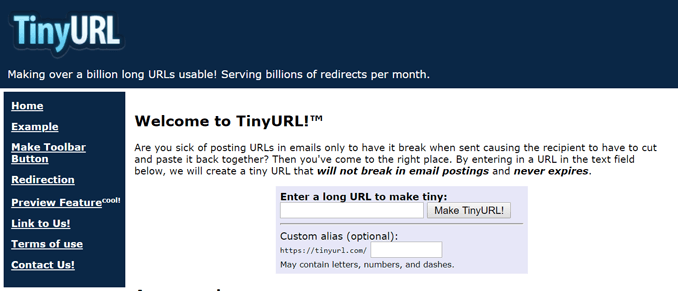
As the title says, TinyURL is a URL shortening web service that allows you to shorten long web links.
All the website links that are made short using TinyURL doesn’t break in email postings and never expires!
You can also customize your shorten links. Make use of 6 characters or more for the best chance of getting a unique unassigned alias.
The custom link or alias may contain – letters, numbers, and dashes.
Don’t get surprised by the platform looks! The tool does its job well.
5. IS.GD – A URL Shortener Tool to Shorten Long Page URLs
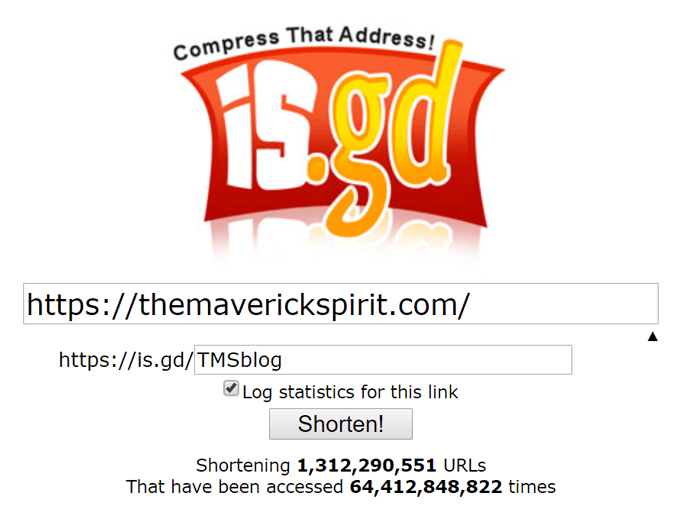
Is.gd is an open-source URL shortening tool which can –
- Shorten long links
- Give you the statistics for short URLs
- Provide you a QR code.
You can create custom short URLs! But the custom name must be between 5 and 30 characters long.
You can also see statistics for your custom short URL via a special link provided by the tool.
As said earlier, is.gd URL shortener tool creates QR code! You are recommended to use the lower case option or a lower case custom URL with QR codes.
6. AdFly – URL Shortening Service That Pays!!
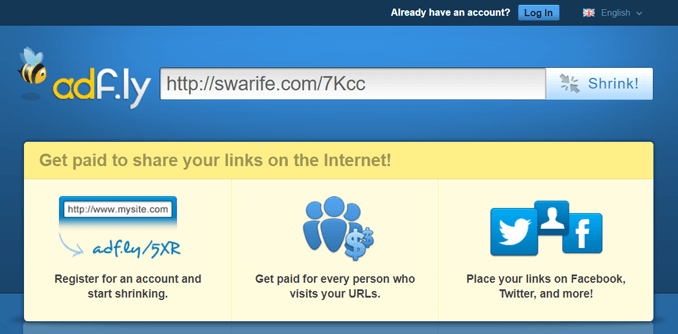
You heard right! AdFly pays you for every person who visits your URLs.
AdFly URL shortener tool or adf.ly helps you to shrink long websites link so that you can easily place them on social media accounts.
With the adf.ly tool, you get paid to share links on the Internet. But to do so you need to register your account on AdFly.
Well, the tool is free and easy to register, pays out for every country, you can earn when someone leaves your website, and get 20% commissions for referrals!
AdFly URL shortener has got a simple interface to use, active forums, and fast support. It also offers advertisers to create campaigns.
7. Google URL Shortener Tool to Shrink and Track Links
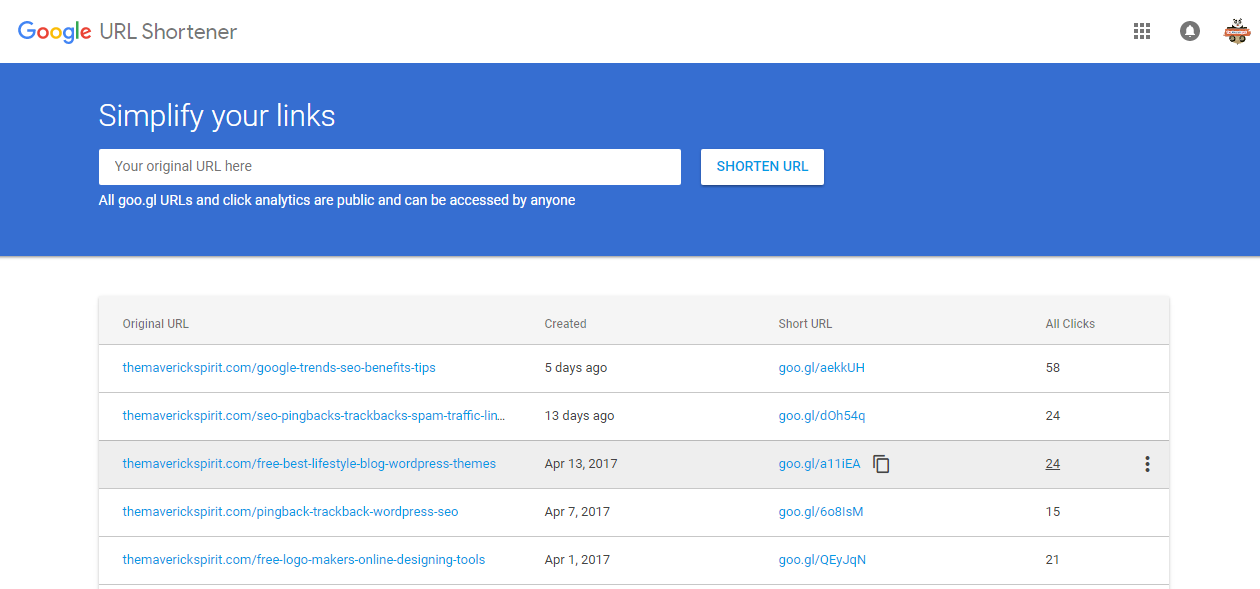
Update Starting March 30, 2018, Google has discontinued its support for new users. However, the existing users can track and download the short link data from the goo.gl console in CSV format, until March 30, 2019. In addition to this, Google promises to redirect short links to its destination pages and post a lifetime.
One of my favorite and best link shortener that I use right now is Google URL shortener!!
Very quick to get things done and the most amazing part is – you can track all your shorten links under one roof.
Steps on how to create short links –
- Head over to Google URL Shortener website page and Sign in with your Gmail account.
- Enter your original URL under Simplify your links textbox and click the Shorten URL button.
- That’s it! You got the short URL ready to share, tweet and emailed to your users.
Extra perks you get with this Google product are –
- Analytics data for short URL – under this field you can track Total Clicks, Referrers, Browsers, Countries, and Operating System Platforms.
- QR code
- Hide URL – this section will only hide short links from your dashboard table but remain public and accessible by anyone.
One thing that I would like to mention –
- short URLs don’t work in Pinterest!! It is done in order to save their platform from getting spammed or linking inappropriate content.
Conclusion
These are a few URL shortening providers that are very convenient according to me!!
Let me know which URL shortener are you planning to go with? Also if I am missing any other tool in the list that you use to shorten links?
Drop your thoughts in the comments below. 🙂
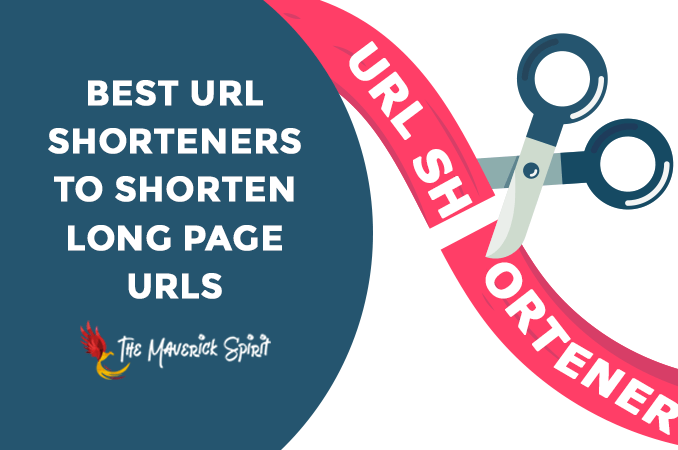




Although great list. my, personal favourites are goo.gl and bit.ly.
I have inspired by bit.ly website and developed my own URL shortener website.
Anyways Thanks for the useful post
Google url shortener is the best and simplest to use.
I mostly use it . Thanks for sharing it
Ok, so this is something pretty new for me. Thanks for this amazing post. I’ll try URL shorteners as soon as possible for my blog.
I use Bitly and I like it! Yes link shortening can come in handy!
TinyURL is what I prefer!
Though I never thought Google also provides link shortening service, would going to try this.
Thanks for information, Ankita 🙂
It seems like I got a new tool to explore!!
I use Google and bitly, but of recent, I tried TinyURL too, thanks for the list all the same, glad I saw this and am learning more of its use.
I never knew about all the link shortener options except for bit.ly.
This was the only one I used, but now I might try the other choices you mentioned like Google. Btw, I thought Buffer had gone under?
I was using their features, but then I received an email that they were closing or something similar??
I am not aware of any such news Jacqueline!! The tool has long run to go though they have shut down their affiliate program..
Bitly is my personal favorite! So quick and easy to use! I need to try out the others and compare.
I always use bitly, I actually didn’t know about all of the other ones. I will for sure check the rest out to see which one I like better!
I definitely like the idea of shortening URLs! Especially when sharing my content through a medium like Instagram or Snapchat where people can’t necessarily click on the link and would have to type it in on a computer.
Right now I use Bit.ly but I’ll have to try out Google.
Google Url shortener is the best. I always use it for tweets. It is effective and also allows you track the clicks.
This was pretty neat! I signed up to the Google URL tool and will it going forward!
I am definitely going to have to try out bit.ly as I know so many people who use it and seem to swear by it. But I didn’t know Google did something as well.
Well said David Google has plenty of excellent tools to explore!!
I understand the convenience of link shortening but I always find it hard to spot the link, especially in tweets when people use hashtags next to the link .
I tend to use Hootsuite url shortener tool and sometime bitly.
Never heard about Google link shortener!! xx
I just started using bitty, and I am waiting to see how I am going to like it. I do like having my links a lot shorter.
I have used bit.ly and I can see how they are useful but I have found users are less likely to click on a shortened url.
Well, I sometimes avoid clicking links that are way too long.. if they would have shortened who would not have clicked them.. 😉
And space who can neglect this point!!
This is definitely a neat trick to save on character space. I have a Tweet worded perfectly and won’t have enough space to add my URL. This will help.
I use bitly, and it is great especially on Twitter when like you said there are limited characters! I need to track my links saying that x
I normally use link shortening for social shares but mainly have to use the bitly shorten links for campaign tracking.
LnnkIn is also a best URL Shortener service which is becoming popular day by day and users are getting addicted to it. See real-time click insights for free.