Google Trends – How To Use For SEO, Benefits & Tips
Today I am going to share one of my favorite tool which I mostly use before writing a post on any subject and releasing it out on my network.
It is one of the popular Google tool known as Google Trends.
If you want to know any of the topics that are trending with time!! Then, head over and compare your search terms in Google Trends.
Stick with me as – I will be sharing how I use Google Trends to pick a topic or product to try a hand on!!
Table of Contents
What is Google Trends?
Google Trends is another web facility provided by Google using which you can find out the latest trends, data, and visualizations.
- It uses real-time search data to help you know about your..
..competitors popularity over time, searches for a specific brand, hike rates for a specific keyword and much more.
You can see trending stories of any country on the basis of business, entertainment, health, sci/tech, sports, etc.
In short, it gives you a complete analysis of the most trending in the world.
How to use Google Trends?
Google Trends, is very simple to use!!
All you need is to type in your search term in Explore Topics box and hit Enter.
Results you get in includes –
1. Interest over time
The data displayed here is for five years.

2. Interest over the region
You can narrow down your results based on region or city.
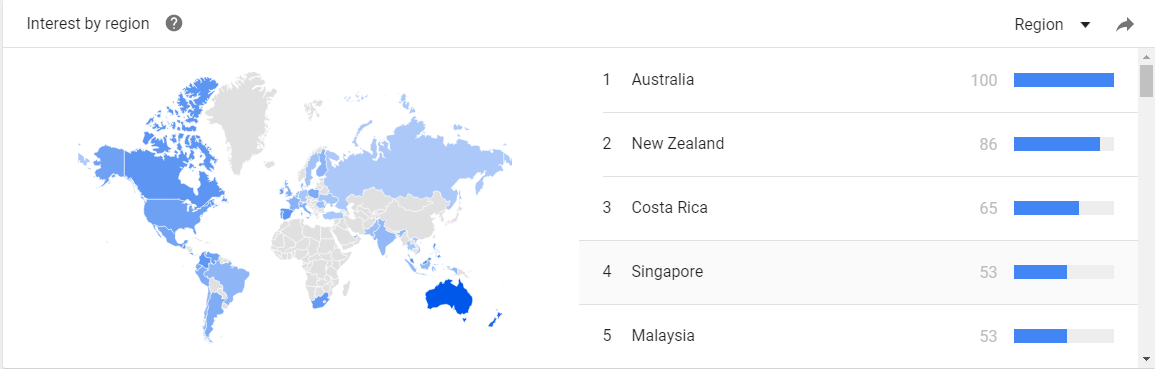
3. Related topics
You can sort the results here by Rising and Top parameter.
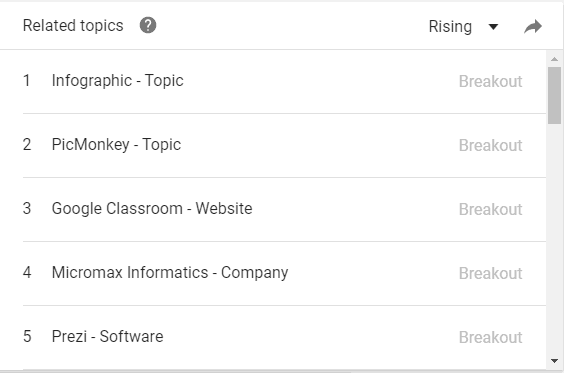
4. Related Queries
You can similarly sort the results here by Rising and Top stats.
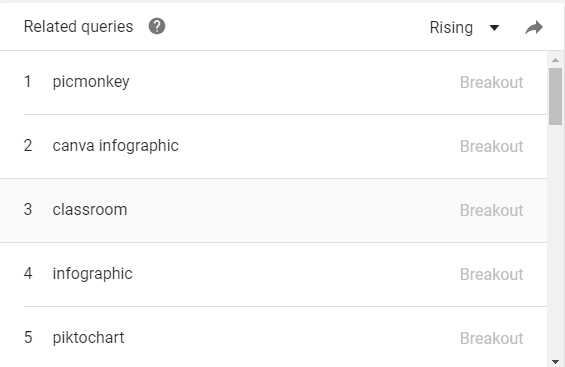
What Can you do With the Web Search Trend Data provided by Google Trends?
You can choose the arrow button on the right-hand side of each report to –
- Embed this data in the form of a graph – The product provides you the javascript code to embed and preview screens for Desktop & Mobile.
- Share the graph on social platforms like – Google+, Linkedin, Facebook, Twitter, Tumblr.
- Download the data in CSV format.

Why Being a Blogger, You Should Not Neglect Google Trends Product?
Before jotting down the points straight away I would like to share my first interaction with the tool and why I love it so much till date –
- To increase brand awareness by promoting blog posts on various social networks, I required an urgency to use a free image editing tool that has..
..the capability to edit with ease, provide free pictures, incorporates multiple styles, etc.
- Now, what next we all do is a Google search!!..
..I did it too and found many articles covering more than 50-60 image editing and creating tools.
- Hard to decide what is best!! But I picked 2-3 tools which were common and listed on top in every post…
..that is Canva, PicMonkey, and Unsplash.
- After this, I headed over to Google Trends and compared all the search terms to know..
..what is popular with respect to time.
The results were amazing!!
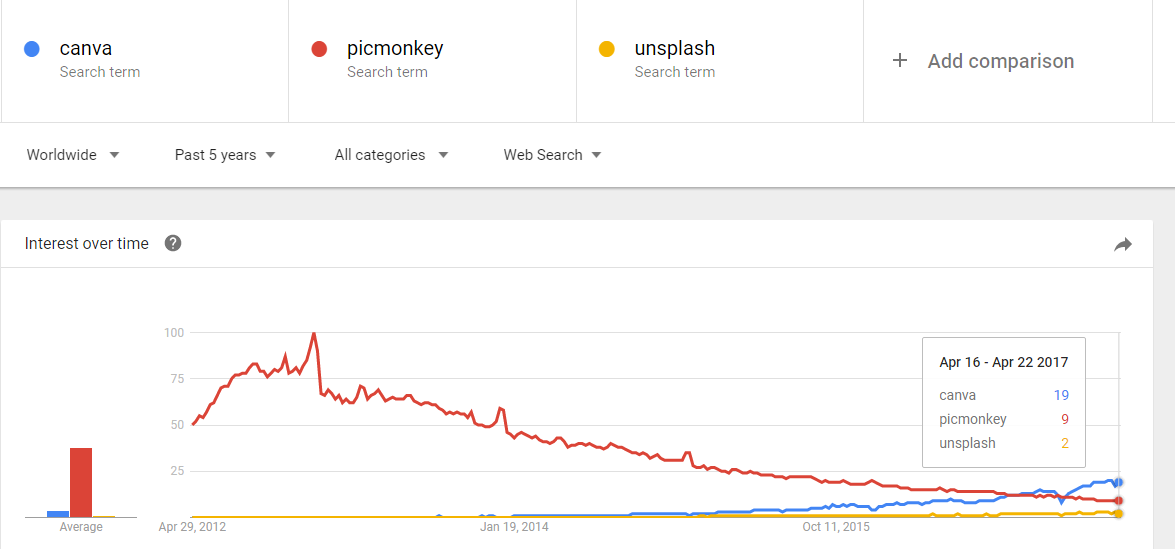
- Unsplash was not at all popular,
- PicMonkey which is preferred and considered to be the best tool for so many is less trending with time,
- The one that was rising with time was Canva!!
It was clear for me to make a pick.
Benefits of Using Google Trends –
If you want to stand in a better position among search engines then you need to follow these tips to increase your search rankings –
1. Choose the best keywords to generate blog topics –
You need to choose the best keywords and phrases if you want to attract more traffic and visitors.
2. Be aware of the latest trends –
As content plays a crucial role in SEO, your website may go down for low-quality articles!! What next?
Well, using Google Web Search Trends you need to discover the hottest online topics in a given time and place.
In this way, you can target your post in specific regions and can run your advertisement accordingly.
3. Check your competitors on Semrush–
One important step for each blogger is to keep track of your competitors!!
Through Google Trends you can keep track on which keywords they are ranking on searches, free recall of their brand, negative keywords on which they are getting massive traffic.
4. Monitor your brand –
Monitoring the performance of your brand will benefit you in many ways!!
To know on which keywords you are performing well just enter your website’s name in Google Trends and look the information under Interest Over Time and Related Topics.
5. Recognize areas of high interest on your keyword –
As I said before knowing regions with high interest on your keyword can help you set up – effective ad campaigns, contest, and the right audience to get your article read and shared.
How To Use Google Trends API?
If you want to retrieve a layer of Google Trends data for any keyword based on location, region, and date you can integrate Google Trends API provided by the service!!
The API gives you the top 20 trending topics (Hot Trends), 30 Latest trends for last month (top30in30) and top data under a category (categoryTopCharts).
Conclusion
I enjoy using solid SEO technique for finding latest trending keywords in Google Trends to use them in my blog post topics!!
Drive high traffic using Google Trends to find hot content topic ideas.
Do you use any other tool to check the latest trends? Share it with me in the comments. 🙂



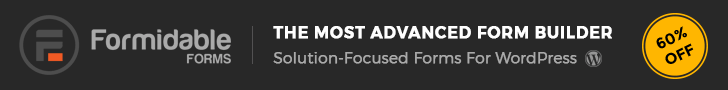

Awesome article. I was not aware of Google trends. But after reading this article, I learned a new concept and how it can be of so much importance to bloggers.
Glad I could help, Mini!
I pay a monthly subscription to Jaaxy to help me determine appropriate keywords for my blog posts. It’s been a really helpful tool for me 🙂
This is the second time I heard about Jaaxy!! Will give it a try for sure.
I’m glad you’ve reminded to start using Google trends again. I used to use it here and there. I must admit it was quite helpful. But with your further instructions I will start again and follow your directions
I’ve been using Google Trends for a while< I love it and its great for seeing what people are searching for.
I am so determined this year to have some idea about SEO. Some of this post I got and some of it went straight over my head. I have never heard of google trends.
Thank you I always find Google terms to be really useful. xx
I’m new to blogging and had no idea about anything going into it so this post was really helpful. I’m still trying to figure out SEO’s and had never heard of Google Trends. Thanks for all the info!
I’ve never heard of this before. Thanks for the great article. I will definitely be using google trends to help me choose topics for my blog.
These are awesome tips. Thanks for sharing them!
How can we increase traffic with google trends. There we can see just how many people searching a keyword.
Anand, you can increase website traffic using Google Trends by finding best keywords and search term! Track the keywords with high search volume.
Wow, This is new information for me. So thanks for sharing it. Please Tell me one thing how to use Google trend for growing eCommerce Business.
Hi Noram/Nancy,
Regarding your query, I would say that there are N number of ways you use utilize Google Trends for an eCommerce business. But, the very first consist of looking at the popularity of your target products that you want to include in your business.
Just search the Term on Google Trends. Track and study the graph and see whether its good to proceed with it or not!