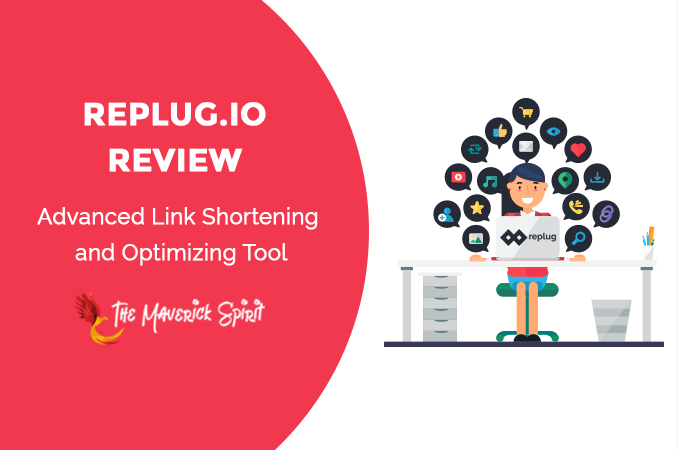Replug.io Review – Advanced Link Shortening and Optimizing Tool
Are you are unable to get the traffic to your website even after keeping all your social media platforms engaging?
If that’s a Yes! Replug is your answer.
Well, we all share amazing content on our social platforms whether it is a blog post from our website or an interesting post from someone’s else website.
Doing so we believe to get traffic to our website from social media or referred post. But this doesn’t really meet our expectations!
So, today in my Replug.io review I am going to share what this URL or link shortening tool does to drive enormous traffic to your target blog post, landing pages or even service pages of your site.
Table of Contents
What is Replug?
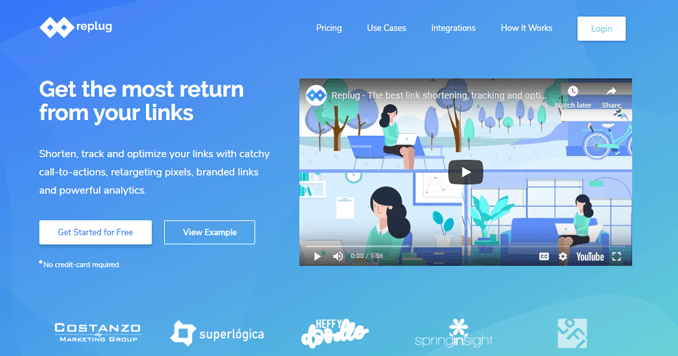
Replug is the best URL shortener tool that allows you to shorten any links, share them anywhere and at the same time collect leads or drive traffic to your business website.
Now, this is not just any ordinary link shortener service.
So, What’s the Difference Between Replug and Other URL Shorteners?
Well, using Replug you can promote your brand on other websites and collect leads or bring in traffic to your blog post.
You share a short URL on social platforms with your audience which then visits the linked site and leaves out once their purpose is served!
But does it benefit you? No!
Read the very next heading to know – How as a smart marketer or blogger you can showcase your brand and take advantage of sharing other’s content or even yours.
How Replug Works to Get Traffic and Leads from Shared Shorten Links?
So here is how Replug link shortening and optimizing tool works.
- You create branded short links.
- Assign a campaign to shorten link which has call-to-actions and retargeting pixels.
- At last, you share them and analyze your link performance.
Step 1 – Create a Brand
Sign up into Replug, via Twitter or Facebook or entering a username and password. Once you have signed up into the Replug account.
This is how your Replug Dashboard would look like –
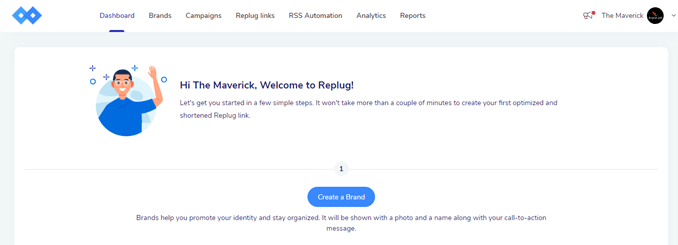
The first step is to create a Brand.
What is Brand?
In simple terms, if you have 3 websites then these 3 sites are considered as 3 unique brands in Replug.
So a brand is basically a unique identity to promote your business and stay organized.
The brand will be shown as a photo and a name along with a Replug CTA message.
How to Create a Brand in Replug?
1. Go to Brands on the header menu. Click on the “New Brand” button.
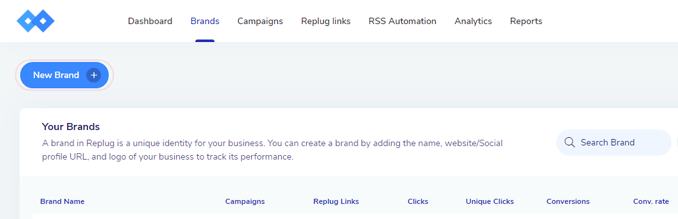
2. Enter details like – brand name, URL and website logo or profile picture.
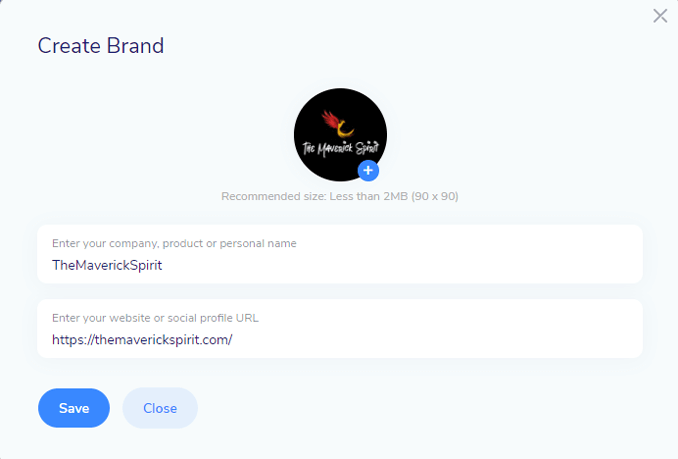
Step 2 – Create a Campaign
The campaign is the most important part of Replug. It is something that you wanted to show on your or visitor’s website.
What is Campaign and Why it is Important?
A campaign lets you create widgets to promote your brand on other’s website and collect leads and traffic for your brand.
A campaign allows you to create widgets for your brand advertisement.
There are 4 types of widgets that you can use to create a campaign –
- Link Shortener
- Call to action
- Retargeting pixel
- 3rd-party widgets
So, you can have multiple campaigns for a single brand. And you can assign a campaign to your shortening links that will be displayed while someone visits that links.
How to Create a Campaign?
Create campaigns to use link shortener for tracking purposes, add call-to-actions for engagement or add retargeting pixels for building custom audiences.
From the top navigation bar select Campaigns. Click on “New Campaigns”.
1. Select your Brand ie. a unique website.
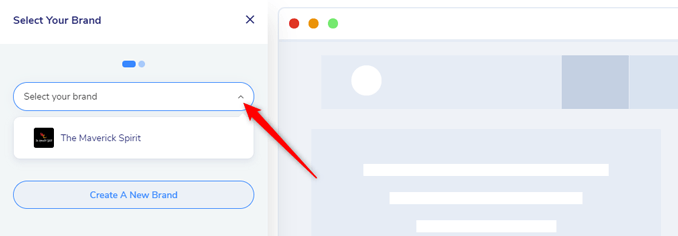
2. Next enter Campaign Name and select the type of Campaign. [Options are shown in image]
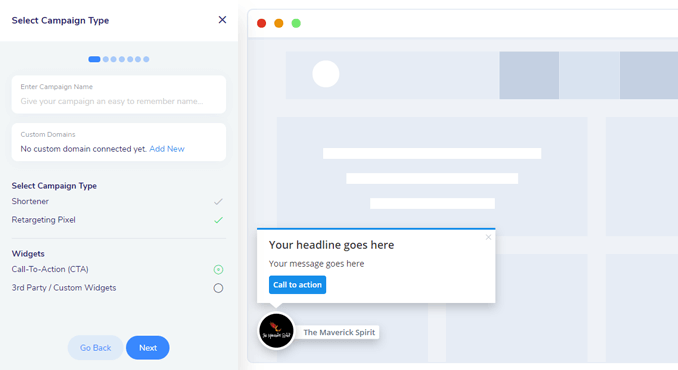
3. Select your Call To Action type. It could be a Button, Link or Form (to collect email addresses).
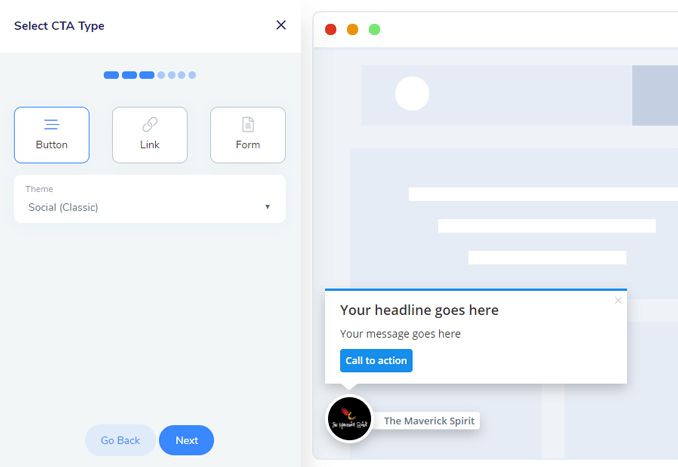
4. Style your CTA message. Options are – Social (classic), Social (modern), Banner, Exit Intent, Pop up, and Scroll Box.
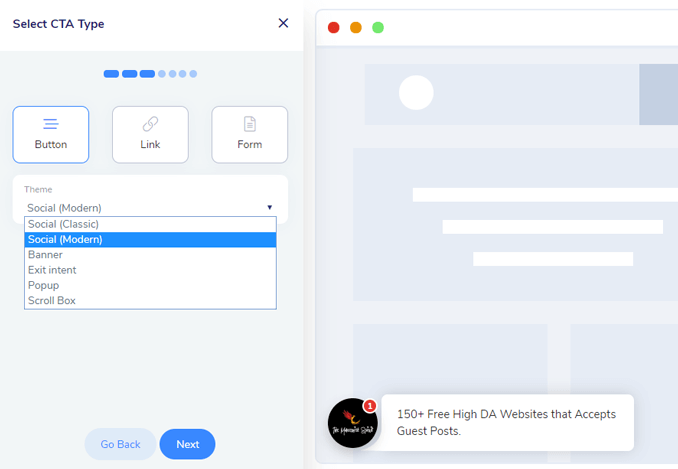
5. Complete your CTA message. Enter details like – Message, Button text, and URL.
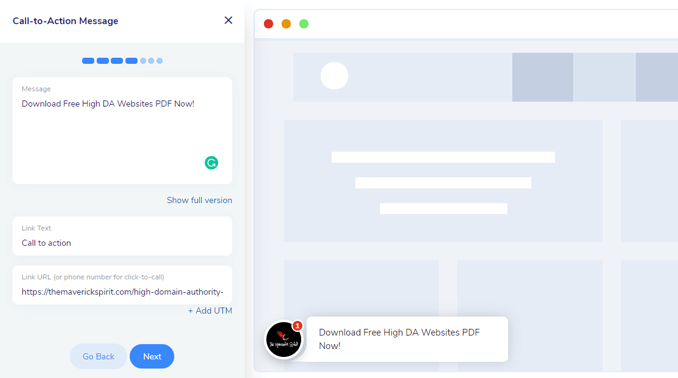
6. Customize your CTA text box. You can change the background color, text color, position, or add pop-up sounds.
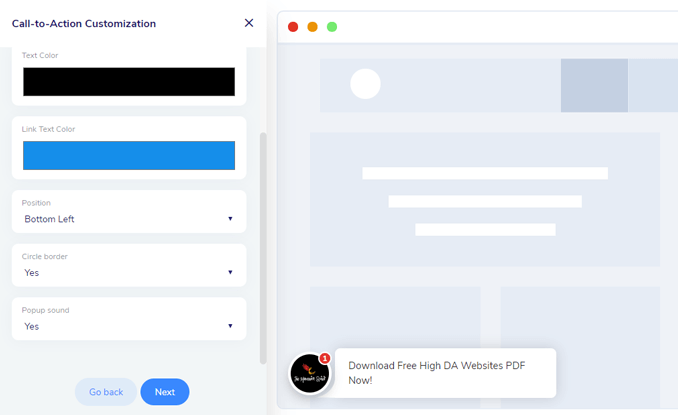
7. Choose the display rule of your CTA. It could after X seconds or on Exit intent.
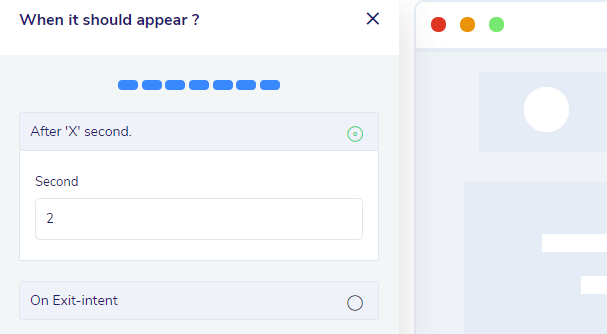
Save your Campaign and you are done here!
All the campaigns are associated with a brand to keep them grouped.
Step 3 – Create & Share Unlimited Shorten Replug Links
What are Replug Links?
Replug links are short and customizable links that you create for a particular campaign and campaign here is the advertisement that you want to show when visitors clicks your short links.
How to Create your First Replug Short Link?
1. Select “Replug Links” from the header menu. Click on “New Link”.
Now select the Campaign, insert the long link that you want to shorten, add tags and note if you want or else you can skip these two. Save the link.
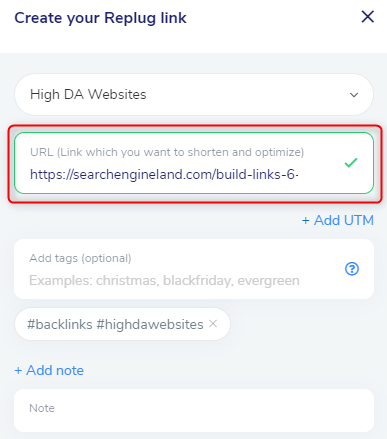
2. You will get your short link which you can further edit to customize and give a particular or targeted name to it.
You are all done now! Share it with your audience.

As shown in the image above. The selected campaign will be visible to your visitor whoever clicks on your short link.
Step 4 – Analytics & Reporting to Track Your Shorten Links Progress
Track your link performance now. Analyze parameters like – clicks, unique clicks, and conversion rates, etc.
Go to the “Analytics” tab from the navigation menu. Now select a campaign and choose to view the complete link report as a list or go for a more detailed view.
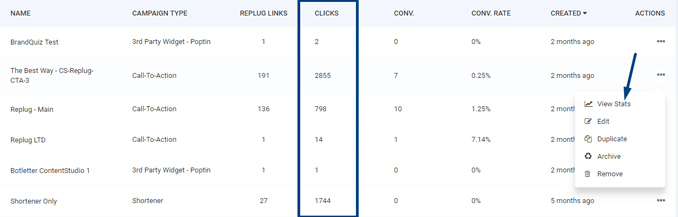
In Detailed view, you get to see various information in a graphical representation like –
- Click & Conversion performance
- Visitor information on the basis of the browser, operating system, country, source, and referral traffic.
Step 5 – Download your Links Report
Don’t have time to view each campaign regularly by logging into the system? No worries!
You can download the link report per campaign from your email. Go to the “Reports” tab from top of the dashboard and click on “New Report”.
Fill in all the details as shown in the image below.
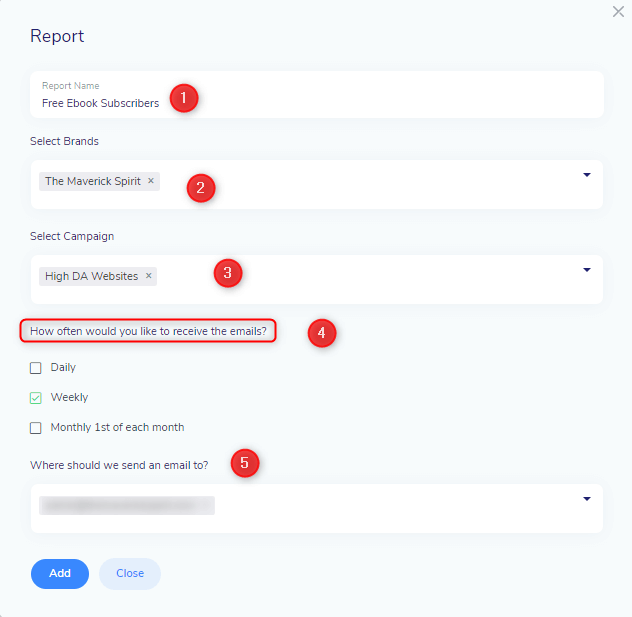
Once you are done your report will be sent to your provided email address from where you can download it and track the status of your links.
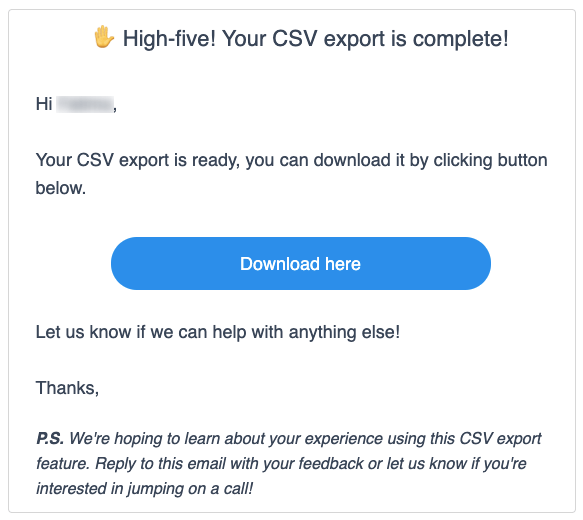
Replug Integrations
To boost your marketing with optimized links! Replug provides powerful integrations with many of your popular and most likely apps like –
- Social Media
- ContentStudio
- Missinglettr
- Email Marketing
- SendPulse
- Mailerlite
- ConvertKit
- GetResponse
- BenchMark and many more.
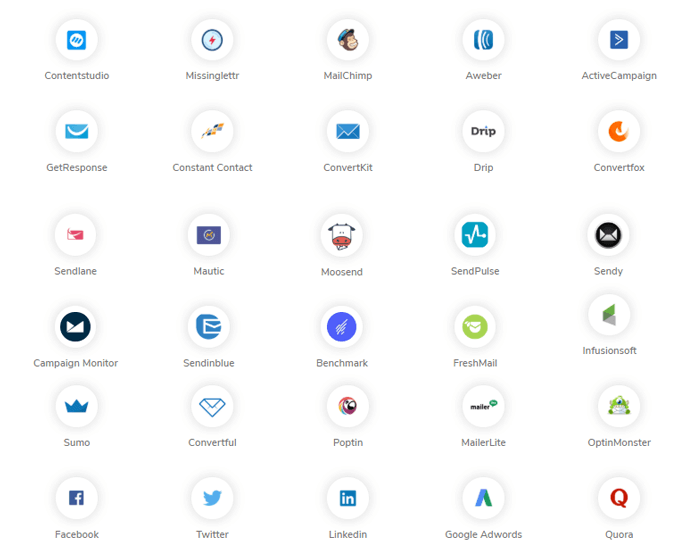
- Lead Generation Forms and Overlays Widget
- OptinMonster
- Sumo
- Poptin
- Convertful
- Retargeting or Custom Audience
- Quora
- Google Adwords
- AppNexus and PubMatic [Coming Soon]
Replug.io Pricing Plans
Replug has three pricing plans –
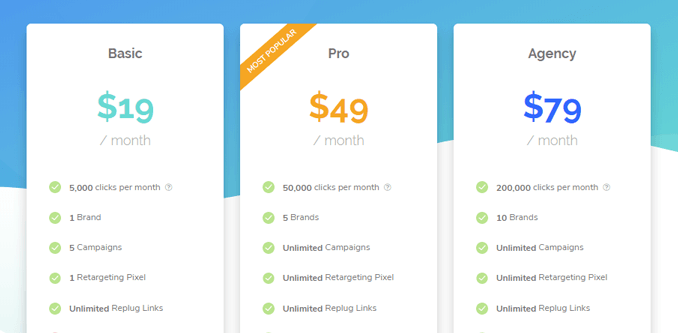
Basic – Best for Newbie Bloggers or Startups
The basic plan will cost you $19 per month and is best if you just want to use it for one brand or say one website.
It tracks only 5k clicks per month. Run five campaigns, use only one retargeting pixel and create unlimited replug short links.
Pro – Best for Bloggers and Small Businesses
Pro plan charges $49 per month which tracks 50k clicks and can be used for 5 brands or domains.
You can set unlimited campaigns, retargeting pixels and shorten links. You get two more things a field to add 3 team members and remove Replug branding.
Agency – Best for Smart Marketers, Freelancers, and Marketing Agencies
This is best for small agencies, e-commerce stores, smart marketers, virtual assistants or VAs and freelancers.
Using an agency plan you can work on 10 domains and track 2L links per month. The cost of the Replug agency plan is $79 per month.
Apart from everything that you get in Pro plan, you can add 10 team members, get dedicated customer support, API access and onboarding and call support.
Note – You can have a free trial of 14-days on any plan with no credit card details to be filled in.
Replug.io Review: The Conclusion
I hope you got everything that you expected to know from this Replug.io review.
I have featured all the basic steps to get started with the tool, its integration, and pricing plans.
For a sum up with Replug.io you can –
- advertise your brand,
- get traffic to your website on autopilot,
- collect leads and assign them to your autoresponders,
- build a custom audience to retarget them on Facebook, Twitter, Google or other ads network
- and analyze your shorten link campaigns to see which are working best.
So are you ready to get the most returns from your links?