Social Snap Review – Best Social Sharing WordPress Plugin for Bloggers
Today, I am posting my review on Social Snap – a social media sharing WordPress plugin. But before that, I hope you know the importance of sharing your blog updates on social platforms!
Social Media Platforms are the second-highest traffic source for the majority of successful businesses and WordPress websites across the internet after Organic traffic.
Thus, for every newbie or pro blogger, startup or small businesses, social media marketing plays a huge part by –
- boosting website traffic,
- increasing brand awareness,
- promoting product and services,
- increase leads and sales.
Social Snap Exclusive Deal for TheMaverickSpirit Users! Get 10% OFF on All Social Snap Premium Plans. Use Code – THEMAVERICKSPIRIT.
Now, all you need to integrate the social share buttons on your website in order to harness the power the social media.
And, the ultimate social sharing WordPress tool that I discovered and use for TheMaverickSpirit is SocialSnap.
Read the complete Social Snap review which is easy to install + provide stats, analytics, auto-poster, boost old post.. unlike any other tools!
Coming Soon – Social Content Locker A feature using which you can increase your social sharing by asking your readers to share the content in order to view locked content.
Table of Contents
What is Social Snap?
SocialSnap is an all-in-one digital marketing toolkit for Social Media that helps you to boost your website’s traffic and engagement.
It is way more than just a WordPress social share plugin!
The one and only tool that provides you complete stats and allows you to control how visitors share & view your content.
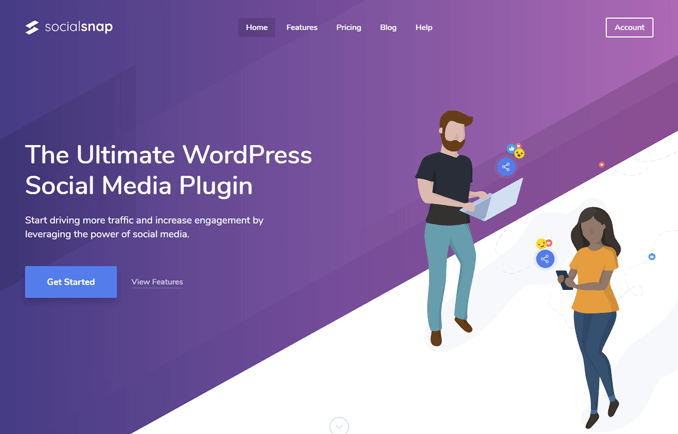
***Try risk-Free! 30-day money-back guarantee with No questions asked.
How is SocialSnap Different From Other Social Media Plugins?
Well, I have tried to wrap why Social Snap is the
1. Provides Advance Features when Compared to other Social Sharing & Social Following WordPress Plugin –
Social snap not only just have social sharing and social following buttons!
But also have advanced social media marketing features of multiple plugins packed all in one, like –
- Click to Tweet,
- Social Auto Poster,
- Boost Old Posts,
- Social Meta Tags (Facebook Open Graph & Twitter Cards)
…and much more.
2. Fast and High Performance –
Social Snap is fast and gives high performance. It is all possible as the social media plugin is optimized to maintain the website’s speed and performance.
It loads JS files asynchronously so it doesn’t slow down your website.
On the other hand, it uses super-lightweight SVG vector icons instead of images that make it load fast and look beautiful across all the devices.
3. Share Counts via Click Tracking –
Social Snap display social counter without connecting network API by tracking the number of clicks on the network buttons.
A unique inbuilt feature when compared to other social media sharing plugins.
4. Disable Social Share Buttons on an Individual Post –
Yes, that’s right!
Social Snap lets you enable or disable the share button on an individual post.
It doesn’t matter even if you’re using a
5. Responsive Social Share Buttons –
We’ve seen many social sharing plugins having issues with the responsiveness in mobile, small screen devices or any other viewing devices.
Social Snap has responsive social share buttons which are designed to provide –
- high-end UX/UI experience,
- and 100% mobile responsive in any viewing device.
Social Snap Features – All-in-One WordPress Social Media Toolkit for Bloggers!
Social Snap is a feature-rich WordPress plugin for social media marketing. It is an all in one social media toolkit for bloggers and marketers.
Let’s explore all the features briefly –
1. Social Share –
Social Snap offers responsive social share buttons for all the devices with different social media networks, different placement locations on websites, and much more.
(a) Social Media Share Networks –
Social Snap lets you and your visitors share your website’s content on over 30+ social networks and apps.
You are likely to find almost all of your favorite social networks in this tool.
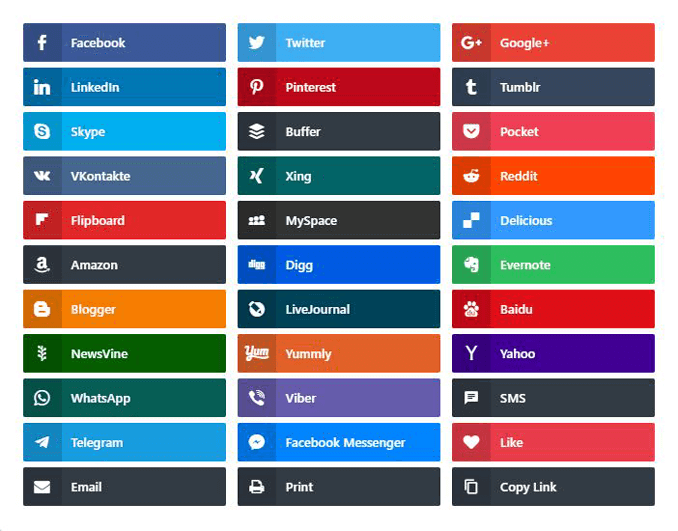
(b) Share Locations on Websites – Place Share Buttons Anywhere!
You can add SocialSnap social share buttons to multiple locations on your website.
All placement positions are highly customizable and optimized to boost your social shares.
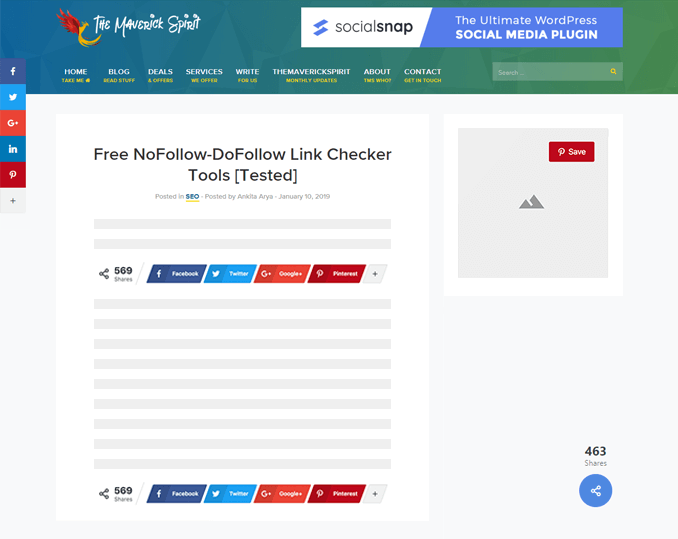
Where to place social share buttons on website?
Have a look at all the possible places to do so –
- Before/after content
- Floating Share Sidebar
- Inline Buttons
- On Media Share Buttons
- Pinterest Pin It
- Share Hub
- Sticky Bar
- via Widget
- via Shortcode
- via Gutenberg blocks
- Social Snap Click to Tweet Block
- Social Snap Social Share
- Social Snap Social Follow
(c) Highly Customizable – Choose Button Shapes, Colors, Animations & Much More!
Social Snap offers high-end UX/UI mobile responsive social share buttons.
You can easily customize button shapes, colors, animations and much more to match your website’s design.
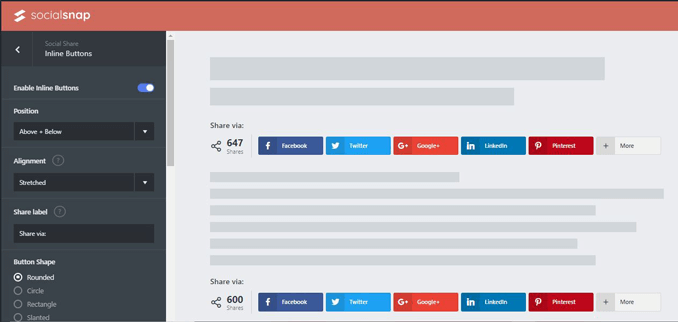
Check out the complete customization options in the list below –
- 4 Button Shapes
- 3 Button Sizes
- Unlimited Colors
- Entrance & Hover Animations
- Alignment Options
- Custom Button Order
- Custom Button Labels
- Share Button Tooltips
- Control spacing between share buttons & more
- Disable share buttons on selected individual pages
(d) Social Proof –
Displaying share counts encourage your website visitors to share your content even more.
You can choose when and where you want to show the share counters to your users.
N number of ways to do so are –
1. Individual & Total Share Counters
You can display both total and individual share counts as social proof.
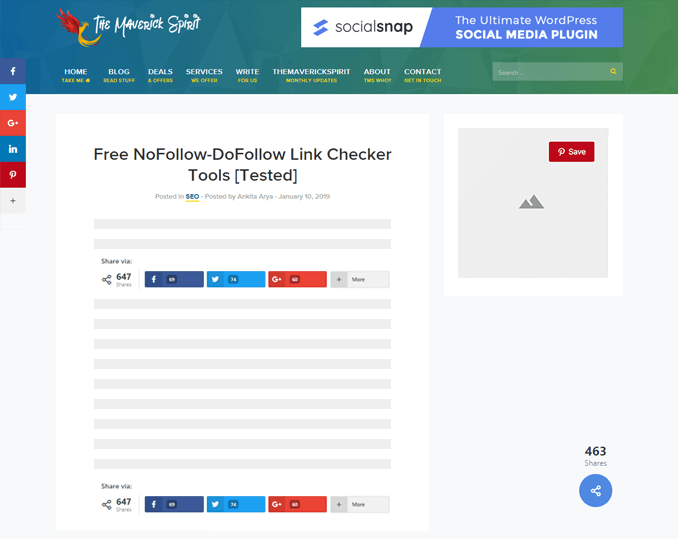
2. Minimum Share Count Feature –
There is also a minimum share count feature to avoid displaying 0 shares.
When you publish a post, it’s obvious that it will have 0 shares and it won’t throw a nice impression because it’s better to display nothing instead of 0.
For such type of situations, you can set your minimum share to 1. It will not display any share count until you get at least 1 share.
3. Share Counts via API –
Social Snap grab share counts directly from the network via API.
You can choose how often to update (in hours) the share counts. It is important to schedule the update because it can affect website performance.
I will recommend you to update counts once in a day or maximum twice.
4. Share Counts via Click Tracking –
Social Snap also has a feature to display share counts on the basis of Clicks. That means there’s no need to connect social network API’s to display share counts.
(e) Page View Counter
Social Snap displays how many people have seen the page or post.
(f) Google Analytics Integration
Social Snap offers some advanced analytics functionality.
It uses Google Analytics event tracking (UTM parameters) and notifies Google Analytics whenever a user clicks on your share buttons.
(g) Social Count Recovery – Easily Recover Share Counts
Social Snap recovers your lost share counts in just a few clicks.
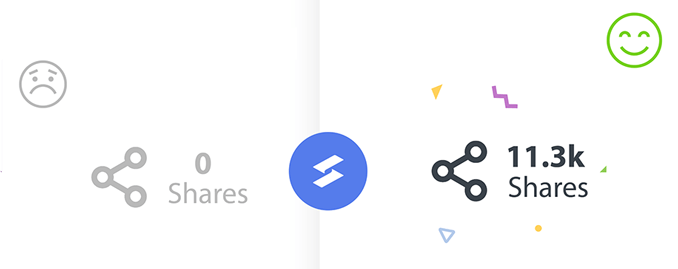
You lose your website’s share counts when you –
- Change permalinks or update link structure
- Switch domains or do domain updates
- Changes HTTP or HTTPS protocol
(h) URL Shortening via Bitly
Social Snap lets you connect your Bitly account and shortens your share URLs so that you can track how your links are performing.
(i) Social Snap Meta Box – Disable Share Buttons on an Individual Post
- If you’re using Classic Editor –
Social Snap adds a meta box to each of the posts backend so that you can enable/disable the share button on an individual post.
- If you’re using Gutenberg Editor –
Social snap adds a setting in the Document Settings to enable/disable the share buttons on an individual post.
You can check out our Gutenberg WordPress Editor Guide if you’re not aware of the new generation WordPress editor.
2. Social Follow Buttons
Social Snap lets you add follow buttons of 40 Social Networks.
You can grow your social following with social follow buttons and fan counters. Allow users to follow your brand across all your preferred social networks easily.
3. Click to Tweet Quotes
Social Snap lets you add “Click to Tweet” quote boxes across any post, page or sidebar.
Click to tweet buttons are a more compelling call to actions for website visitors to share your content.
And the best part is that – You can choose from multiple design styles for Click to Tweet boxes to help match your site’s design.
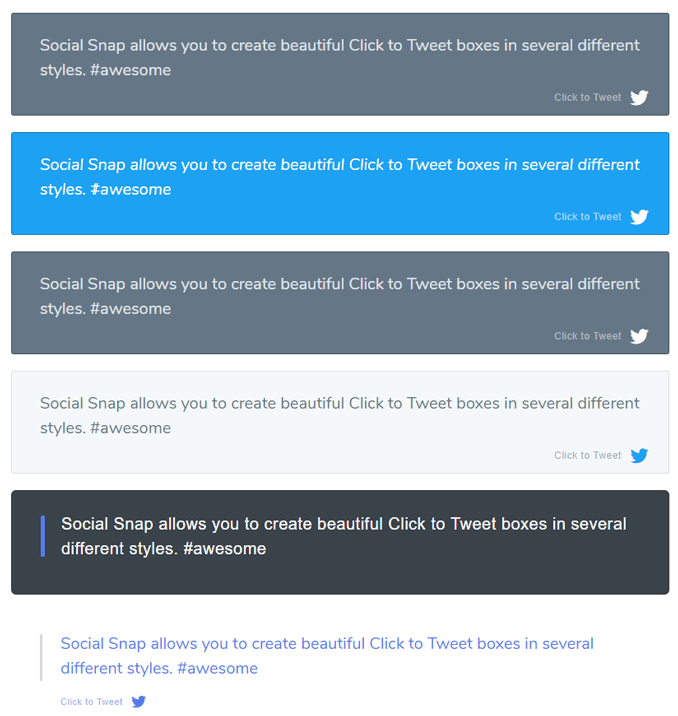
Suggest User To Follow Your Twitter Accounts –
Social Snap also lets you add up to two Twitter accounts that Twitter will suggest to the user to follow after he’s posted a Tweet.
4. Social Meta Tags – Control How Your Posts Look When Shared on Social Media
Social Snap lets you customize the look of your post when shared on social media.
You can test the different options and analyze which is performing well on social media in terms of engagement and click-through rate.
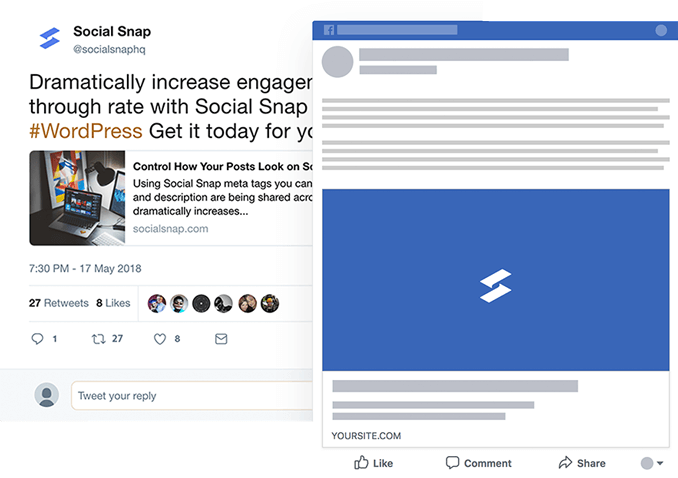
You can add a custom image, title and description when shared on social media.
In short, you can change Facebook’s Open Graph and Twitter Cards meta information when a page or posts gets shared on social media.
5. Integrated Statistics & Advanced Analytics
Social Snap gives you a detailed analytics report about shares, click to tweets, top performing posts and much more.
You can always improve and enhance your social sharing strategy by checking, analyzing and keeping a track of all the statistics and analytics provided by Social Snap.
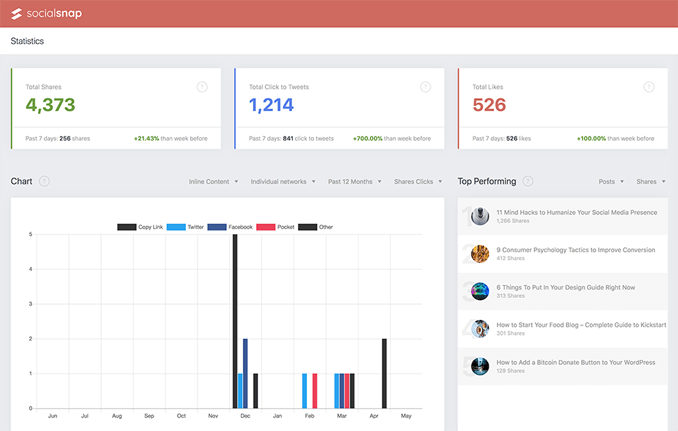
SocialSnap lets you –
1. Track Engagement –
Social snap provides you real user data from your social sharing which lets you track and understand how your visitors are engaging with your content.
2. Filter Statistics –
Social Snap lets you filter social share counters, social follow and click to tweet statistics so that you can know exactly what’s working and what’s not.
It also lets you filter by specific social network, metrics, time frames, placements and much more.
3. Sitewide or per Page Statistics –
You can keep track of per page or per post statistics to understand which page or post needs improvement and which is already doing well.
You can filter them by month, week, day.
4. Track Top Performing Posts –
Social Snap displays the top performing content of your website to users and website visitors to boost up the engagement.
You can easily track your top performing page and post statistics.
Social Snap Add-ons – Power Your Social Media Strategy
Social Snap addons made this Social Sharing WordPress Plugin a powerful social media toolkit.
Right now, Social Snap offers 3 add-ons and will soon introduce the 4th one.
1. Social Login
It allows your website visitors to log in using Facebook, Twitter, Instagram, LinkedIn,
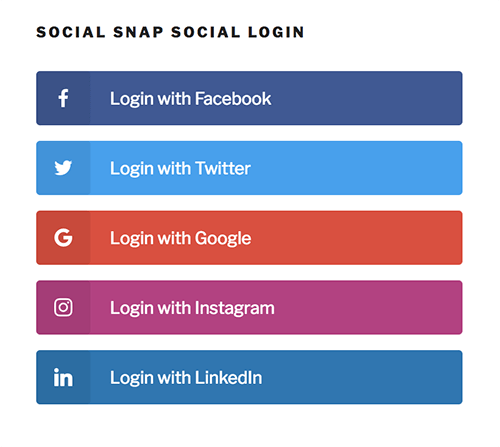
2. Boost Old Posts
If an old post is not ranking or doing well, it hardly gets any traffic or new visitors. Isn’t it?
Social Snap shares your existing old posts automatically on Twitter and Linkedin.
It’s a great way to bring traffic through your old posts and reach new visitors!
3. Social Auto Poster
Social Snap automatically shares your newly published posts to Twitter and LinkedIn.
It definitely saves your time as you probably did that manually across each platform.
4. Content Locker – [COMING SOON]
With the help of a
By doing so, you can ask your visitors to share the content on social media if they wish to access the content behind the button.
These powerful add-ons not only saves your time and money but also make sure that your website receives more traffic, more followers and more user engagement.
Social Snap Pricing Plans – Best WordPress Social Plugin
Social Snap offers 3 pricing plans.
Plus plan is $39/year for 1 site and has all the above features except for the addons and priority support.
So no auto-poster, no social login, no boost old posts or any of the upcoming addons.
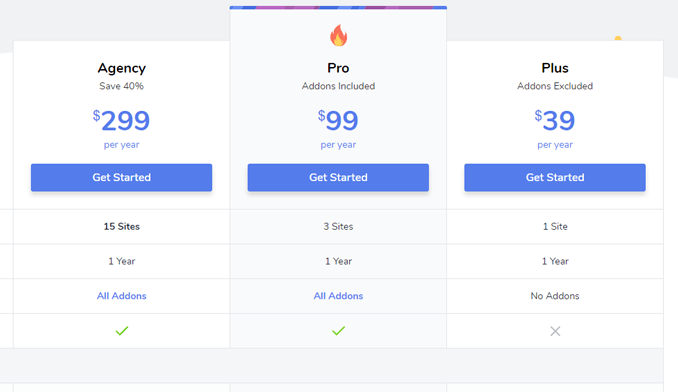
I believe it’s an ideal plan for beginners & bloggers as it’s very economical compared to what it’s providing.
If you want to access all the premium features of Social Snap, you can opt –
- Pro plan for $99/year for 3 sites,
and - Agency plan for $299/year for 15 sites.
They both get you to access to all the premium features that Social Snap has to offer.
Agency plan is best suitable for developers & businesses with multiple WordPress websites.
BONUS – Download Free Version of Social Snap WordPress Plugin
Social Snap also offers a free version of the tool which you can download from the WordPress plugin repository anytime.
It has very limited features but enough to give you an idea of how this tool extends the power of Social Media Marketing.
SocialSnap Discount Coupon Code
To get 10% OFF on all Premium plans of SocialSnap. You can use the exclusive coupon code “THEMAVERICKSPIRIT“.
Type in the SocialSnap discount coupon code at the checkout page.
Refer the screenshot below –
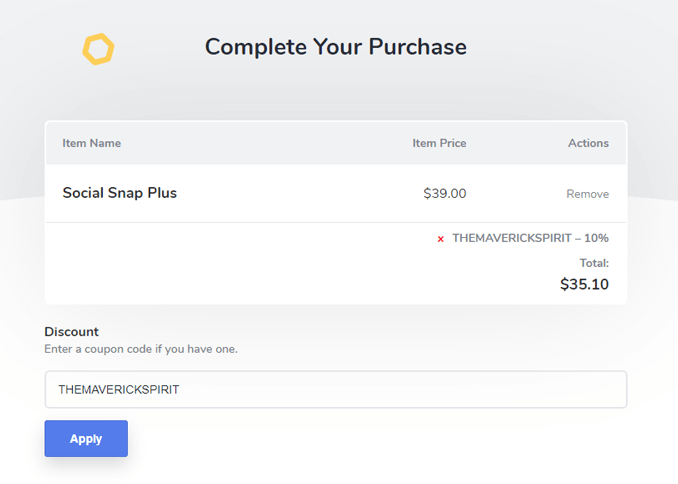
My Recommendation for Social Snap –
As I said before starting the Social Snap review that it’s more than just a social sharing or social following plugin.
I will continue to stick with it until now! As I really enjoyed the user experience both from the front-end and back-end.
It beautifully crafted its basic features like button customization, placement options, responsive controls for different devices.
On the other hand, it also worked well on advanced features like advanced analytics and statistics, click tracking without API, add-ons like social auto poster, boost old posts and social login.
In the end, it’s up to you what suits your requirement and budget well.
I will recommend you to Try SocialSnap Pro version as they offer a 30-day money-back guarantee.
You can get your money back just in case Social Snap won’t meet your expectations.
Let us know your thoughts on using Social Snap in the comment section. What you love and hate about this WordPress plugin. 🙂
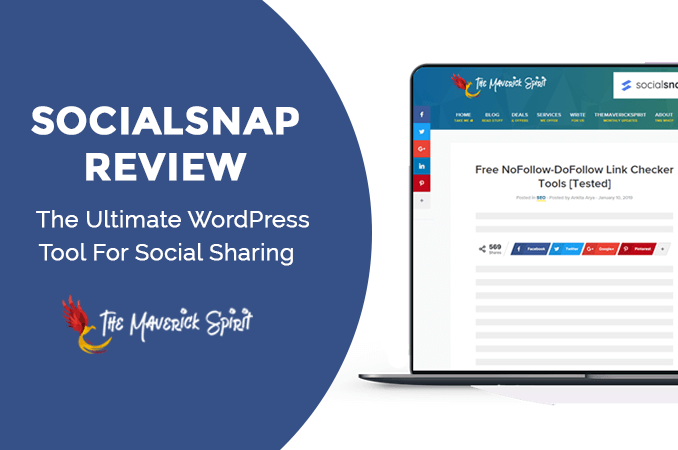



Hhhhhmmmmm….I look forward to trying it out soon, Majeji. Thanks for sharing.
As a newbie blogger, I love reading about the best and most current plugins. Thanks for sharing this! By far, my favorite feature you mentioned is the advanced analytics. Always good to know how your site is doing on social media!
I never heard of social snap but thanks. This is good advice!
Great Idea I’ve been trying to get some of those icons on my blog for the longest and I have been unsuccessful.
Hey, this is a nice app .. as I am a newbie and this kind of article is a great source of knowledge as I am a blank page when it comes to tech stuff 🙂
Thanks for sharing this information with us 🙂
I’ve been looking for an all in one plug-in for shares and follows. Definitely giving this a test run.
Looks like a great plug in..I am going to check this out! Thanks