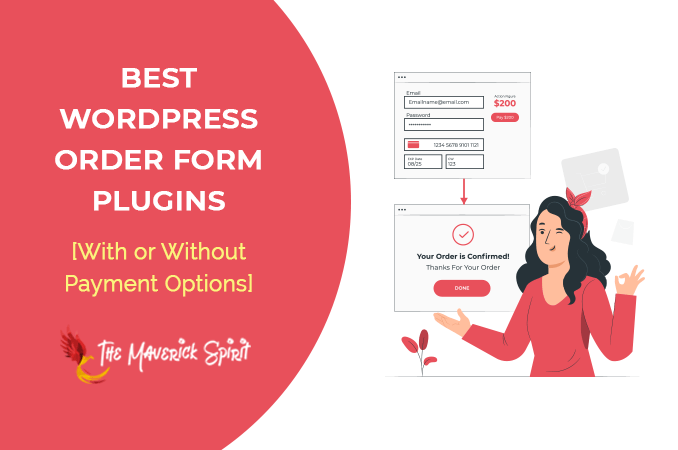5 Best Free & Paid WordPress Order Form Plugins [2023]
Do you want to sell products on your WordPress website? Thanks to WordPress Order Form plugins, you can have one in no time.
Be it a small donation form, payment collection form, or a multipage order form! The best online contact form builder plugins can help you set order forms that sell with no coding skills required.
The order form plugins are suitable when you want to sell specific services or products without switching to the fully-featured eCommerce website.
Simple order forms integrated with the payment gateways can serve the purpose of order bookings, donations, online food orders, event ticket bookings, and so on.
You don’t have to be a coding expert to design and publish an order form on the site. The plugins come with an in-built template suitable for your website and easily customizable drag-and-drop fields.
Once you integrate your form into the payment gateway and publish it on the site, users can easily order a product or book a service. A notification can be sent to both you and the user via form event tracking.
Here is a list of the best WordPress order form plugins to create order forms with or without payments for your WordPress website.
Best Order Form Plugins [With or Without] Payments for WordPress Website
1. WPForms – Best WordPress Order Form Plugin
WPForms is one of the best and most user-friendly WordPress contact form plugins.
Create an order form on WordPress with drag-and-drop form fields or use ready-made order form templates from WPForms.

- You can create a one-page form or a multipage order form.
- The form field widgets include dropdowns, lists, checkboxes, custom HTML blocks, and more.
- You can also add images to the order form. The templates are easy to configure to receive payments.
WPForms provide PayPal, Authorize.Net, and Stripe add-ons. You have to connect your PayPal and bank account to receive payments or donations from the user.
Under the notification setting of a form, you can configure automated email and SMS responses to the user’s order.
- To track users on your website or to track form submissions, WPForms allows integration with Google Analytics. You can set tracking goals in google analytics.
If you activate the geolocation add-on, you can also track the user’s locations. Another way to track order form submission is by installing the Monsterinsights addon.
- Mailchimp addon would come in handy for email marketing of new updates on your site.
- WPForms also has an Aweber addon, and a Campaign Monitor addon to grow your email list.
With the help of Zapier, sending and receiving order-related SMS or email notifications will be easy and automated. Moreover, Zapier lets you connect CRM tools, Slack, Google contacts, and more to share the order form among other platforms.
WPForms Pricing Plans –
Beginners can use WPForms Lite, which is a free forever version, to add contact forms, order forms, or subscription forms on a WordPress website.
WPForms has premium plans with advanced features for your order form. The Basic plan starts at $79/year to the Elite plan at $599/year.
2. Ninja Forms – Easily Create an Order Form on WordPress
Ninja Forms lets you create a simple contact form to a multipage order form with simple drag-and-drop features.
In a bundle of paid plans, Ninja forms give access to a lot of readymade form templates.
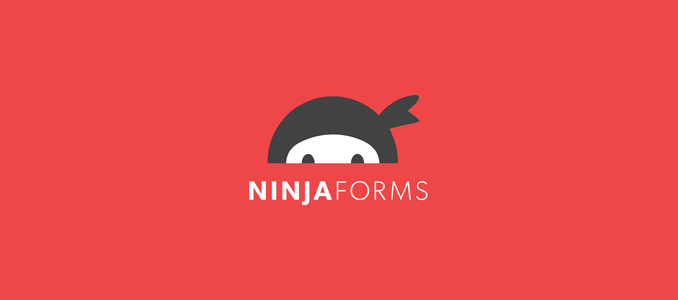
For the order form, you can place payment options using PayPal, Stripe, and Elavon.
Configure your bank account under the payment settings to receive donations or payments.
If your WordPress site offers subscription plan services, the Recurly addon will help you set that up to receive recurring subscription payments.
- You can create a file upload form that accepts the document field and uploads it to your drive.
- Adding images, PDF files, and word files to the order form is possible with available add-ons.
- You can enable order form event tracking by simple snippet code provided by Ninja forms.
- Google Tag Manager helps you add custom HTML code for event tracking.
- Under the email and action tab of Ninja forms, you can set up your email to receive updates happening on your website via forms.
- Zapier addon will help you integrate and automate slack, CRM, and Excel to store and manage each order placed from Ninja form.
Mailchimp, Emma, and Campaign Monitor email marketing integrations are helpful to follow up on your customers based on their order submissions.
Ninja Forms Pricing Plans –
Ninja forms have both paid and free versions. The free version suits best for simple and basic contact forms.
To use advanced addons, a suitable paid version would fit best.
Paid plans of Ninja Forms start with $99 for a single website to $249 for unlimited sites with specific advanced features.
3. Gravity Forms – Best WordPress Contact Form Plugin
Gravity Forms is one of the best woocommerce order form plugins for creating order forms, eCommerce forms, subscription forms, and more.
The plugin has an Elite license plan under which you get advanced addons, the real-time saving of user data, and accept payments via multiple methods.

- To accept payments and donations, Gravity Forms offers PayPal, Stripe, Authorize.Net, 2checkout, and a few more payment gateways. You can also configure the conditional form field to allow multiple payment methods to users.
Under one paid license, you can use all features of Gravity Forms on multiple WordPress websites.
To create an interactive form, you can either use readymade templates or create your own custom order form.
- User Registration addon helps to track user activities on your website as well as on the order form.
- Gravity Forms also allows you to connect event tracking with Google Tag Manager, Google Analytics, and Motomo.
Via custom HTML block, adding images, banners, theme color combinations, and much more is possible.
- Under pro or elite add-ons, you get the integration of payment gateways, Agile CRM, HubSpot, Emma, Zapier, and more.
Sending and receiving emails and SMS is configurable via Mailchimp and Zapier add-ons. You can put conditions on sending updates to users with custom notification fields.
Gravity Forms Pricing Plans –
Gravity Forms doesn’t have a free version.
Paid plans start at $59/year/site and go up to $259/year/unlimited sites.
4. Formidable Forms – Build Order Forms in WordPress
Formidable Forms is another best plugin to create order forms on the WordPress site.
You can create custom forms for any event using form templates or drag-and-drop widgets.
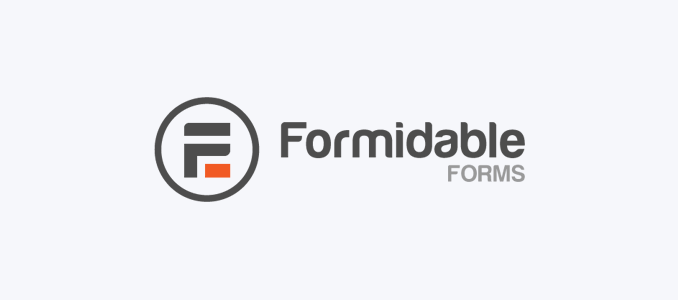
- To receive payments via order forms, Formidable Forms has PayPal, Stripe, and Authorize.Net integrations.
For a WordPress site with certain eCommerce features, Formidable Forms provide a WooCommerce Product configurator plugin under the Elite plan.
- You can set up SMS notifications via Twilio integration. Auto form-fill, Zapier integration, and Formidable Form APIs allow automation of the forms.
The plugin comes with the user tracking addon which tracks pages visited by users before submitting the form and activities happening with the order form.
- MailChimp and MailPoet newsletter addons will help manage your email campaigns and marketing.
Each paid plan of Formidable Forms comes with Appearance widgets to add banners, images, and more color themes using HTML and custom CSS to the order form.
Paid plans include advanced features like form scheduling, Spam protection, conditional notifications, Images for radio buttons, user tracking, and much more.
Formidable Forms Pricing Plans –
Formidable Forms has a free plugin version as well as paid plans with advanced features.
If your website needs basic contact forms, the free version would serve the purpose. Otherwise, for order forms, paid plans start from $149/year to $599/year.
5. Form Maker – WooCommerce Order Form Plugin
Form Maker by 10Web is an easy-to-create, mobile-friendly form builder plugin for the WordPress website.

You can drag and drop widgets to create form fields such as dropdowns, checkboxes, file uploads, images, payment calculations, and more as per your requirements.
Form Maker allows you to create a single page or a multipage form with conditional options and autosave features. The plugin has in-built templates to save time.
- For payments, Form Maker has a PayPal and Stripe integration option. Submission management tracks all the new orders and sends automated email notifications to you.
You can set up email marketing campaigns using Mailchimp, and webhooks CRM integration.
Pushover addon will send you real-time SMS notifications for new entries on the order form. Moreover, you can integrate Google Drive, and DropBox into the forms.
Form Maker Pricing Plans –
The plugin is available for free with limited features suitable for minimalistic forms.
Paid plans start with $30 for 1 website to $100 for 30 websites.
Final Thoughts on How to Create an Online Order Form in WordPress
WordPress form plugins boost engagements on your website. As form creation and publishing are super easy, you can do it within a few minutes.
Each of the plugins above has all the necessary features to create an online order form without switching to eCommerce.
So, create your order form, copy the code snippet, and add the order form to your WordPress website page or post. It’s that simple!