What is a Pingback & Trackback in WordPress?
What made me release this post is the confusion that people have related to the terms Trackbacks and Pingbacks in WordPress!!
After researching a lot and using it myself on my website, I am going to explain everything today.
In addition to this I would suggest you have a look at my next post stating the – Importance of pingback & trackback in SEO and How it can help you get traffic to your website?
Table of Contents
What is a Pingback in WordPress?
Pingback establishes communication between blogging websites through Softwares.!!
It is nothing but a notification which you receive by your blogging software when someone links to your blog post in their article.
You get this pingback in WordPress dashboard as well as an email notification.
Though you need to know certain points
- Pingbacks are automatic as it finds URI’s in the post and pings them.
- You get pingbacks only if they are enabled on both the ends.
- Don’t have any content associated with it.
- Pingbacks can be styled differently based on each theme’s appearance.
Pingbacks even work within your website Say, if someone writes an article on your site and links to another post on your site itself!!
You will receive a self-ping from WordPress which is annoying!!
But the best part is you can disable the self-pings on WordPress using No-Self Ping WordPress plugin.
What is Trackback in WordPress?
Trackback, on the other hand, establishes communication between blogging websites through Bloggers.!!
How? Consider this example –
- I have written a blog post, and you want to comment on it but..
..at the same time you also want that your readers can read what you have to express and comment on same.
- To do so, you will write a blog post on your network and..
..send a trackback to my post.
- After receiving your trackback it’s totally up to me whether..
..I want to approve it so that it get displayed as a comment in my post or not!!
The only difference of trackback from pingback is
- You have to create it manually.
- If approved, it sends an excerpt of the linked content, Title, and URL.
- Requires both sites to be trackback-enabled.
- Blogger a popular blogging service doesn’t support trackbacks.
How to Disable Trackbacks and Pingbacks?
If you want to save yourself from getting spammed pingbacks and trackbacks then you can disable them.
Follow these steps
- Login to your Dashboard.
- Go to Settings and select Discussion.
- Under the Discussion setting Uncheck the field stating – “Allow link notifications from other blogs (pingbacks and trackbacks)”.
Point to remember Unchecking this option will only lead changes to your future blog post and doesn’t make an impact on existing posts.
Conclusion
Well, both of them have the ability to get backlinks from various sites!! (A good option for spammers to spam your blog site.)
As a result, I have now disabled Trackbacks & Pingbacks from my website.
Share your experience of having them enabled on your site in the comments.
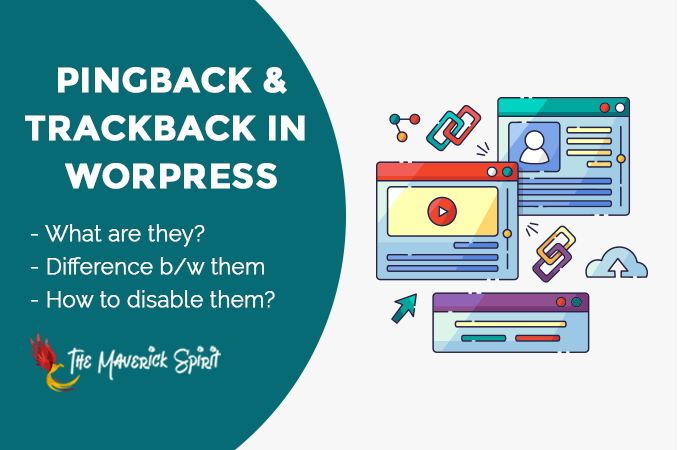



Thank you for your post, I happened to need this information today.
Thank you, Candace!! Glad the post helped you on time. 🙂
Glad I could help on time, Candace! 🙂
Thank you for explaining the difference, it was a bit confusing to me before but now I am aware of the terms!
Glad I found such an informative post. 🙂
Glad I could help, Sarika!
Definitely a useful post!
Do you hɑvе ɑny video of that? I’d love to find οut ѕome additional information.
I am planning to launch my Youtube channel soon!! Will post the link here for same.
Very interesting information! Perfect just what I was searching for!