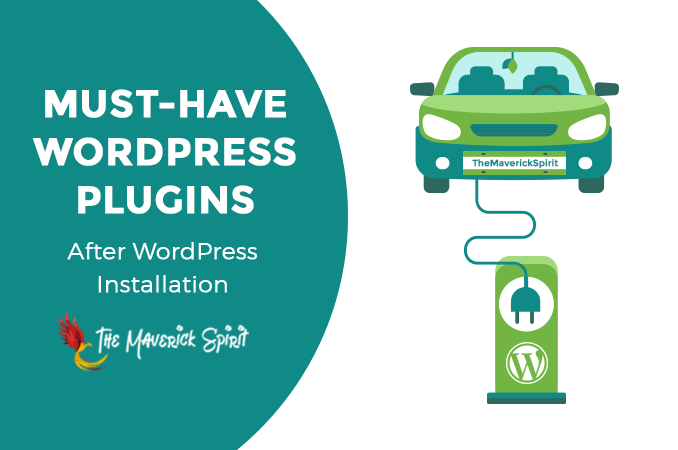5 Must-Have WordPress Plugins for Beginners [2022]
Though it is said that one should install a lesser number of WordPress plugins on a website.
But the question is –
- Why should we install fewer plugins in WordPress website?
- What basic plugins should a newbie blogger or startup websites install?
Especially when there are over 50,000 WordPress plugins available in the market doing different jobs!
Well, that’s what I am going to cover in this article.
This post is all about the basic and must-have plugins every newbie blogger, new websites owner, or a startup business should install in their website.
I have categorized the list of free, best, basic, must-have,
So, explore the best WordPress plugins for new websites –
| Plugin | Type | Price |
|---|---|---|
| Yoast | SEO | $89/yr |
| UpdraftPlus | Backup & Restore | $70 for 2 years |
| Sucuri | Security | $199.99/yr |
| WPForms | Form Builder | $39.50/yr |
| WPRocket | Caching / Performance | $49/yr |
Table of Contents
1. Yoast – Best SEO Plugin for WordPress
It doesn’t matter in which niche your website falls in! SEO is the basic necessity of each and every website on the internet.
Yoast SEO WordPress Plugin makes your WordPress website as SEO-friendly as possible.

This is the plugin that I am currently using in TheMaverickSpirit.
Key Features
- Change the site’s homepage title and meta description.
- Change the title and meta description of each post, page, and pages created from custom-post-types.
- Add title and meta description for taxonomies (Categories, tags and custom taxonomies)
- Add metadata for Google’s knowledge graph (Ex. Company info, logo, etc).
- Google search result snippet previews.
- Focus Keyphrase/Keyword Analysis.
- Meta Robots & Breadcrumb configuration.
- Generate XML Sitemaps with configuration options for images, taxonomies, post types, etc.
- RSS Feed configuration.
- Connect Google Search Console with Yoast.
- Tell search engines about social accounts of the website.
- Import settings from other SEO Plugins.
- Webmaster verification for following search engines –
- Bing
- Yahoo
- Baidu
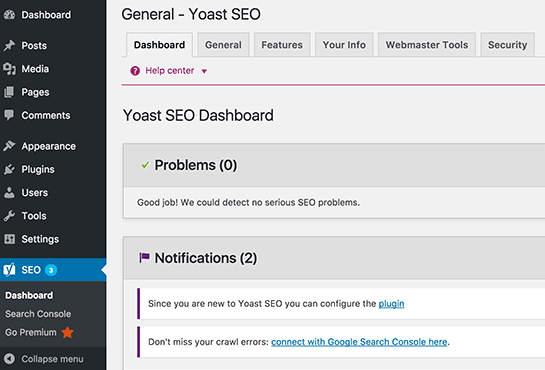
Pricing –
Yoast SEO is free and can be downloaded from the WordPress Plugin Directory.
Yoast SEO plugin also offers a premium version with some advanced features like –
- redirect manager,
- content insights,
- internal linking suggestions,
- focus keyword export
- 1-year free support.
All of the above features cost you $89/year.
2. UpdraftPlus – Most Trusted WordPress Backup Plugin
Backups are important, aren’t they? Losing your website after investing so much time and effort would be your
Therefore, taking regular backups of your WordPress website is one of the most basic and significant tasks you should do.
WordPress has some awesome Best Backup & Restore WordPress Plugins.
UpdraftPlus is used to take backups of WordPress files, databases, plugins, and themes from the WordPress dashboard.

Once again, it is yet another plugin in use by this site.
Key Features –
- The free version of UpdraftPlus backs up to the cloud directly on
- Dropbox,
- Google Drive,
- Amazon S3,
- UpdraftVault,
- Rackspace Cloud,
- FTP,
- DreamObjects,
- OpenStack Swift, and
- email.
- The Paid version of UpdraftPlus backs up to services like
- Microsoft OneDrive,
- Microsoft Azure,
- Google Cloud Storage,
- Backblaze B2,
- SFTP,
- SCP, and
- WebDAV.
- Automatic backup scheduling.
- Multi-network and Multisite support.
- Backs up an
encrypted database. - Supports WP-CLI
- Also backs up non-WordPress files.
- Comes with website migrator.
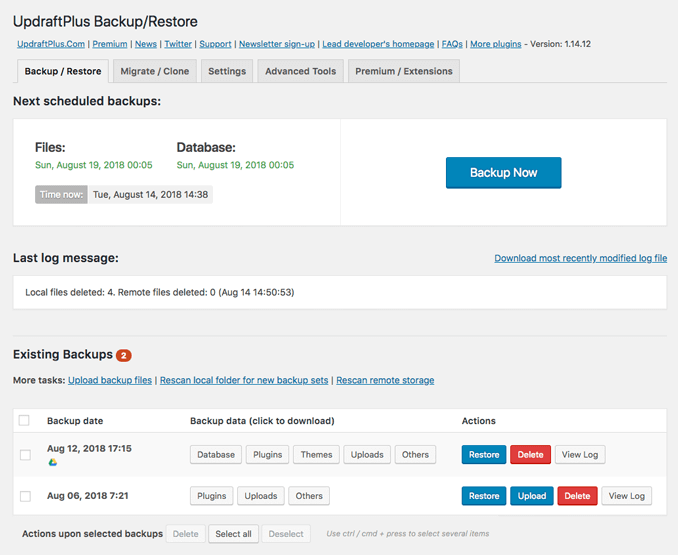
Pricing
The free version of UpdraftPlus can be downloaded from the WordPress repository.
The paid version starts with $70/year for 2 websites.
3. Sucuri – Complete Website Security and Monitoring WordPress Plugin
WordPress attracts hackers and attackers because of its popularity.
Therefore,
Sucuri Security WordPress plugin secures and protects WordPress websites from hacking, data stealing, and server hijacking by blocking malware attacks.
As mentioned earlier, in our December Monthly Reports!
I have started using Sucuri which is helping my website to block WordPress attacks and spam comments.

Key Features
- Protects from hacks and DDoS attacks.
- Create logs of all activities like logins, failed login attempts etc.
- File integrity by checking any changes to the files.
- Removes malware (in case of any) using Sucuri’s scanner and SiteCheck.
- Removes vulnerabilities like displaying WordPress version etc.
- Removes website from blacklist search engine.
- Takes post-hack security actions.
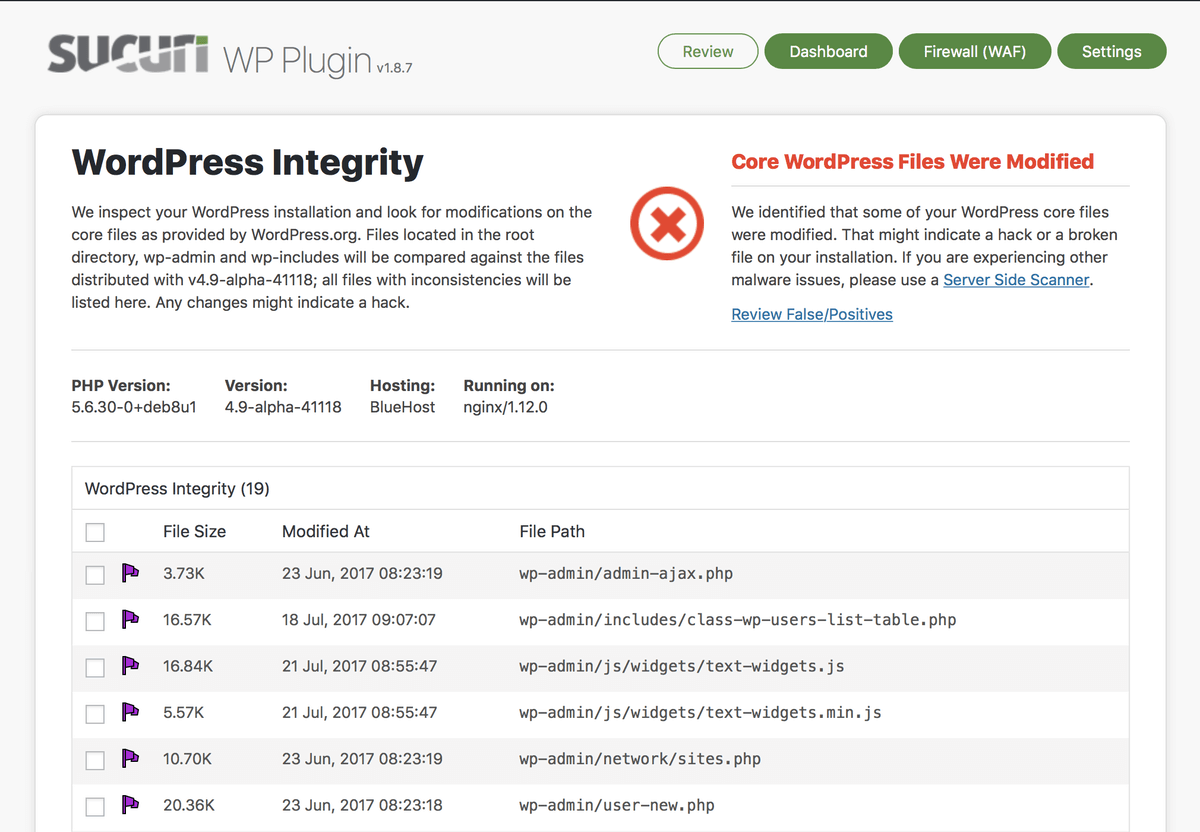
Pricing
Sucuri offers a free version of the plugin which can be downloaded from WordPress.org.
On the other hand, Sucuri paid plan starts from $199.99/year.
4. WPForms – Best WordPress Contact Form Plugin
Contact form plays an important role in establishing a communication channel between you and your audience.
That’s the reason why it is considered as one of the most basic
But how to add contact forms to a website?
By using WordPress Contact Form Plugin.
Here is the best and most trusted Contact Form Plugin for WordPress websites available in the market.
WPForms is a drag and drops WordPress form builder to create basic and advanced forms within minutes.
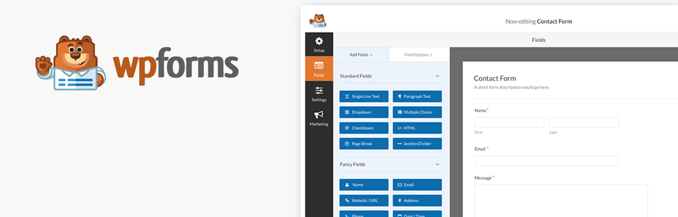
You can read more about it in detail here WPForms Review.
Key Features
- Drag and drop contact form builder.
- Pre-built contact form templates
- Multi-page forms
- Smart conditional logic.
- Spam protection
- File Uploads
- Entry Management
- Form Pages
- Survey & Poll Forms
- Email Marketing integration with –
- Aweber
- Drip
- MailChimp
- Constant Contact
- GetResponse
- CampaignMonitor
- Payment integration with PayPal and Stripe.
- Zapier integration
- Signatures for contracts, service agreements etc.
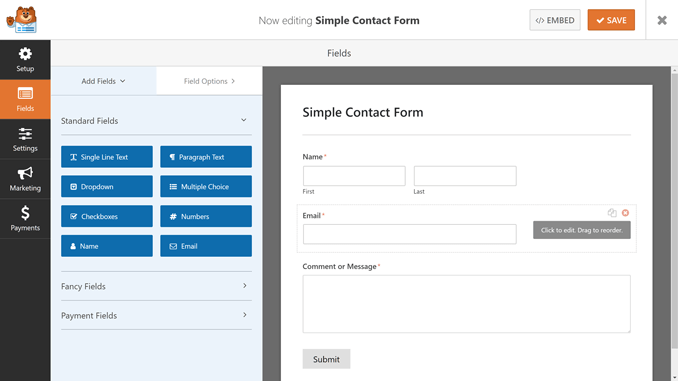
Pricing
You can download and install the free version of WPForms from the WordPress directory.
WPForms paid pricing plan starts from $79/year for 1 website.
5. WPRocket – Best Caching Plugin for WordPress
Caching is important for any website regardless of its niche in order to maintain its speed and performance.
WPRocket is a caching plugin that optimizes a WordPress website for speed and performance.

Key Features
- Page-level caching
- Cache Preloading
- Sitemap Preloading (Automatic detection of Yoast SEO, All In One SEO & Jetpack sitemaps)
- GZIP compression, expire headers, etags, etc.
- Browser caching (Images, CSS, JS, etc.)
- Database optimization
- Google fonts optimization
- Remove Query Strings from Static Resources (improves GTmetrix grade)
- Lazyload for images
- File minification (CSS, JS) and concatenation
- Defer JS loading
- Cloudflare compatibility
- CDN (such as MaxCDN)
- DNS Prefetching
- Mobile Detection
- Multisite Compatibility (subdirectory, subdomain, domain)
- Ecommerce friendly (Automatically excludes cart and checkout pages from caching. Supports WooCommerce, Easy Digital Download, JigoShop, iThemes Exchange or WP-Shop)
- Multilingual Compatibility (Supports WPML, PolyLang, qTranslate)
- Connected Users (can access all the features in a single click)
- Import/Export
- Developer friendly (Advanced customizations can be easily made)
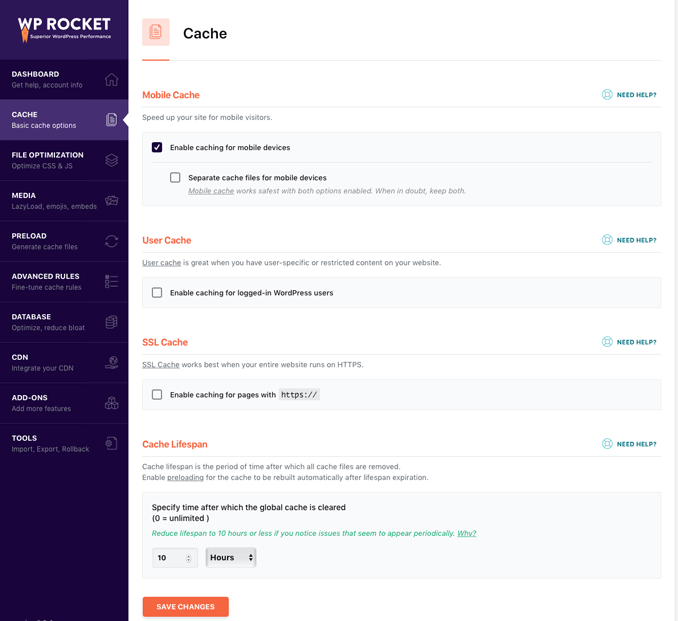
Pricing
WP Rocket paid pricing plan starts from $49/year for 1 site license.
Conclusion
If you have just started building a website or a blog!
Then, the above-mentioned must-have WordPress plugins will fulfill all your basic requirements very well!
There are more plugins in each category I have mentioned above.
But, I have featured only the best and most popular and trusted WordPress plugins used by many of the successful bloggers and marketers.
If you think any other plugins can beat the above-mentioned list of best plugins! Let me know.
Also, share your good and bad experiences or issues with all the featured must-have WordPress plugins for business websites in 2019 in the comment below.