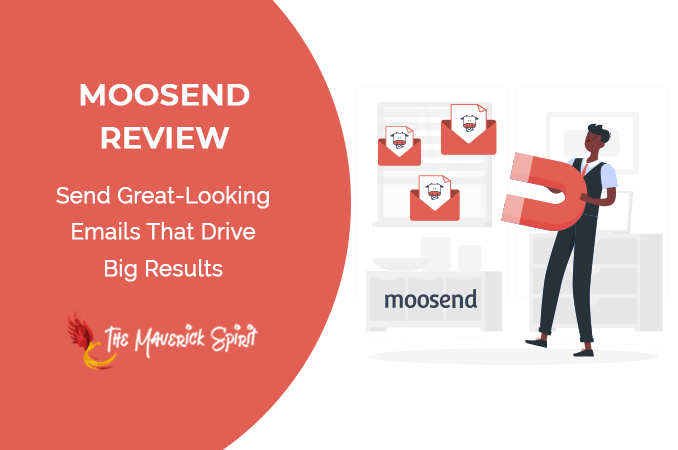Moosend Review – Is It Worth Your Money?
Are you finding an excellent email marketing service provider that is packed with all the essential features and is cost-effective at the same time?
Despite knowing the big names, are you still looking for the best and advanced email marketing software that does not break your bank?
Then, today this post will lead you to your best decision ever with following more pros like –
- Low-cost,
- Customized Free email templates,
- An easy user interface,
- Email automation, and much more.
Despite the plethora of email marketing software present in the market, Moosend, is one of the top affordable email marketing service providers picks for 2021, with an overall rating of 4.7/5, according to G2.
What makes Moosend the best email marketing platform for 2021? Why is it well-known to both Fortune 500 companies and Small and Mid Businesses? And how can it help your business?
It’s not only Moosend’s easy drag-and-drop editor that requires no knowledge of HTML OR 40+ free ready to use and custom email templates.
There is much more to add!
Today, by reading out the Moosend Review post, you will check out powerful features and vast possibilities of Moosend email marketing software for business and enterprise.
Table of Contents
What is Moosend?
Moosend email marketing and marketing automation software come with a wide variety of tools, benefits, and integrations.
This is what makes it perfect for both SMBs and well-known companies, along with its subscriber-based pricing model.
A platform that’s intuitive and features some powerful tools, allowing you to do more with your email marketing campaigns.
Moosend Features
1. Moosend’s Easy to Use Interface
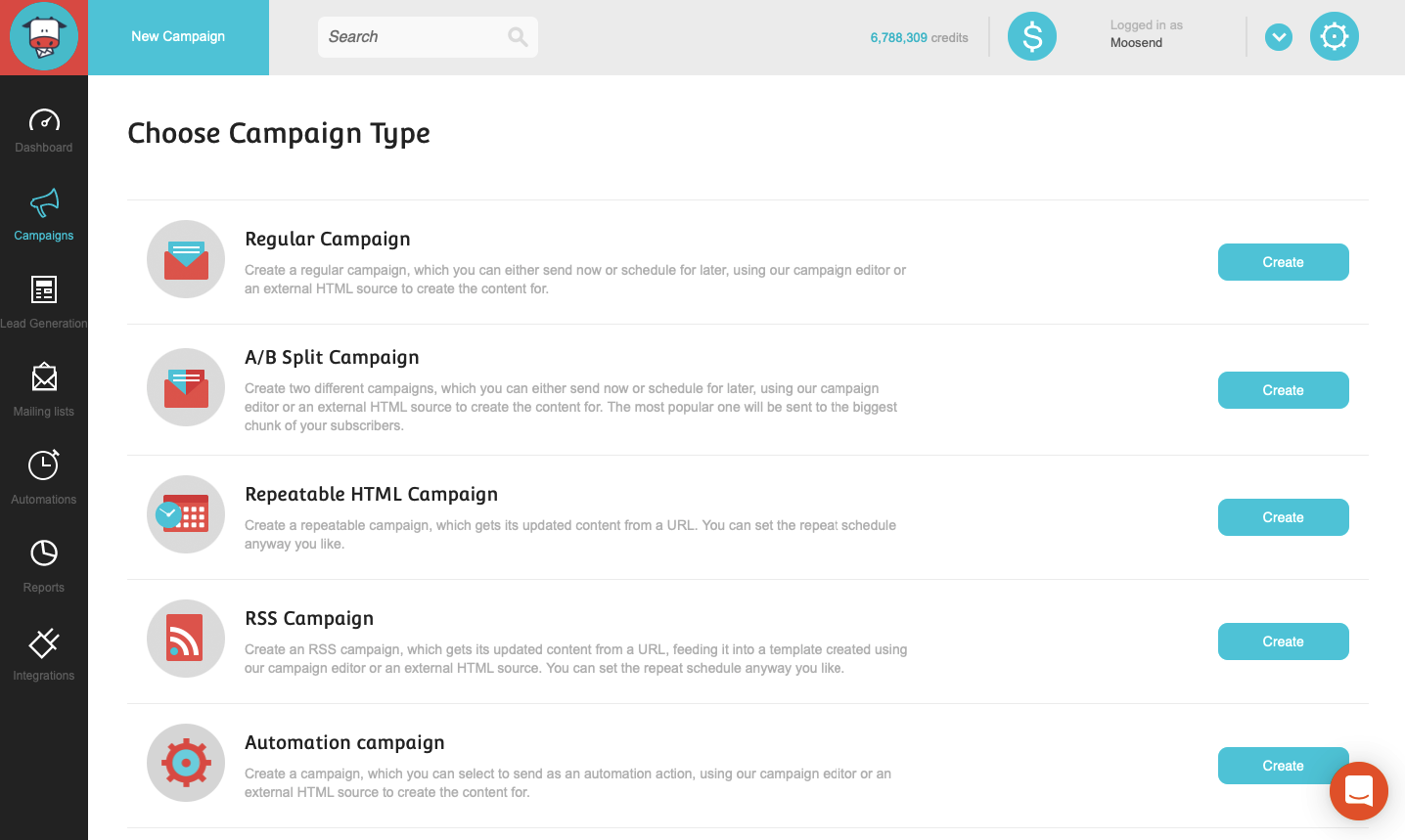
Moosend’s interface is simple and created to show all features right there where one would need them.
Send email campaigns, generate leads with landing pages, and be in the know with detailed reports through Moosend’s platform.
2. Moosend Email Newsletter Editor
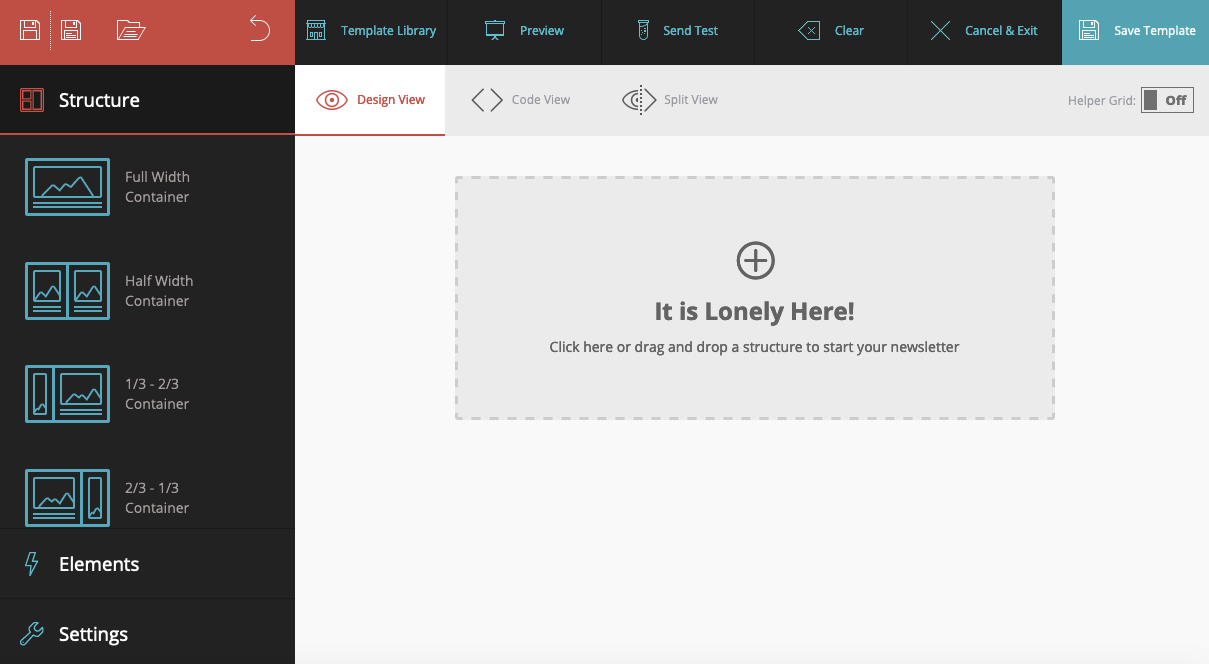
Moosend’s newsletter editor comes with a series of benefits.
It’s a drag-and-drop editor, which makes the creative process very easy. You can insert the images and videos you’d like to use, or use some straight from the editor’s library.
And if you don’t know how to create HTML emails and feel unsure, just remember that this drag-and-drop newsletter editor requires no HTML knowledge whatsoever.
Just hop on and create beautiful newsletters or use the ready-made templates for some instant inspiration.
3. Moosend’s Intelligent Email Marketing Automation
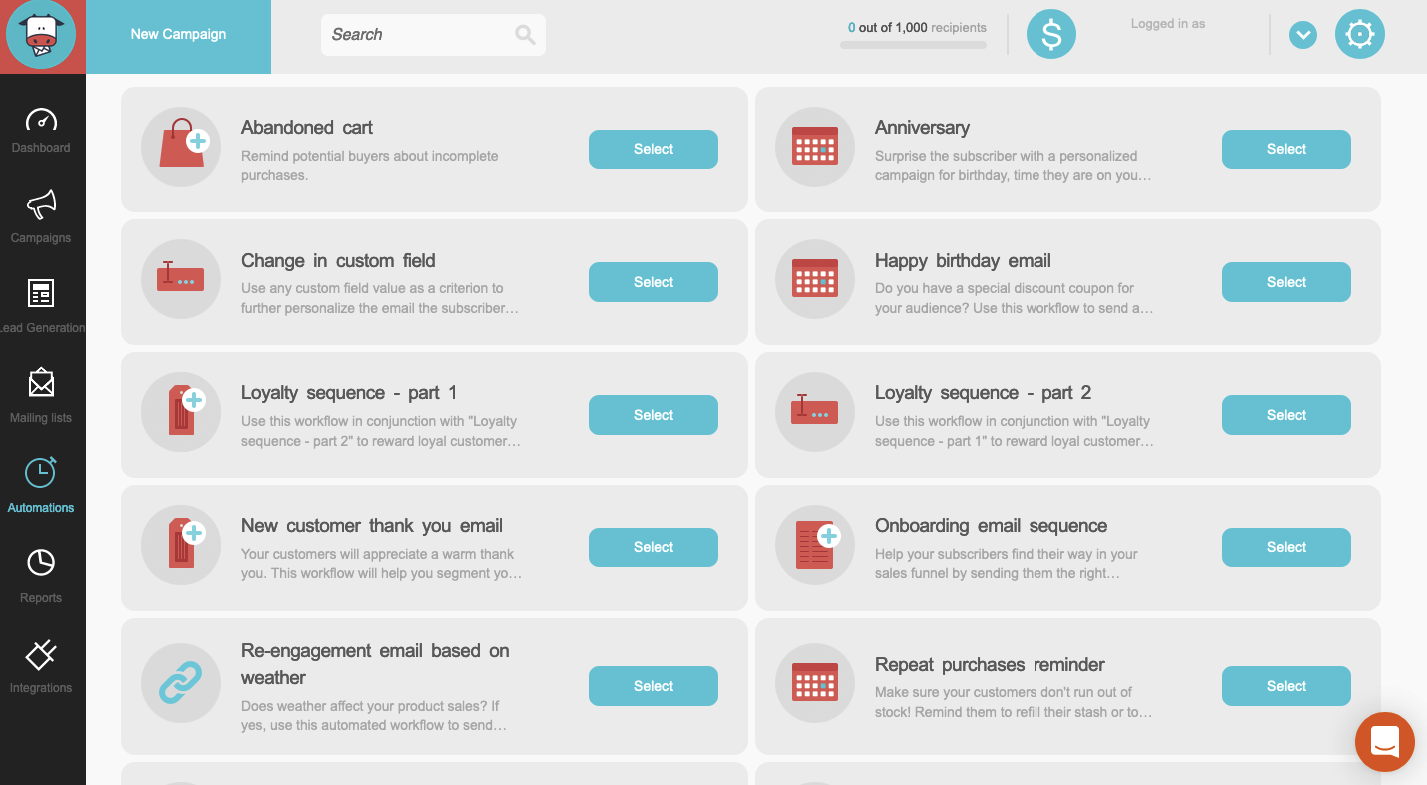
A business needs to automate most processes and leave space and time to their employees to set different priorities and solve different problems.
This is where marketing automation comes into play. You can either create your own automation workflow or use one of the tried-and-true automation workflows Moosend can provide.
Automate processes like –
- user onboarding,
- lead scoring,
- cart abandonment sequences, and so on, using triggers.
You can automate according to –
- email opens or product views.
- or filter by weather conditions on the prospect’s location and add an extra personalization note.
Select the event that will trigger the automation sequence, and you’re all done.
Moosend’s automation process works perfectly with eCommerce platforms like Salesforce.
4. Hosting Your List / Importing Data Into Moosend
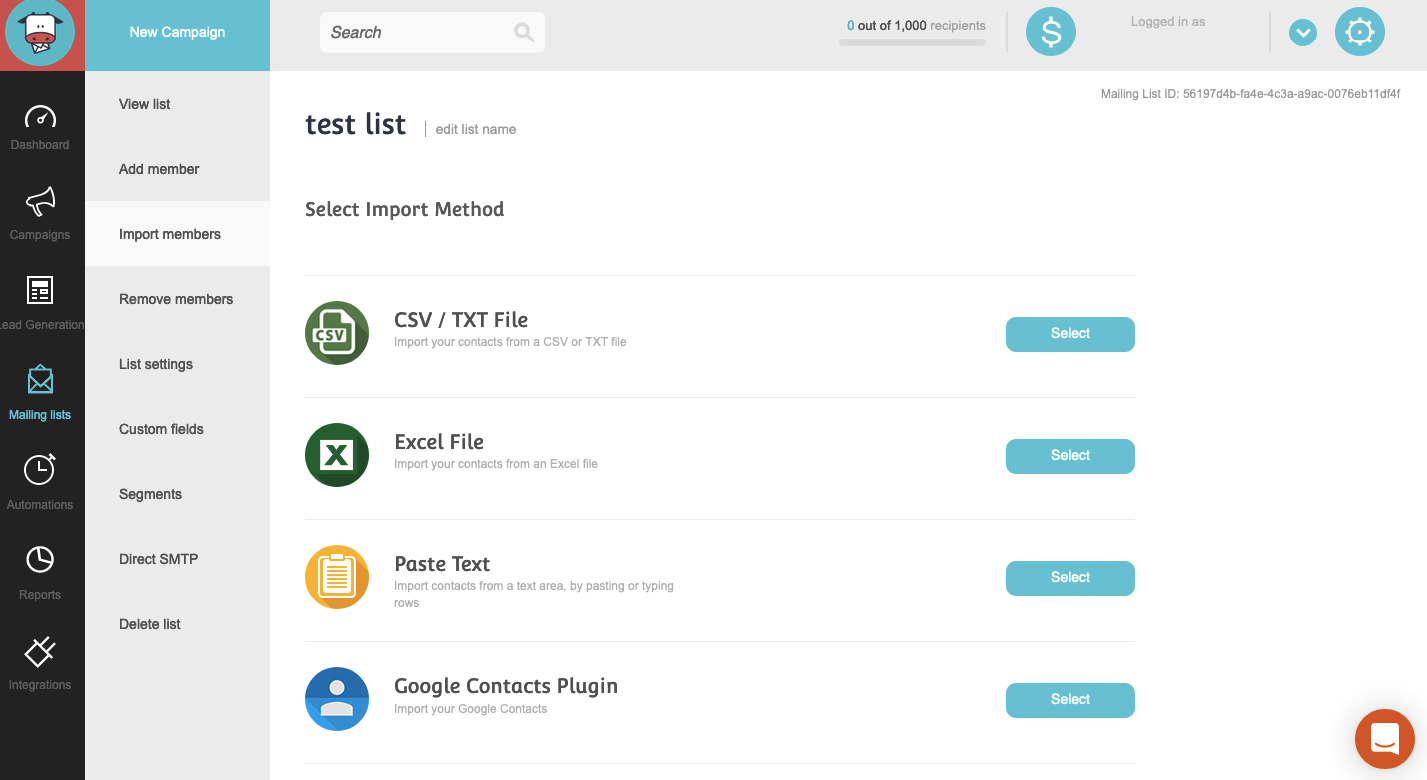
Importing your list into Moosend is very easy.
- You can import members with a simple copy and paste.
- Or import your CSV file or excel file.
If you’re using neither and you just need to import your Google contacts, you can definitely do that as well, or even your Salesforce contacts.
Of course, importing your data and hosting your list is not the only thing you can do, as Moosend allows you to use custom fields and map your data so that nothing goes amiss.
5. List Segmentation & Personalization Tags
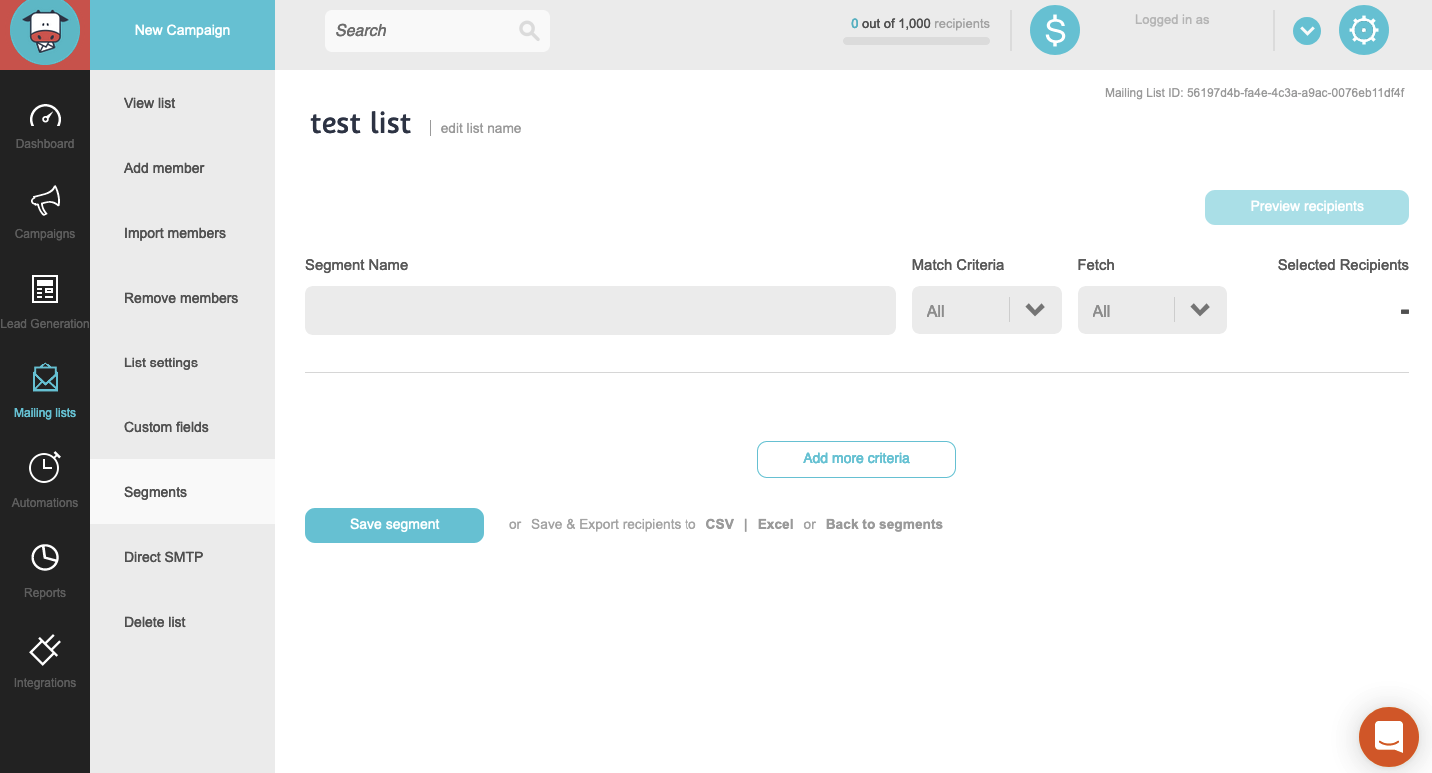
Moosend’s segmentation and personalization features will help you boost your email marketing efforts.
You can achieve personalization by using data such as –
- the target’s location,
- the weather of the region they’re located,
- their behavior in your website,
- or their repeated purchases or preferences.
Use custom fields to define your audience based on their activity and interests and segment accordingly.
Personalize by sending reminders when their favorite product is –
- about to run out,
- or even re-engage them with cart abandonment emails,
- and create personalized recommendations for them.
6. Moosend Free Email Newsletter Templates
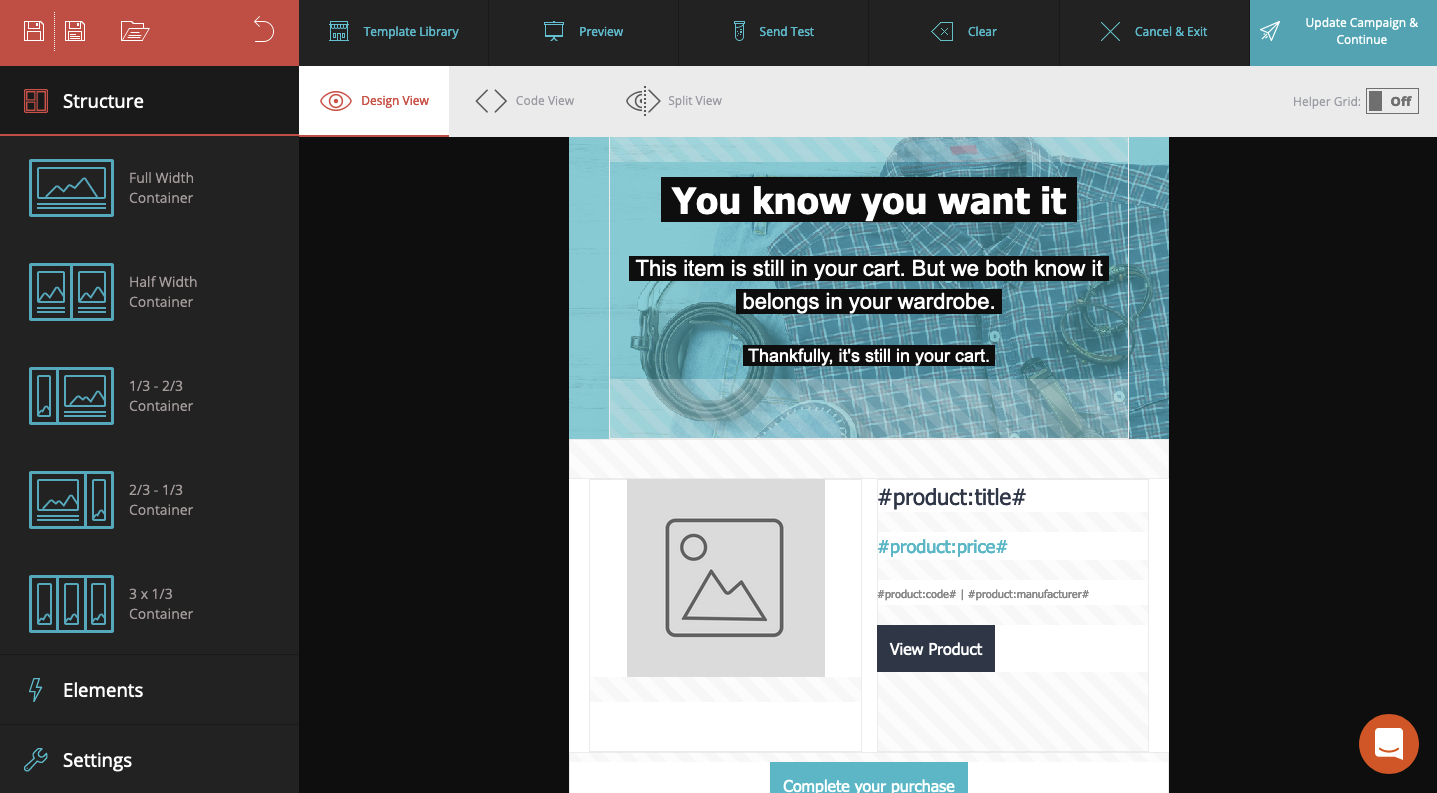
Moosend’s flexible drag-and-drop newsletter editor is for both the novice and the experienced newsletter designer. You don’t need any previous knowledge of HTML to make it work.
And if newsletter design is not really your thing, Moosend’s platform offers free templates that can cover your needs.
Moosend gives you a wide variety of options when it comes to visuals. You can use countdown timers, images or GIFs, or even videos.
The editor’s image picker integrates with GIPHY, Instagram, and Stock Photos, among others.
Create and use your custom font if there is a specific one that’s tied with your brand.
You can also save all of your designs, and instantly test the look and feel of your email across devices without having to leave the editor.
7. Moosend Subscription Forms for WordPress
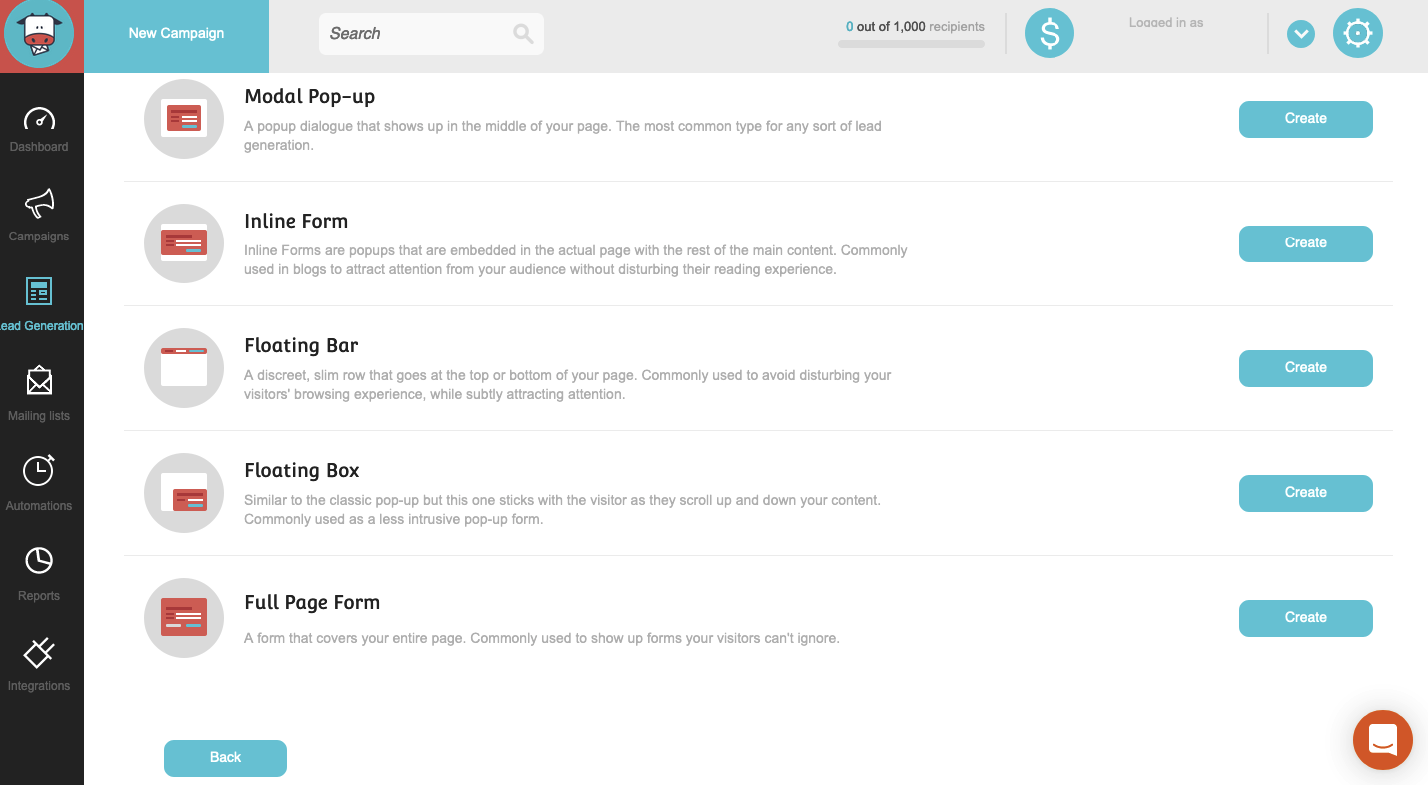
Subscription forms are a valuable tool for lead generation of all kinds. Moosend’s platform allows you to create responsive forms with beautiful design.
You decide when they’ll pop and where they’ll be placed on your page, through the different types of subscription forms.
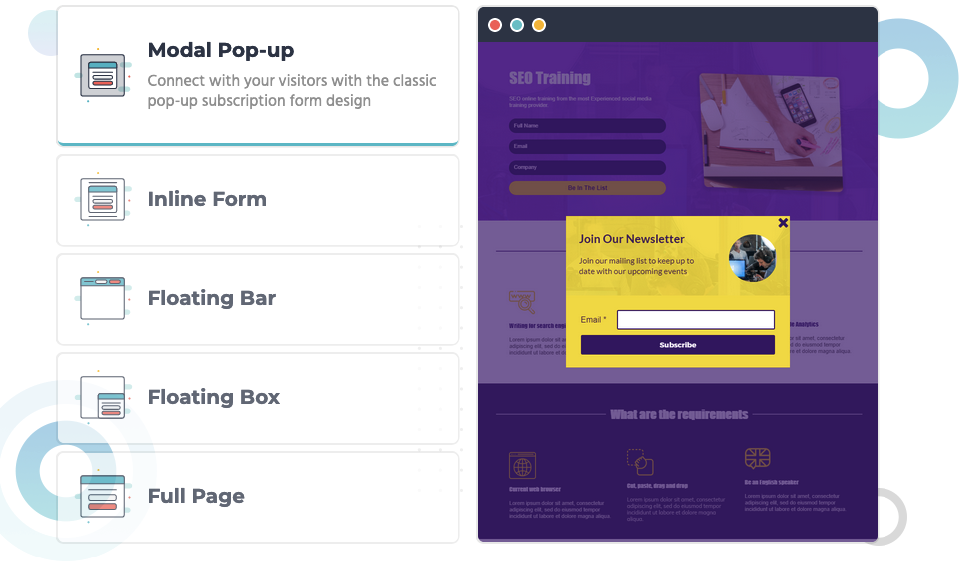
Pick out one of the ready-made forms and customize to match your niche and brand tone.
You can use advanced targeting options:
- the device on which your form will appear,
- the countries able to see your forms,
- what a user will be able to see,
- according to the operating system they use.
Use custom fonts and countdown timers to utilize the Fear Of Missing Out (FOMO).
Once you create your forms, you can organize them according to the campaign, by creating labels for each of your clients.
8. Moosend’s Advanced Reporting & Insightful Behavioral Analytics
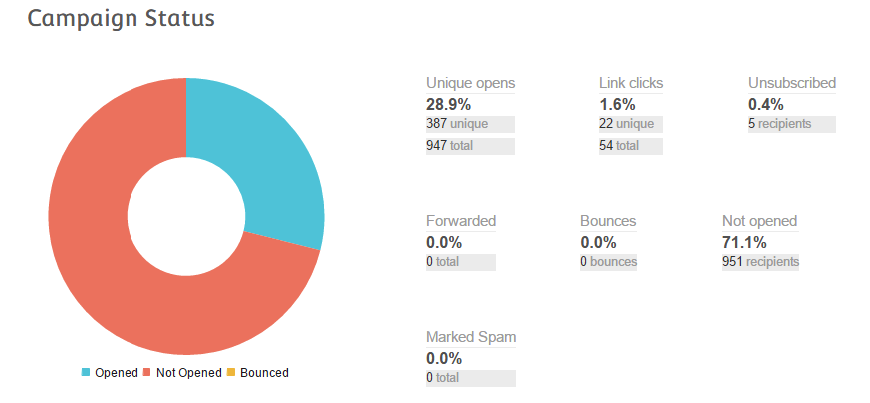
Moosend’s platform can create reports that will be precise, easy to read, and easy to manage.
You can get a thorough overview of your campaigns and track things like –
- email opens,
- click-through rates,
- bounce rates,
- and unsubscribers.
This will allow you to get a better understanding of your audience and, in the end, make educated decisions when it comes to your next campaign.
Moosend’s reporting and analytics feature can also show you where exactly your users are located, the device they use and their overall activity, so that nothing will go amiss.
9. Moosend Email Tracking
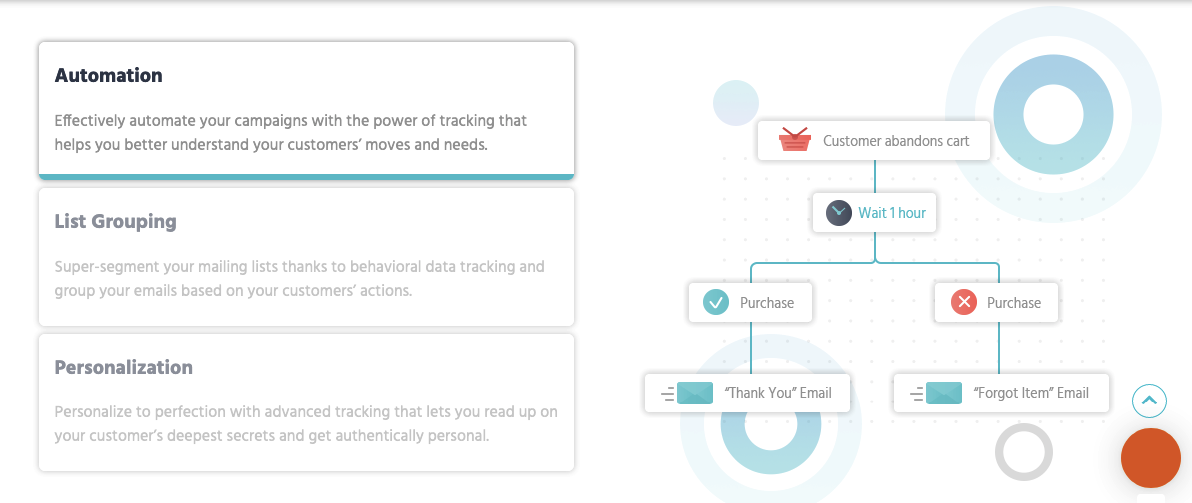
Moosend’s tracking option can give you a full view of everything your prospects do when they visit your website.
Moosend’s platform uses behavioral analytics to give you the full view and help you understand how your website’s visitors interact with all the different elements.
User data can be stored and used to help you –
- automate,
- segment,
- and hyper-personalized your next email marketing campaign.
10. Moosend Integrations
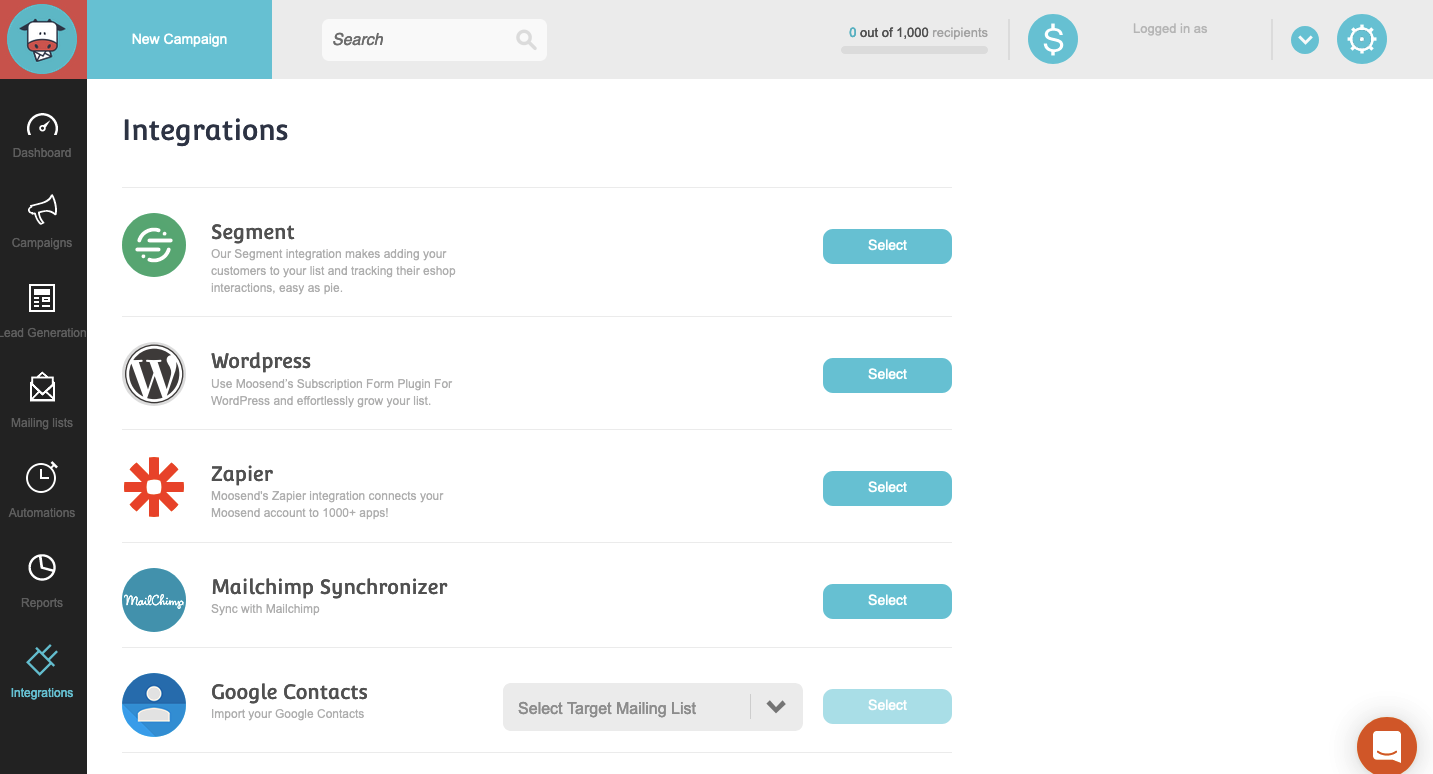
There is no need to learn how to use a new tool. Just give your marketing efforts a boost with 100+ integrations that cover all your needs.
You can use Moosend’s integrations for –
- CRM,
- CMS,
- eCommerce,
- lead generation,
- and list validation.
This platform offers a direct SMTP service. It can integrate natively with –
- Zapier,
- Magento,
- Woocommerce,
- Bouncer,
- Mailoptin,
- Salesforce,
- Facebook Lead Ads,
- and plenty of other platforms.
11. Ecommerce AI – Bring More SALES!!
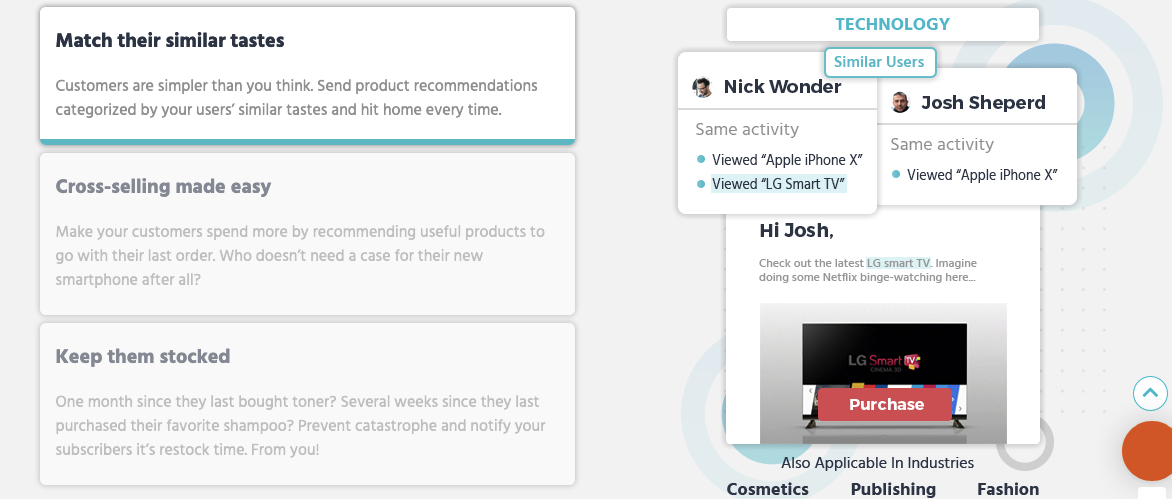
Advanced tracking and powerful analytics will help you manage your contacts and use hyper-targeting and personalization to entice them at first try.
Some core eCommerce AI features include abandoned cart emails, product recommendations, and reminder emails. All three aim to re-engage and increase the probability of one-timers becoming loyal customers.
You can also create shoppable emails with product blocks. Display the products you want in your email, complete with details, and any special features that may have.
And if you’re unsure about your email subject line, Moosend’s “Refine” tool can help you with recommendations based on your industry’s standards.
Moosend Affordable Pricing Plans & Support
Moosend offers a Free, Pro, and an Enterprise plan. The pricing is subscriber-based, meaning that you get unlimited emails per unique subscriber.
Meaning that the same prospect can be in as many different lists as possible, they’ll still count as one subscriber.
The Free plan is available for up to 1,000 subscribers and you can get unlimited emails per subscriber.
If you need subscription forms, countdown timers, multi-step marketing automation workflows and would be happy with non-branded emails and continuous chat support, don’t hesitate to sign up for a free plan.
The Pro plan starts at $8 per month when billed annually or $10 per month, billed monthly. It includes all of the most-needed features, such as landing pages, SPAM testing, subscription forms, email heatmap analytics, and chat and phone support.
However, it does not include priority support, premium campaign performance, SSO & SAML, or a dedicated IP, amongst other things.
The Enterprise plan includes all of the features and integrations. It can also provide you with priority support, deliverability & strategy optimization, a dedicated account manager, transactional emails, and custom reporting.
If you’re interested in the Enterprise plan, contact Moosend to get your quote.
MooSend FAQs
- Is there any free trial available?
There is a Free-forever plan available. It can cover up to 1,000 subscribers and can offer unlimited emails.
- What about the refund policy of MooSend?
Moosend’s support team is always available to discuss any type of issue that may arise.
If you’re still unsure, you can always try the Free-forever plan or the pay as you go plan.
The pay as you go plans is perfect for the occasional sender. Purchase credits-one for each email you’d like to send and you’ll be good to go. The credits don’t have an expiration date.
- How can I migrate to Moosend?
With 100+ integrations, there surely is an integration to help you migrate to Moosend from other email marketing platforms, like MailChimp, Constant Contact or Active Campaign.
- Can I send bulk emails?
Yes, you can. Moosend is an Email Service Provider (ESP) that provides bulk email marketing services and tools.
- How good is Moosend’s deliverability?
Moosend’s deliverability rate is quite high. According to tests run by Sender Score, Moosend’s reputation is at 98%.
Conclusion – Is Moosend the Right Newsletter Service For You?
Email marketing is the best tactic to reach and engage your targeted audiences. And anyone would be fascinated to know the fact that every $1 spent gives you $38 ROI (Return on Investment) from powerful email campaigns.
Today, not only bloggers but SEO agencies, affiliate marketers, eCommerce Shopify stores, Amazon sellers, etc., use email marketing to drive conversions.
- Recommended if
Moosend is a great platform for both the novice and the experienced marketer. The platform is intuitive and easy to use and it can work as a one-stop-shop for all intents and purposes.
I recommend it for everyone in need of great email newsletters and great marketing automation features.
- Not recommended if
There is really no industry that can’t benefit from this email marketing service provider.
If there isn’t a feature, there will be an integration that will meet your needs.
All in all, in today’s Moosend review, it is clear that it is an ideal tool for anyone that would like to get started with or get better in email marketing.
Create your own stunning campaign by signing up for free.