MonsterInsights Review – Best Google Analytics Plugin for WooCommerce WordPress Websites
Google Analytics is unquestionably the most used platform to track and analyze website traffic data all around the world.
Being a platform that comes directly from the search engine giant, Google Analytics is filled with tools that provide meaningful and in-depth information about a website’s traffic which can be of great help to optimize the website and its content for the type of people that visit it.
Despite the functionalities of the platform, navigating and getting used to the tools of Google Analytics can be quite cumbersome, mostly because of its complex user interface.
This is where MonsterInsights come in.
Table of Contents
What is MonsterInsights Plugin?
MonsterInsights is a WordPress plugin that helps you access the various features of the Google Analytics platform easily.
It also helps you analyze the information collected by Google Analytics within the WordPress Dashboard in a hassle-free manner.
With MonsterInsights, you get to know more about your website visitors!
Get all information in Audience & Behavior Report like –
- country from which your blog is getting more visits!
- most engaging post that is bringing high traffic.
- visitor sessions based on viewing devices (laptop, mobile phones or desktop).
- some Advanced stats like –
- Referrals,
- Top Google Search Terms,
- Top Outbound Links, etc.
Recommended Read – How to Set Up Author Tracking in WordPress with Google Analytics?
MonsterInsights vs. Google Analytics – What’s the Real Difference?
While talking about MonsterInsights, it is very important to discuss how it differs from the Google Analytics platform.
Most people think of MonsterInsights as a direct alternative to Google Analytics.
Well, this is not at all true.!!
Google Analytics, as mentioned in the introduction, is a platform that keeps track of all visitor-related information and statistics on your website and displays it to you so that you can optimize your website and it’s content for the people who matters most.
MonsterInsights, on the other hand, is a plugin that can be installed within your WordPress account to view and analyze your Google Analytics data in an efficient manner from within your WordPress site’s dashboard.
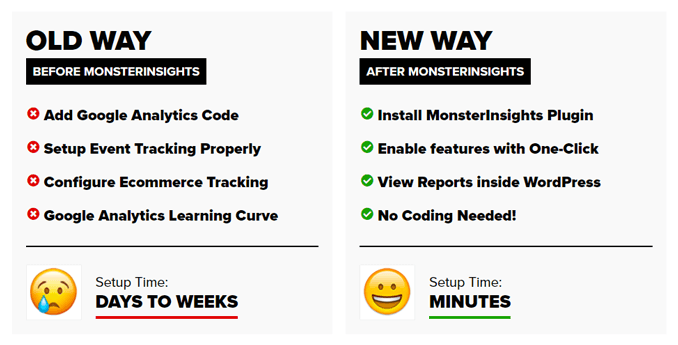
You may be thinking that when Google Analytics does offer a platform filled with analytics data, what is the necessity of having an extra plugin to get the same information?
To give you a better perspective on this, below are some of the highlighted reasons why over 2 million people choose MonsterInsights as their favorite analytics plugin on WordPress.
- First of all, connecting MonsterInsights with your Google Analytics account is an easy task that requires a few mouse clicks and that’s it!
- Secondly, MonsterInsights allows you to view all your Google Analytics data from within your WordPress dashboard without having to log in to your Google Analytics account to view traffic data.
- If you have implemented forms on the site, then you can also track the views and conversions of them using the plugin. MonsterInsights works well with – WPForms a popular WordPress form plugin.
- For Ecommerce websites, MonsterInsights allow website owners to track the sales from Easy Digital Download and WooCommerce stores easily.
- It is also possible to track file downloads from your website using MonsterInsights. In comparison, Google Analytics does not track downloads by default.
- MonsterInsights have a dedicated add-on for Google AMP which makes it easier to track mobile visitors accurately.
How to Connect Google Analytics With MonsterInsights?
Before moving ahead to the setup, you need to install the MonsterInsights plugin from WordPress repository first.
Now, there are 2 methods to connect your Google Analytics with MonsterInsights –
- Setup MonsterInsight Right After the Installation via Setup Wizard
- Setup MonsterInsights plugin later.
We will look at both of them one-by-one.
1. Setup MonsterInsight Right After the Installation via Setup Wizard
1. The moment you install and click on activate the plugin, it will redirect you to the MonsterInsights Setup page.
2. On the setup page, it will ask you to choose whether you want to setup MonsterInsights for –
- Business Website
- Publisher (Blog)
- Ecommerce
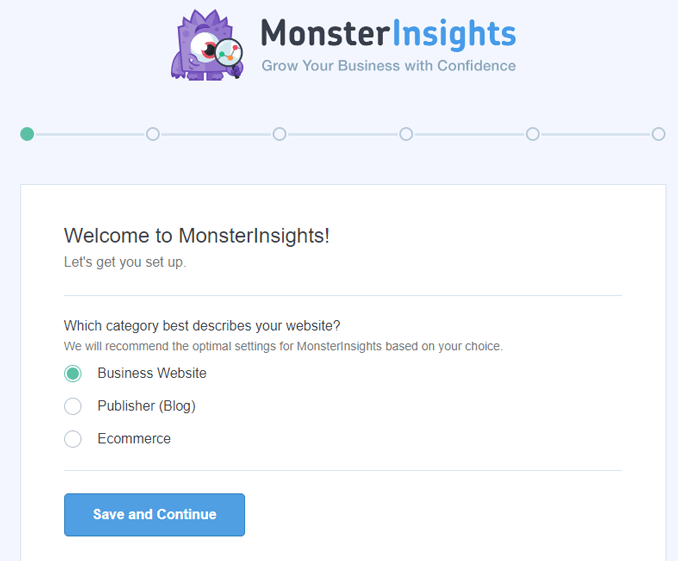
3. Select the appropriate option for your website and click on ‘Save and Continue’.
4. Click on Connect MonsterInsights to connect Google Analytics to your WordPress website.
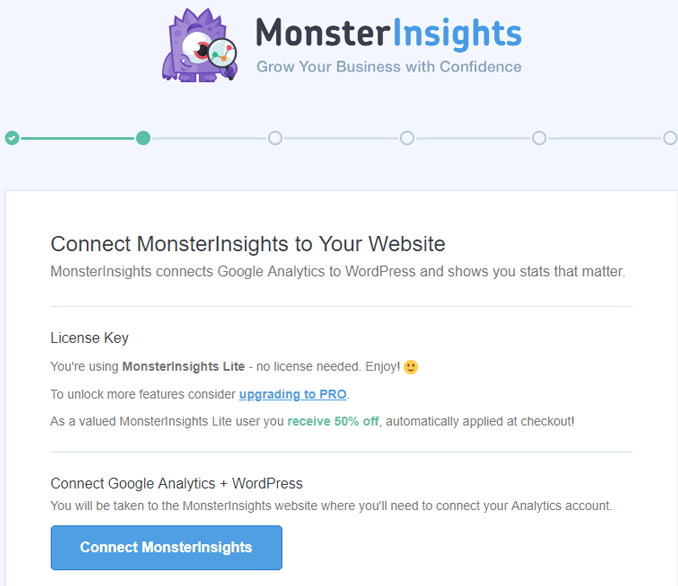
5. On the next page that appears, select the Google account that you wish to connect with MonsterInsights.
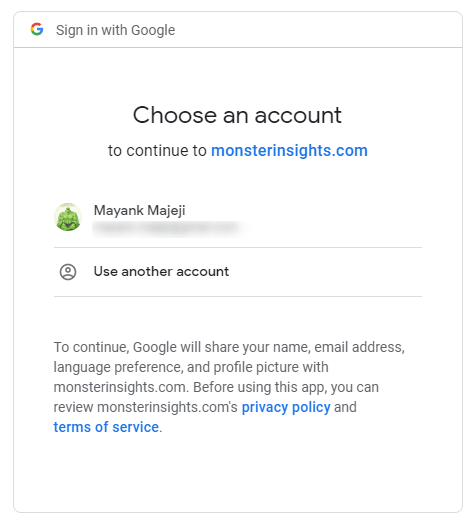
6. After selecting the account, you will then be prompted to grant permissions to account information requests by MonsterInsights. Click on the blue colored “Allow” button the grant all required permissions.
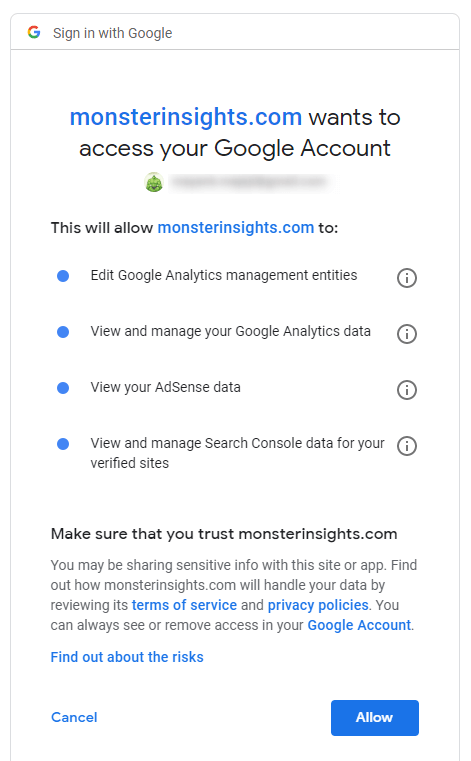
7. In the next step, select a website that you wish to link with MonsterInsights.
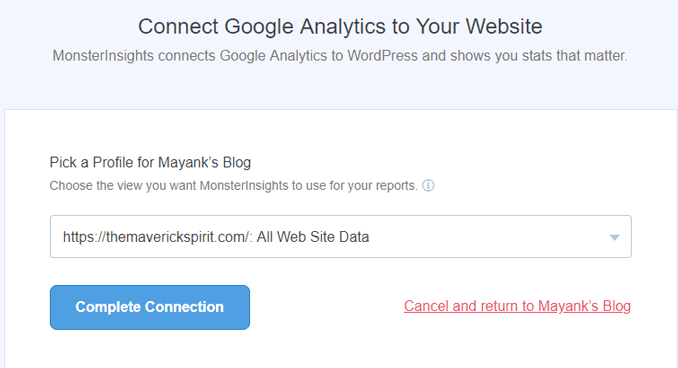
8. Click on “Complete Connection” button.
9. Once the connection completed, it will redirect you to do some more settings regarding –
- Events Tracking
- Enhanced Link Attribution
- File Download Tracking
- Affiliate Link Tracking
- Automatic Updates Installation Settings
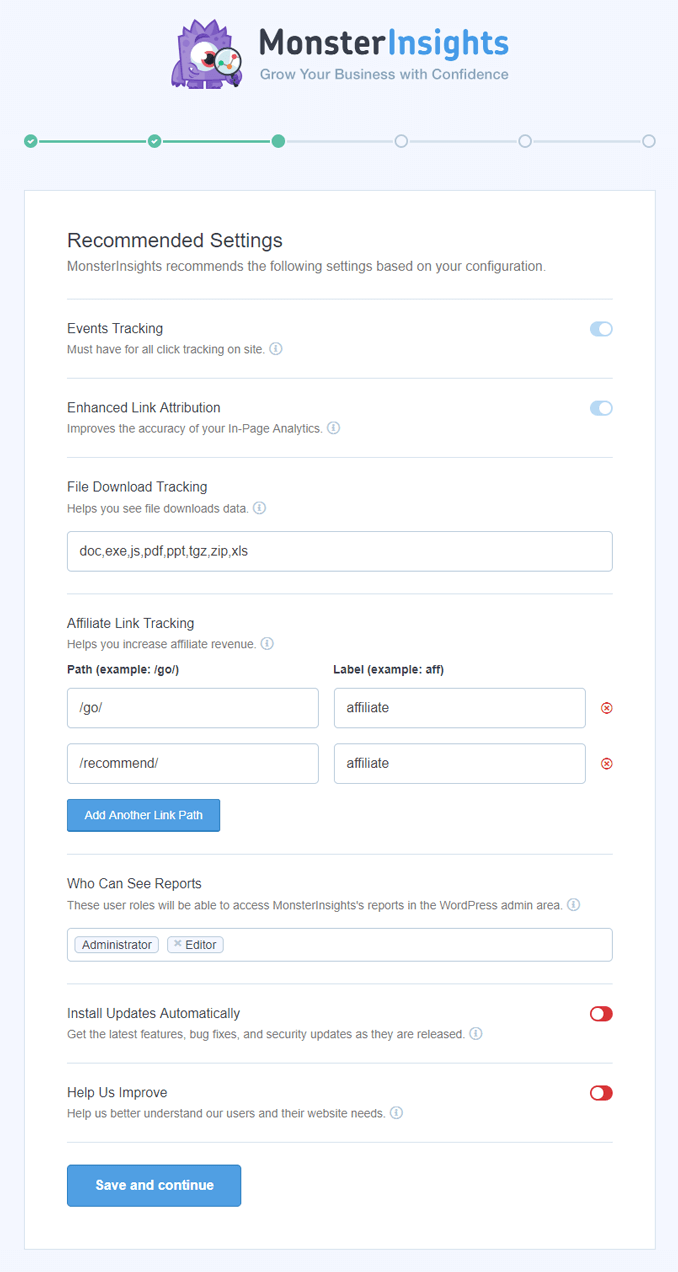
10. Once finishing the setup, it will display the connected Google Analytics tracking code in your WordPress dashboard.
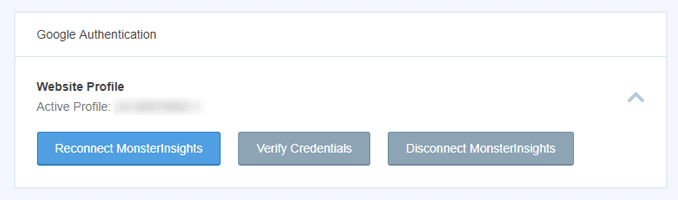
2. Setup the MonsterInsights plugin later
Below are the steps you need to follow to connect your MonsterInsights account with your existing Google Analytics account.
1. First of all, login to your WordPress site’s Admin dashboard.
2. Now click on the “Insights” button present within your dashboard menu.
3. Now, scroll down to ‘Google Authentication’ and click on “Connect MonsterInsights”.
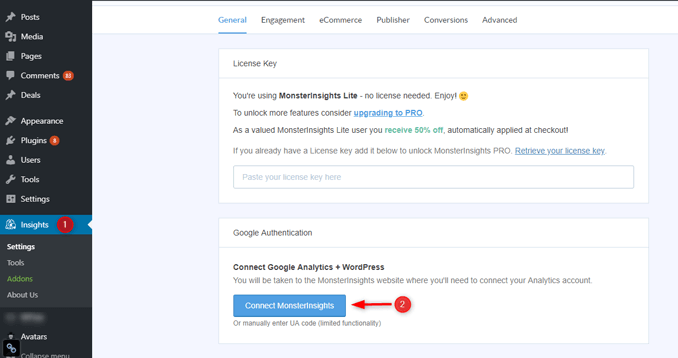
4. On the next page that appears, select the Google account that you wish to connect with MonsterInsights.
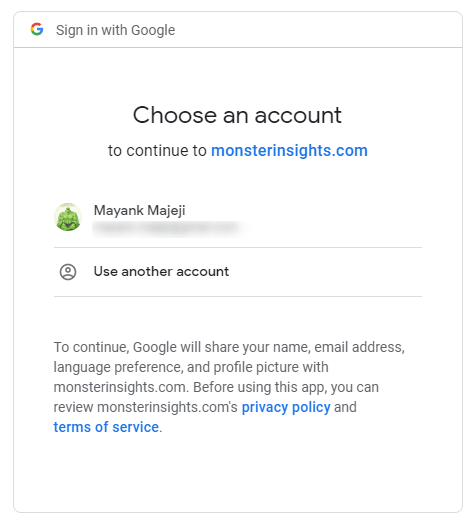
5. After selecting the account, you will then be prompted to grant permissions to account information requests by MonsterInsights. Click on the blue colored “Allow” button the grant all required permissions.
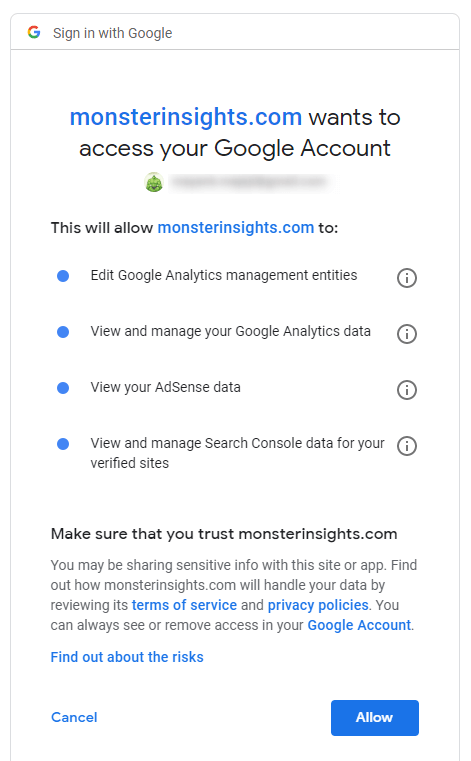
6. In the next step, select a website that you wish to link with MonsterInsights.
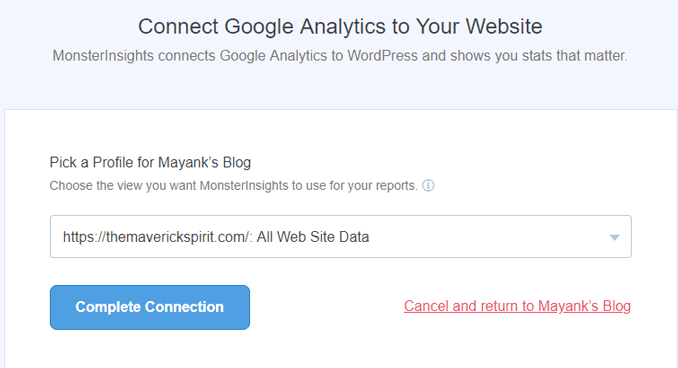
7. Finally, click on the “Complete Connection” button.
8. If the connection is authentic you will be redirected to the WordPress dashboard and instead of Connect MonsterInsights, you will find the connected UA code provided by Google Analytics.
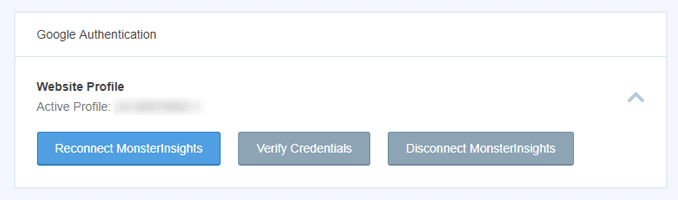
9. And that is it. You have now connected your Google Analytics and MonsterInsights accounts.
MonsterInsights Pricing Plans
All MonsterInsights pricing plans comes with 100% Risk Free Money Back Guarantee.
If MonsterInsights doesn’t fit your needs! You can claim your refund within 14 days.
There are three plans you can go for!
1. Plus Plan
The Plus plan starts with $99.50/year. A perfect plan for Small business owners and publishers for one website only.
2. Pro Plan
Pro plan is best for eCommerce and business websites which is billed $199.50 annually. Limits to 5 sites only.
3. Agency Plan
The Agency plan is the perfect fit for Marketing and Web Development Agencies which costs $399.50/year. Can integrate MonsterInsights for up to 25 websites.
Wrapping Up – Why MonsterInsights Ecommerce addon is Worth to Use?
Analyzing sales and customer behavior is really important for every Ecommerce store to ensure high conversion and user interaction.
To help E-commerce website owners, MonsterInsights feature an add-on which helps you view Google Analytics Ecommerce tracking for WooCommerce and Easy Digital Downloads stores.
Apart from getting details on individual sales, you can also get data about the popular products in your store, the average value per order, and the average conversion rate.
The add-on also provides you with reports on shopping and checkout behavior of customers along with performance data related to sales and product listings.
What makes the MonsterInsights E-commerce addon really popular is that it provides all the necessary tracking information and data required by E-commerce websites within a single dashboard without having to install multiple plugins.



