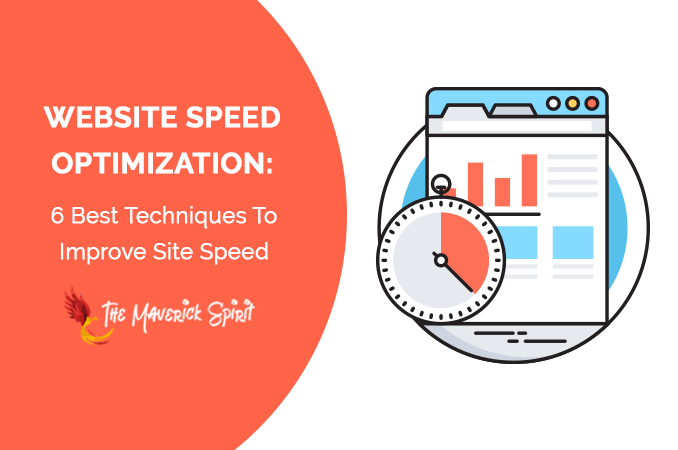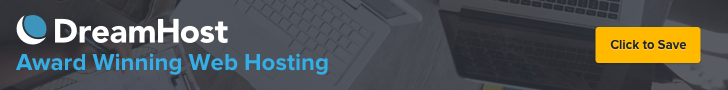Speed is Essential: 6 Tips to Speed up Your Website in 2021
In today’s information age, speed, efficiency, and reliability are essential for maintaining a competitive site.
One of the top 5 things the average consumer looks for in a website is speed.
An average of 47% of users reported that they expect a website to load in 2 seconds or less, according to one study.
Slow websites also lead to decreases in conversions, page views, and overall customer satisfaction.
Website speed is a crucial aspect for improved brand image, increased sales, and higher search engine rankings.

Before we get into best practices, it is helpful to know exactly what is meant by page speed.
Page speed is the speed for a sample of page views on a site.
It can be described as “page load time” or “time to first byte”, which is the time it takes for your browser to receive the first byte of information.
Table of Contents
1. Optimize Image Size and Compression
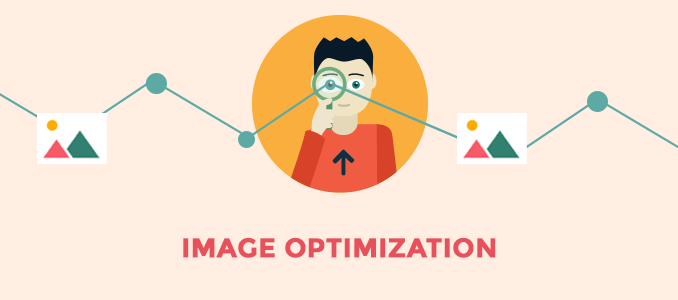
Clean and aesthetically pleasing sites were ranked number 1 for consumer importance, so many sites include pictures and other images to keep their brand sharp.
However, one of the main things that bog down site speed is overly large images.
It is best to keep your images under 150 bytes.
The best way to do this is to make sure your images are in the correct format, and that they are compressed for the web.
Recommended Read – Image Optimization – Best SEO Tips 2021
Graphics with less than 16 colours should be in PNG, and JPEGs are usually better for photographs.
The files should also be compressed to the appropriate size to further speed up the loading process.
This can be easily done in photoshop using the “Save for Web” command, but there are also some image compression tools available on the web.
Just be sure to observe image quality.
Another best practice is to choose image dimensions and product angles so they best showcase what you are advertising.
Additionally, you should make sure that the image files are named descriptively and plainly, so they pop up quickly in searches, which boosts SEO.
2. Minimize HTTP Requests
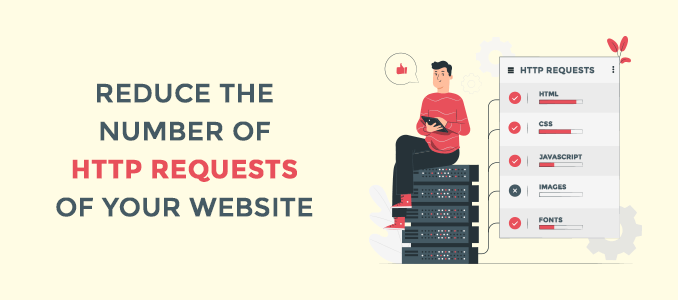
The majority of the web page’s load time is spent downloading different parts of the page, such as images, stylesheets, and scripts.
For each part of this process, an HTTP request is made. Every HTTP request slows down site loading time.
To minimize requests, you should first determine how many requests your site is making, and then find ways to reduce your requests.
The best functioning websites have between 69 and 75 requests.
The best way to do this is to minimize files on your site and make sure the necessary files are at the minimum size possible.
The best way to ensure website speed is to aim for between 10-30 files on your page, which will reduce the number of requests sent.
Additionally, reducing file size helps here as well, because it will reduce the number of HTTP requests.
The Google Chrome Developer Tool is a great resource to find the number of requests your site currently makes.
3. Minify and Combine Files
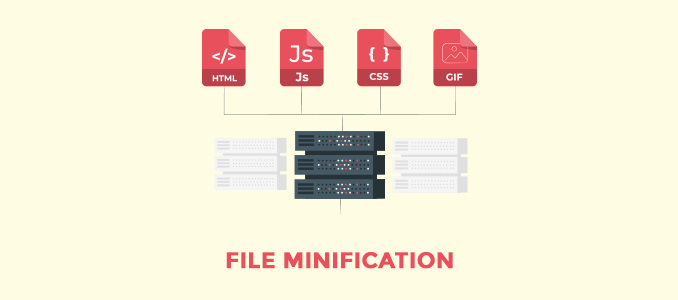
Minifying and combining files is another important step to reduce HTTP requests. It is best to start by examining the HTML, CSS, and JavaScript files.
It is important to start here because these things determine your overall site appearance, and add to the number of requests the site makes every time it is visited by a user.
To minify your files, remove any unnecessary formatting, whitespace, and code. This is crucial because excess code adds to the size of your page.
In order to increase speed, it is important to keep your code as clean and streamlined as possible.
This process is fairly simple, as you can combine multiple JavaScript and CSS files into one.
You can also go through the code and eliminate any extra spaces you see. However, there are also plugins available, such as WP Rocket, to help with this process.
Minifying files is especially important to mobile users, as it reduces bandwidth usage and saves users data, which in the long run will save them money.
Code minification can have drastic size results, with some developers reporting differences of up to 176kb between minimized and non-minimized code.
4. Defer JavaScript Loading
Deferring files means preventing them from loading until after other elements have loaded.
When you defer JavaScript, you ensure that the rest of the content will load without delay. This allows smaller files to load more rapidly, and then the larger, slower files can load without delay.
Without the deferring process, JavaScript will interrupt the parsing of the HTML document in order to be fetched first.
This extends the amount of time it takes for the rest of the site to load because the HTML parsing is paused for the JavaScript to be fed and executed.
Deferring JavaScript allows the HTML code to fully download, and the JavaScript is not executed until the parsing process is complete.
5. Choose The Best Hosting Solution For Your Needs
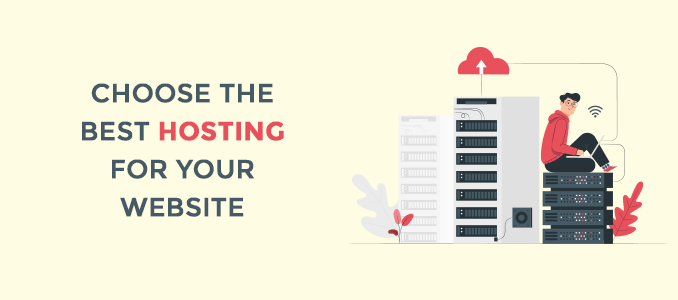
In this case, cheaper is not better.
Though the cheapest option will seem to be the best option for a period of time, once your site begins to get more traffic, it is likely that you will need to upgrade.
There are three basic types of hosting:
- Shared hosting,
- VPS hosting, and
- A dedicated server.
Shared hosts are the cheapest, and work best for low-traffic sites, but are the first to become slow as traffic increases.
The shared server cannot keep up with the demands of a high volume site. Speed may also be impacted by traffic from other sites using the same host.
VPS hosting still shares the server with other sites but has dedicated portions of the server’s resources.
It is a viable in-between option and protects your site from everyone else on your server but without the cost of dedicated hosting.
Dreamhost has several great options for dedicated servers, which you can check out here.
Dedicated servers are the best option if you anticipate high volumes of traffic, as you have much more space.
Unlike shared and VPS hosting, you do not share any resources with other sites.
However, it is the most expensive option, and you are responsible for configuration and technical setup.
6. Reduce Redirects
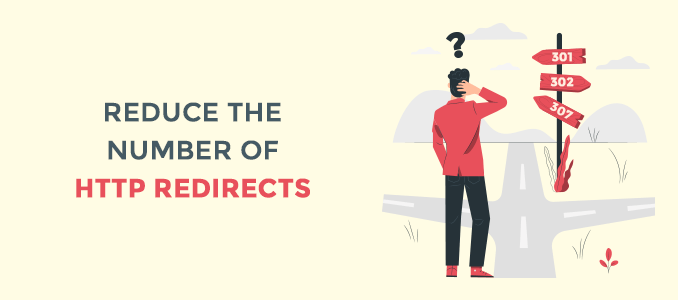
Redirects are occasionally unavoidable, but they do add to page load time, so it is best to avoid them as much as possible.
When the page redirects, the user has to wait for another page to load, and the process of waiting starts over again.
The HTTP request-response cycle begins again, which slows down the page.
The best way to avoid redirects is to eliminate links to pages that you know have redirects, which can be adjusted in the HTML code.
It is also advised to require only one redirect to get to any resource.
It is also good to assess your site for old redirects, using the .htaccess file or other server application for old redirects.
The best way to clean up old redirects is to find them, identify why they exist, check how it affects or is affected by other redirects, and remove it if it is not needed.
If it is needed, update it. Secure sites may be able to use HSTS to remove SSL redirects.
Conclusion –
Hope you follow all the above tips to speed up your website in 2021.
If there is any other tip that can be added up here. Drop them in the comments below.
Apart from this, here is another post that you would like to read is – The Ultimate WordPress Security Guide – 27+ Tips to Keep Your Website Secure!