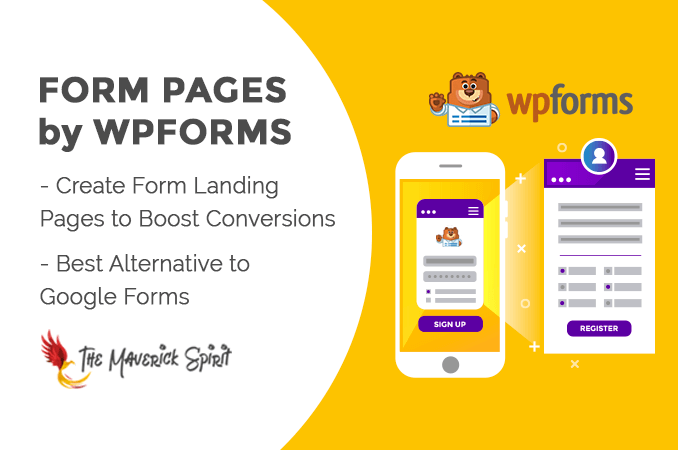Form Pages by WPForms – Best Google Forms Alternative for WordPress
Earlier, I released a brief WPForms review, where I have discussed all the basic and important things you need to know before opting
Its features, add-ons, payment integration, advanced forms support, spam protection and much more
But, if you haven’t read it before! Have a quick look to – WPForms Review – Best Contact Form Builder Plugin for WordPress
In case, you already read the
Today, I am going to share the latest feature launched by
Things that you are going to get in this post includes –
Table of Contents
What is Form Pages Addon for WPForms?

It is the latest feature launched by WPForms also known as – Form Landing Pages for WordPress.
Is It The Best Alternative To Google Forms?
Yes! WpForms Form Pages is the best alternative to Google Forms for WordPress users.
As it lets you create powerful and custom form landing pages for –
1. Lead Generation –
Build a dedicated subscription form page, so that your website visitors can subscribe for your website updates without any distraction.
2. Surveys & Feedbacks –
You can now create a dedicated landing page with survey and feedback forms. You can easily redirect customers to fill out the survey form or redirect employees to fill out the feedback form.
Read more about the – Survey & Polls Addon By WPForms – Best Survey Form Plugin For WordPress!
3. Events –
Create custom landing pages for events like birthday party, meetups, conferences, and much more with Form pages to invite people.
4. Membership –
With form pages, you can easily create login and registration forms for membership, so that, your visitors can register and sign up to your website.
Above are just a
Form pages also work well with other features of WPForms like –
- Conditional logic,
- Spam protection,
- Email marketing integrations,
- Payment integrations, etc.
Two Form Page Styles That You Get – Modern and Classic
Form Pages comes with 2 form styles –
- Modern
- Classic
Classic form style looks pretty much similar to Google Forms. On the other hand, modern form style will throw a modern 2019 look.
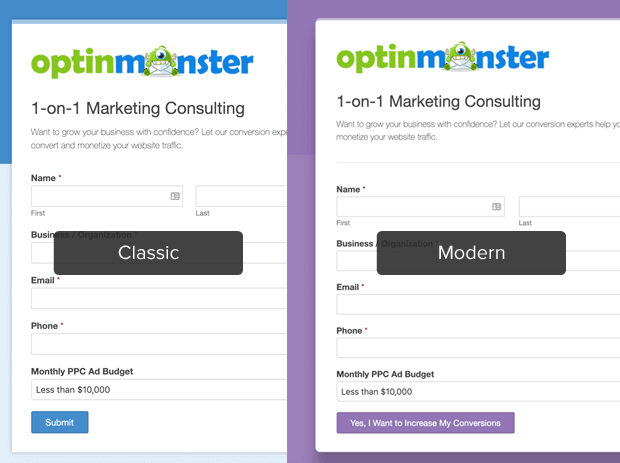
Apart from the above 2 styles, Form pages come with 6 pre-made color schemes. You can also create a custom color scheme for your form to match your website’s color scheme.
How to Enable Form Page Mode from WPForms Dashboard?
You can enable Form Page mode on any of the WordPress form created with WPForms.
All you need to do is to check the checkbox “Enable Form Page Mode” appearing at the top in the form settings.
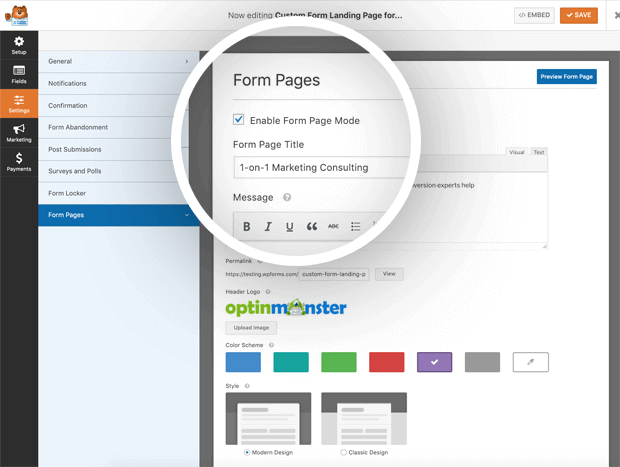
You can edit fields like –
- Add logo,
- custom page title,
- description,
- colors, and
- landing page URL.
Conclusion – WPForms a Best Google Forms Alternative
Let me know your review about Form Pages addon by WPForms in the comments below.
As it is a feature of
Don’t forget to share this latest update with your friends. 🙂
Interested Read – 10 Best & Free Landing Page Builders To Boost Conversions [2020]