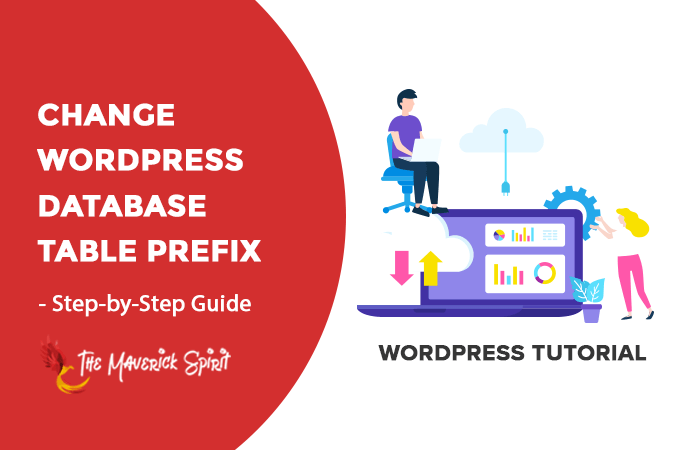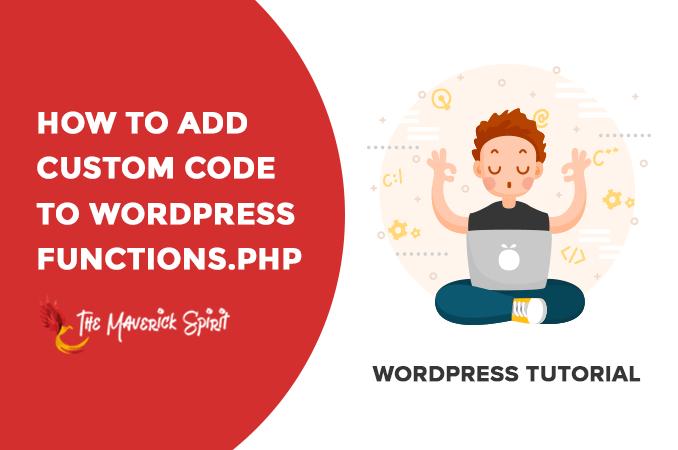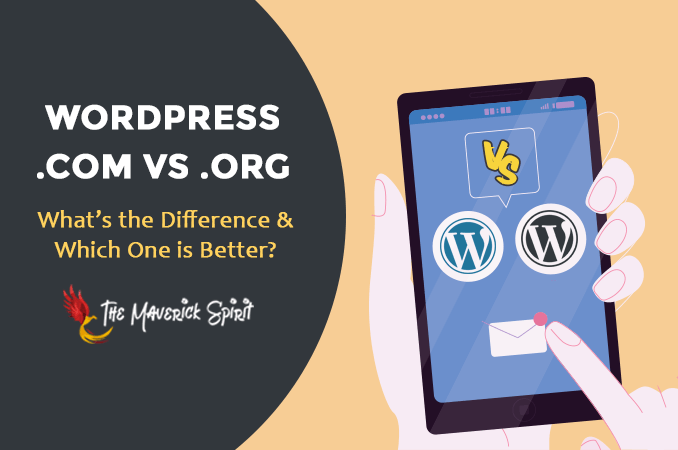How to Change Your WordPress Database Prefix to Improve Security?
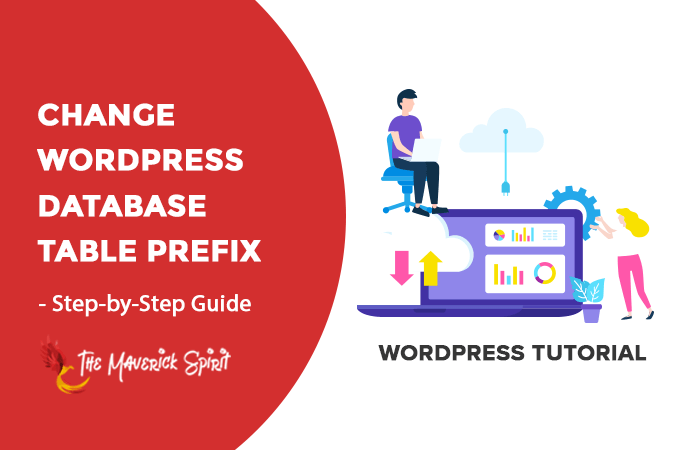
If you’re running your WordPress website with default settings, then your website might end up being hacked. And the reason might be a vulnerable plugin, vulnerable theme, database with default settings, weak server, etc. Here, we’re going to focus on the WordPress database. What is a WordPress Database? WordPress database is just like the central hub for any website. All the information, data, settings get stored in the WordPress database. […]