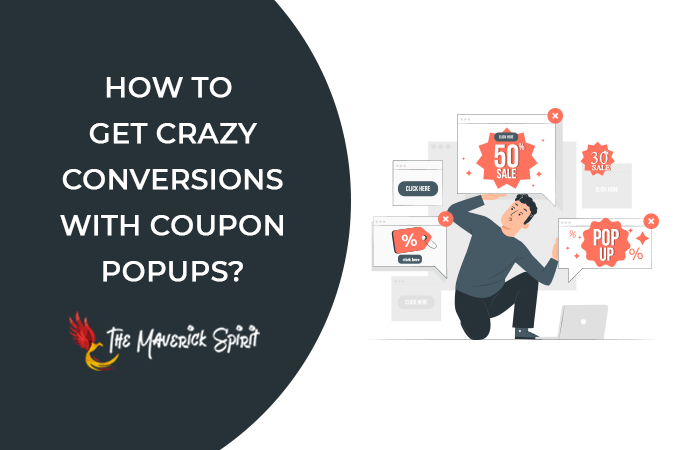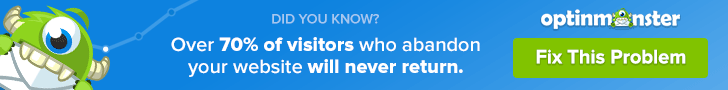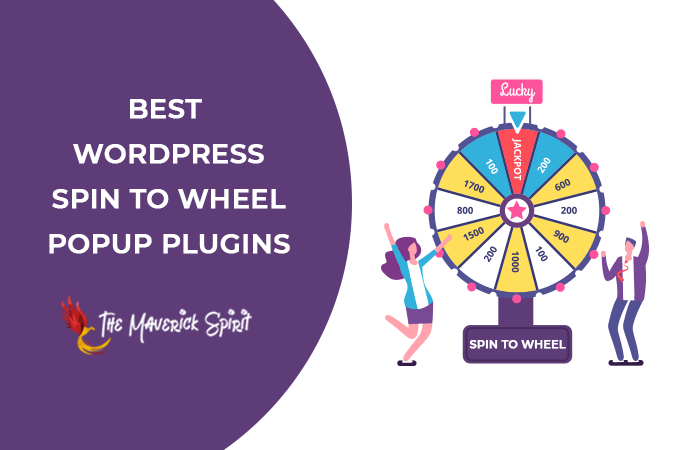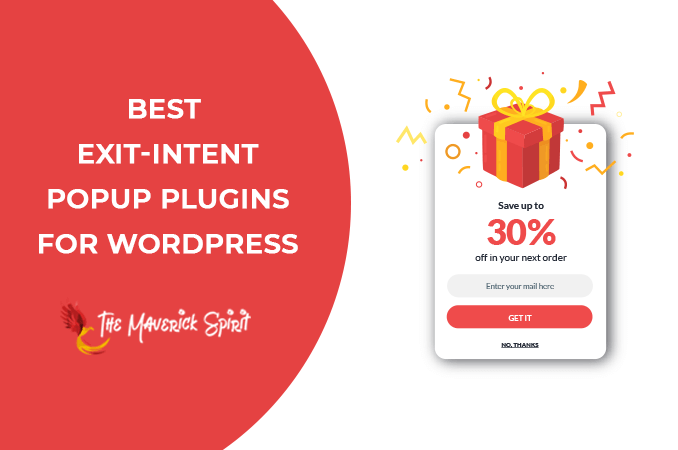How to Increase Conversions Like Crazy On Your WordPress Site? [With Coupon PopUps]
Are you looking to improve the conversion rate on your e-commerce store? If you nodded your head in approval, then today you’ll know how to do that!
Problems like low engagement rate, cart abandonment, and non-returning customers can be solved by a simple Coupon Popup.
These popups display a clear message and coupon code that appears on the screen at the right time to keep the customer hooked.
A coupon Popup can convert almost 85% of visitors into customers. Even leaving visitors can become buying customers if you offer coupons and discounts.
But how exactly do these popups work and how can you implement them? Let’s find out.
Table of Contents
What is Coupon Marketing?
Coupon marketing simply means encouraging customers to make a purchase by offering special coupons.
No customers would ever decline a discount coupon. Who wouldn’t want to save a couple of bucks behind a purchase, right?
However, you need to present these coupons in a smart and hassle-free way. The coupon should benefit both you and your customers.
One of the best ways to offer coupons to leaving customers is through a popup campaign.
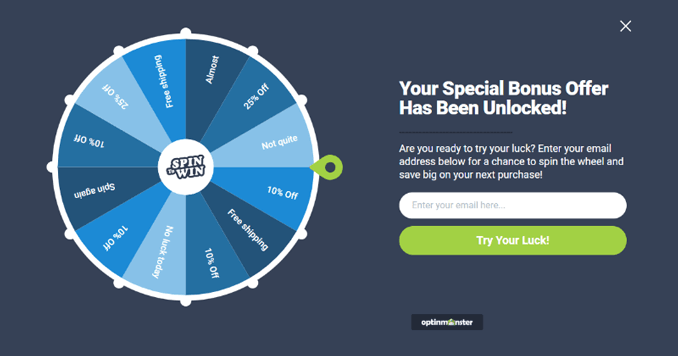
Sure, there are other marketing ways to promote discounted deals. But they might get unnoticed.
Pop-up coupons appear right there on the screen and hence have a higher possibility to get used by the visitor. A simple ‘Copy the coupon code’ pop-up makes it all easy for the customers.
But the question is- when to show these popups and what to display on them?
What are Coupon Popups and How to Display Them?
You can create a successful popup campaign using two different ways.
1. Spin-a-Wheel Campaign
As the name suggests, this popup campaign allows visitors to spin the wheel to win a coupon code.
Read – 5 Best Discount Wheel Popup Plugins for WordPress
Isn’t that simple? Now, you can make the most out of it by asking users to put their email ID to play the wheel.
That way, you can collect the email addresses of potential customers and they might also use the coupon to make the purchase. It’s a double win.
Sometimes, users win the coupon but forget to use them. In such a case, following up with them via email marketing improves further engagement.
Besides, sending confirmation emails via the double opt-in method can save you from spam visitors who just want to win a coupon.
If executed right, wheel pop-ups can boost user engagements, lowers the rate of cart abandonment, and build a good relationship with customers.
2. Exit-Intent Popups
Exit-Intent popups work as one more chance to stop the user from abandoning the cart.
The mechanism works on the cursor movement. As soon as the visitor tries to leave the webpage, an overlay appears on the screen.
Read – 5 Best WordPress Exit-Intent Popup Plugins That Helps to Generate Leads
These popups can hold exciting offers, discount codes and coupons to convince the visitor to stay.
In the case of smartphones where cursor tracking isn’t possible, these popups get triggered with on-load, on-scroll, or on-click.
Both methods ensure that every visitor will see the discount popup and consider making the purchase.
You can use the exit-intent mechanism on the Spin-a-wheel popup as well. The goal is to show the popup before the customer decides to leave the website.
To create and host a coupon popup campaign, OptinMonster is the best lead generation WordPress plugin. The tool eases the whole process and you can set up popups in no time.
How OptinMonster Coupon PopUp Works?
Assuming you already have connected the OptinMonster account to your website, here is how to create a popup.
Step 1: Create a Campaign
From the Dashboard, click on the ‘Create Campaign’ button.
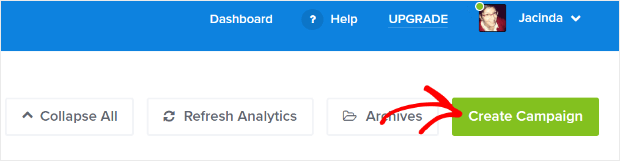
Step 2: Select the Campaign type
You will see various campaign types. For a simple coupon popup, select the ‘Popup’ type.
For Spin-a-Wheel, Select the ‘Gamified’ type.
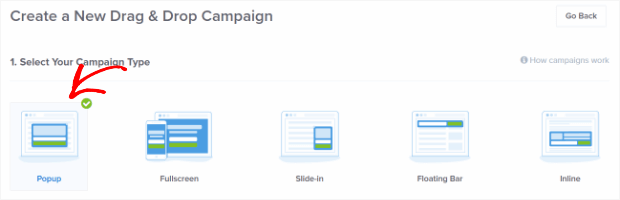
Step 3: Select a Theme
Select a suitable theme for your popup or a wheel. OptinMonster has some great customizable readymade themes that you can choose and use as per your requirements.
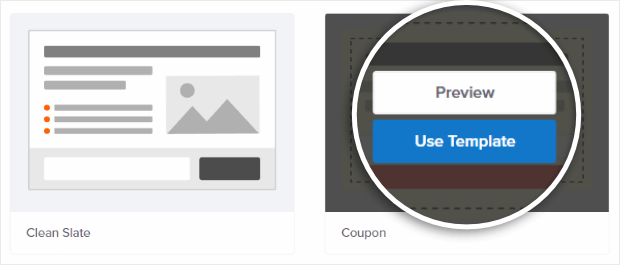
Step 4: Customize the Coupon Popup
Once you finalize the theme, it’s time to customize it. Add the necessary text and coupon details. Write a clear message.
Customize the color theme to match your company’s theme. As a lot of people use readymade templates, make sure to change color combinations to make the popup unique.
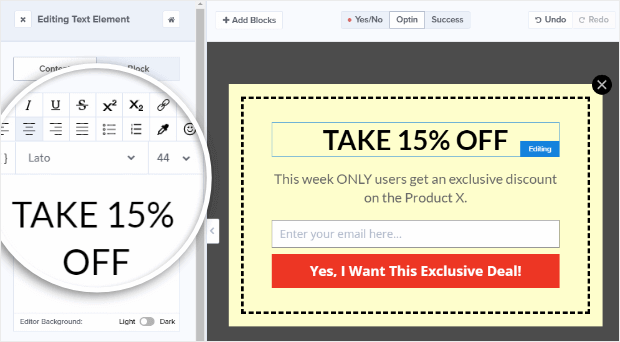
For the Spin-a-wheel campaign, edit the wheel sections to place various coupons/offers on the wheel.
Step 5: Set Display Rules for the Popup.
This is an important step. You have to decide the triggers or timings for the popups.
From the edit menu, go to the ‘Display Rules’. You will find options like Exit-intent, Time on Page, Physical location, New visitor, Returning visitor, and some more.

Select the suitable trigger and the page on which you want the popup to appear. You can choose the ‘Any Page’ option.
Step 6: Publish the Campaign.
It’s all done. You have customized everything and decided the right trigger for the coupon popup. Now the final step is to publish it and wait for the magic to happen.
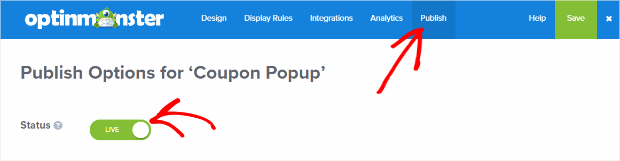
Final Words On Proven Methods To Increase Your Website Conversion Rate
Creating a coupon popup for any WordPress website is really a matter of few settings.
Hopefully, the above ideas and steps will get you started with a brand new coupon popup campaign on your site.
With OptinMonster, campaign creation and tracking become super easy. All you have to do is select a campaign type and add the necessary data. The campaign will be live within few minutes.
Pro Tip: Try not to use the popup template as it is. Always edit it to match with your website theme, add a logo to make it more aesthetic.