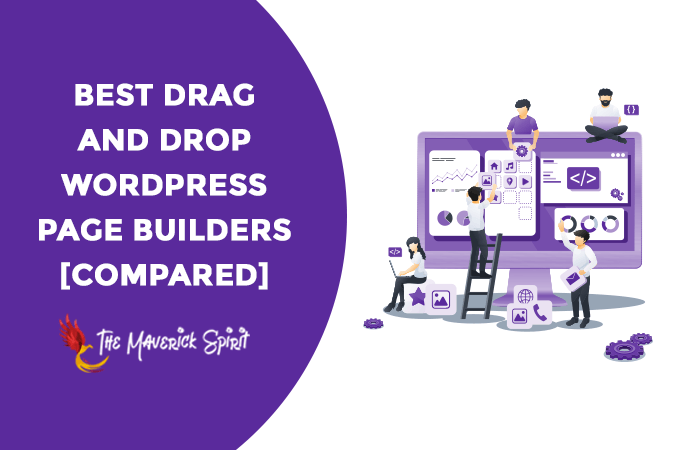3+ Best, Free & Paid WordPress Drag & Drop Page Builder Plugins [Compared]
Are you looking for a way to customize the page layout of your WordPress website?
Building and customizing a WordPress website can be full of hassle, even if you are a WordPress expert or developer.
Well, that’s where WordPress page builders came into the picture! As they let you edit, create, and customize the page layouts in WordPress without having any coding knowledge.
In this article, I have gathered a complete list of the best, trustable and most-popular drag and drop page builders for WordPress.
I have compared the interface, widgets, templates, and pricing of these top WordPress page builders.
Also, you can quickly build and customize everything from a simple WordPress blog to advanced WordPress websites like membership websites and eCommerce websites.
Let’s explore the list now.
| Page Builder | Free Version? | Starting Price | Overall Rating |
|---|---|---|---|
| Elementor | Yes | $49 | 5 |
| Beaver Builder | Yes | $99 | 4.8 |
| Divi Builder | No | $89 | 4.6 |
| Themify Builder | Yes | $39 | 4 |
Table of Contents
1. Elementor – Best Free WordPress Page Builder
Elementor is a powerful WordPress drag and drop page builder plugin that comes with the freemium version.
Despite the late arrival in 2016, it quickly gathered massive popularity in the WordPress community because of its –
- glitch-free user interface,
- ready-to-use templates,
- high-end page designs,
- flexible styling options,
- and great support.
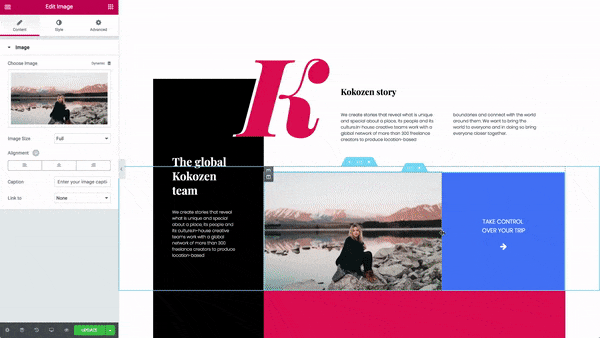
It is the live page builder for WordPress which lets you preview the page, drag and drop modules, edit, style, and arrange them according to your requirements.
It comes with 30 basic widgets (free version) and over 50 advanced widgets (pro version) along with 300+ pre-built Elementor templates.
You can design your complete theme using Elementor Theme Builder including header, footer, single post types, archive pages, custom post type templates, and even WooCommerce product and shop pages.
On the other hand, with Elementor Popup Builder, it lets you create email opt-in pops, login popups, hello bar, slide-in popups, etc. along with advanced targeting options like exit-intent, leads capture, related products, upsells, and other triggering options.
Apart from the above, there are third-party Elementor add-ons such as Ultimate Add-ons For Elementor and CrocoBlock that extend its functionality further.
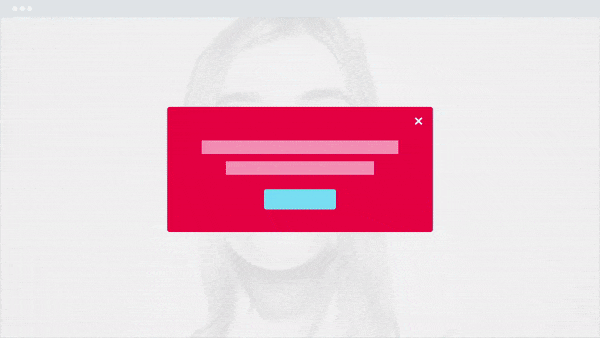
One of the best things about Elementor, unlike old-school WordPress page builders, it leaves clean HTML code when uninstalled. No shortcodes.
The pricing plan of Elementor Pro started from $49 (for one site) and went up to $199 (for 1000 websites). All the plans include support and updates for 1 year.
2. Beaver Builder – Best WordPress Page Builder Plugin
Beaver Builder is another simple drag and drop WordPress page builder plugin that comes with the freemium version.
It is undoubtedly one of the best page builder plugins for WordPress as it is packed with some fantastic features such as intuitive and beginner-friendly interface, pre-designed templates, complete control over the content, and performance.
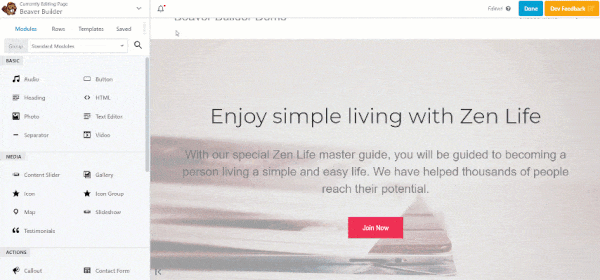
Talking about the Beaver Builder Interface, the live drag and drop interface with the full-width preview of the page design allows you to add and edit the elements quickly. Modules, widgets, and styling of the page can be easily handled from sidebar panel.
It offers 6 basic modules (free version) and 30 advanced modules (pro version) along with over 56 pre-made Beaver Builder templates.
Apart from the in-built features, you will also find some third-party Beaver Builder Add-ons such as Ultimate Addons For Beaver Builder.
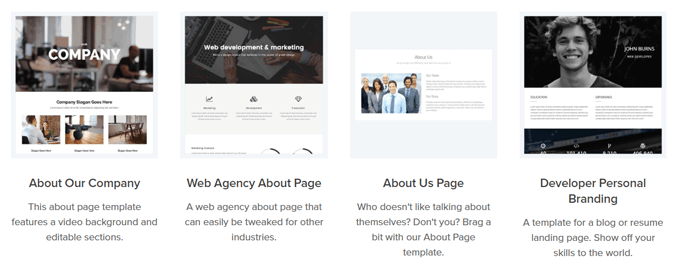
Apart from being the fast front end page builder, Beaver builder leaves 100% HTML code instead of shortcodes when uninstalled. No shortcodes.
Beaver builder pricing varies from $99 to $399 with 1 year of support and updates.
The higher plans come with additional official add-ons including Beaver Builder Theme, Beaver Themer extension, Multisite capability, and white labelling for client sites.
3. Divi Builder – Drag and Drop WordPress Theme Page Builder
Divi Builder is a premium drag and drop WordPress theme and page builder plugin.
ElegantThemes has developed it as a part of the Divi theme, but you can also use it as a standalone WordPress plugin in other themes.
Unlike Beaver builder and Elementor builder, Divi allows you to edit your page layout both in a visual front end user interface and back-end editor.
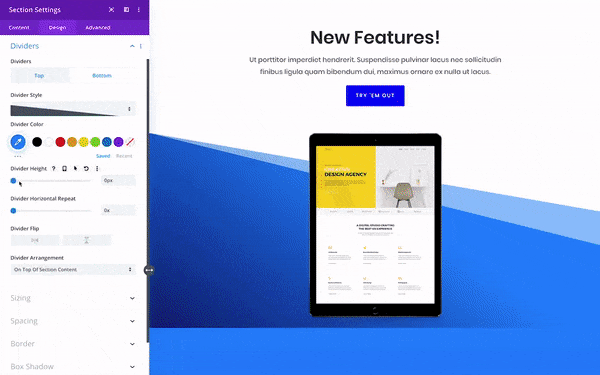
When it comes to front-end editing of page layout, you will find no sidebar but floating buttons and popups to add and modify modules easily.
It offers over 40 modules, 100+ complete website packs which include over 800 pre-made website layouts along with illustrations, free stock photos, and icons.
It’s an ideal builder for everyone from beginners to developers as its easy to design and style layouts and write quick code for desktop, tablet, and mobile devices.
Some of the features that make it stand out from its competitors are A/B testing, complete theme building, and user access control.
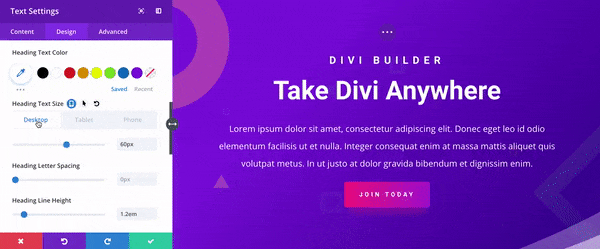
The only downside of Divi builder is that it’s a shortcode based builder. So, unlike Elementor and Beaver Builder, it leaves shortcodes when uninstalled.
If we talk about the pricing of Divi Builder, it comes only with the membership plans which starts from $89 (one year access) and $249 (lifetime access).
That’s, in fact, a positive point as you get many other great products including –
- Divi Theme,
- Extra theme,
- Monarch Social Sharing Plugin, and
- Bloom eMail Opt-In And Lead Generation Plugin.
4. Themify Builder – Drag & Drop Page Builder For WordPress
Themify is among the most popular WordPress theme marketplaces. Built-in Themify builder powers all Themify themes.
Themify Builder is a famous drag-and-drop page builder that can also be used with third-party WordPress themes as a standalone plugin.
Like Divi Builder, it allows you to edit and build layouts via both front-end and back-end editors.
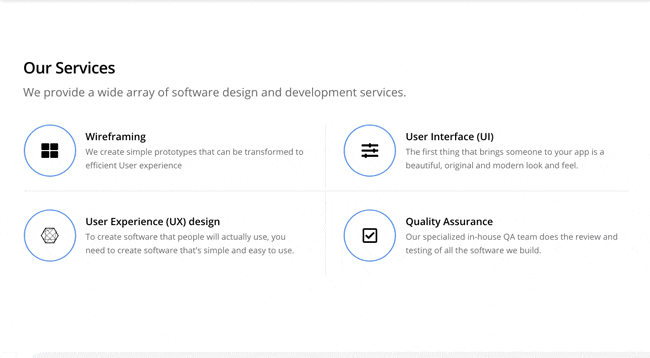
With a fast and intuitive front-end editing experience, it becomes easy to design better-optimized page layouts without writing any code.
It offers over 30 modules (spread across multiple add-ons), widgets, and 130+ pre-built sections, ready-to-use layouts, and full-page templates.
Layouts built using Themify Builder are 100% mobile responsive, SEO friendly, and works well with Gutenberg Block Editor.
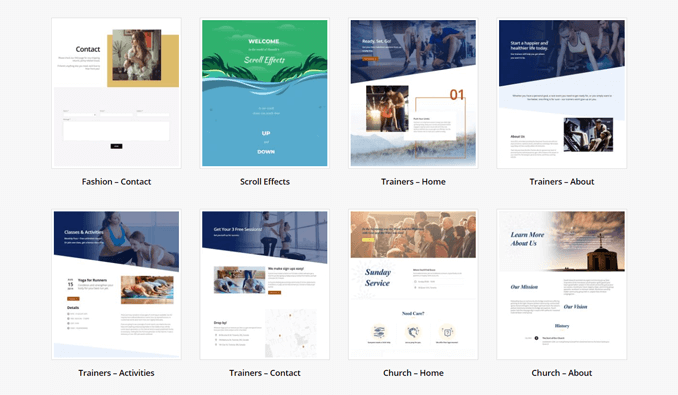
Themify Builder leaves the layout with clean HTML with no shortcodes, when uninstalled.
Pro version of Themify Builder costs $69 (excluding add-ons). You need to purchase an add-on bundle separately to extend its functionality which costs an extra $39.
Final Verdict – Which is the Best WordPress Page Builder?
I hope the above list of best drag and drop page builders for WordPress will help you in minimizing your options.
Pick a suitable page builder that is best for your website and which also certainly depends on your budget, designing needs, experience level, user interface, etc.
- If you’re a beginner and looking for a cost-effective solution along with a decent range of features, I will recommend you to go with Elementor.
- If you are seeking an excellent front-end editing experience, you should go with Beaver Builder.
- If you are an expert or WordPress developer, you can choose Divi Builder or Beaver Builder.
Now over to you – Let me know what was your best pick among the above WordPress page builders and why.
Also if you use any other page builders, drop their names in the comment section below.