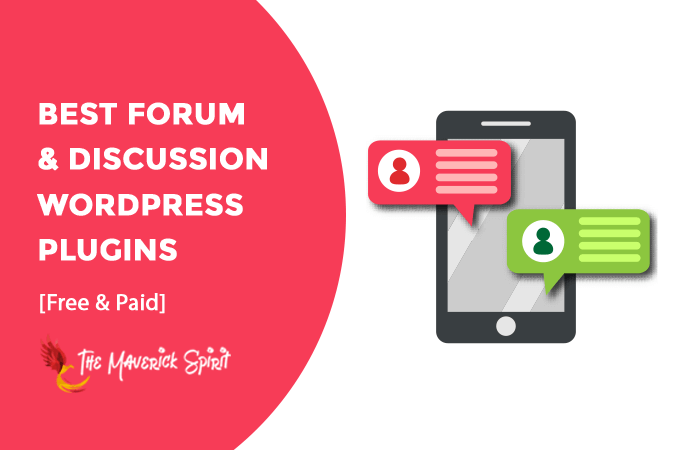7 Best WordPress Forum and Discussion Plugins [2021]
Building a website in today’s scenario seems pretty much easier and then what’s next? Bringing engagement to your website which can be a Herculean task. Isn’t it?
Well, not anymore.
This is why one must know the right thing to do at the right time. And, what’s better to do than bringing more engagement to your WordPress website through forums or discussion spaces?
According to me, the more freedom you provide to your visitors for discussion, the more engagement and references they’ll bring to your platform.
Thus, forums are a great way to build your network.
But the quick question is how would you do that? Well, through the proper installation of WordPress plugins.

It is important to understand that once your website has a plausible reader retention rate, you can start selling your product and services to make money.
So, I am here today to bring your attention to these 7 amazing WordPress Forum and Discussion plugins 2021 which will best serve your website’s purpose very well.
Table of Contents
1. DW Question & Answer Pro
Best WordPress Forum Plugin
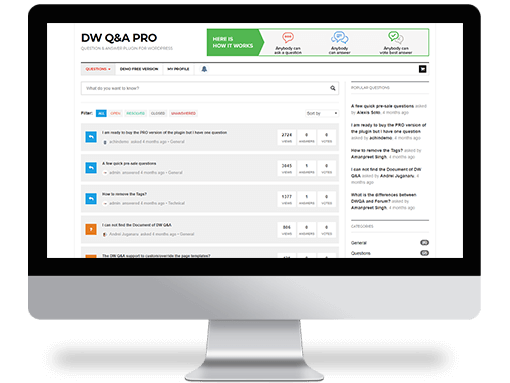
When it comes to selecting the best and convenient plugin tool for your WordPress website, there is hardly any comparison for DW Question & Answer Pro.
It is a product of Design Wall and can be considered as the strong contender compared with other plugins in the market.
With over 10,000+ Active Installs, this tool fulfills all your forum building needs in one-go and provides a fully-fledged question-answer section just the one StackOverflow, Quora or Yahoo are having right now.
Features of DW Question & Answer Pro
WordPress Discussion Plugin
1. Email Notifications
This plugin has an automatic notification feature that sends emails every time a new person comments on the question.
The email goes to both followers and admin. It also has a custom HTML template that lets you add a personalized style to your emails.
2. Question/Answer View Counter
With DW Pro WordPress forum Plugin, there is no need to install extra counter plugins, you can easily get the number of visitors that have opened your questions or answers.
This feature is very helpful as it lets you filter your questions to be shown on the front end according to its popularity and number of views.
3. Polls
An ability to create a poll or vote for the questions or answers that you liked or similar things that you’re interested in to be shown to you in the future.
4. Private Answer/Comment Feature
In this plugin, the answer forms are enabled in HTML that makes it easy for anyone to submit their answers in private mode.
It is helpful when someone is using this plugin as helpdesk support and thus that user can provide confidential credentials through this feature.
5. Question Listing Page
DW Plugin comes with a shortcode in order to let you view all your questions on a single page.
Not just this, it has many other options like Filter, Sort, Search that you can use.
6. Customize Questions on Front-end
Managing a forum or discussion handle is quite a tedious task and thus this feature of the DW discussion WordPress plugin makes it easy for you.
It lets you decentralize the member rights on your website front-end and make easy use of the features such as filter, mark important, delete, follow, etc which is pretty convenient.
DW Question & Answer Pro Pricing Plans
DW Question & Answer Pro Plugin has a free version with limited access that can be used for commercial purposes.
If you want complete access to premium features then you need to purchase one plan among the three: Personal, Developer, and Lifetime Access plans which differ in the premium access and layered PSD files that are included in the package.
The Personal plan starts with $69 per year.
2. wpForo – Best Multi Layout WordPress Forum Plugin
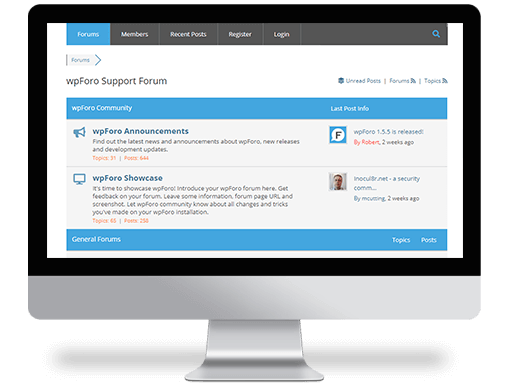
Out of all the above WordPress forum plugins, wpForo stands out due to its fully fledged, easy and light design detailing that it will provide to your website.
It is accompanied with highly responsive forum layouts and styles which makes it easy for even a non-technical human to work with it.
With over 20,000+ active installations, it is recommended for building an excellent forum for running an efficient and professional community website and can easily integrate with other plugins like BuddyPress, etc.
Features of wpForo Forum WordPress Plugin
1. Migration from one to another Forum
wpForo has an inbuilt Go2wpForo tool which is designed to allow an admin to migrate forums, topics, posts, and users from other WordPress forum plugins to wpForo.
2. Robot detection through ReCaptcha
As you might have seen various forms having the Recaptcha feature, similarly the DW plugin also has the feature that incorporates the Recaptcha or Funcaptcha during the question-answer form filling to avoid any bot interferences. This is an on/off feature.
3. Member Rating & Badges
This plugin has a user rating system based on the quality of discussion done by a particular user.
It also allows designating badges to top users of the community on the website forum.
4. Easy Moderation
wpForo WordPress plugin has all the moderation tools to make the topic discussions more precise and easy to see on the forum.
Plugin functions are AJAX powered which makes it easy and pleasurable to moderate.
5. Theme API
This plugin comes with a number of themes that you can use for your forum and also provides an option to copy any customized forum theme.
6. Language and Translation
This WordPress tool has its own translation system inbuilt. It allows one to translate all kinds of phrases on a single platform through the Dashboard.
It is highly compatible with all .MO or .PO language files.
wpForo – New Generation Discussion WordPress Plugin Pricing Plans
wpForo WordPress plugin is completely free of cost but the extensions like Embeds for media, ads manager, private messaging, blog cross-posting, etc whichever is necessary based on a user’s requirement costs you as follows:
1. Single Site License
For $25 with one-year basic support and one-month premium support.
2. 3 sites License
For $39 with one-year basic support and three-month premium support.
3. 10 sites License
For $95 with one-year basic support and six-months premium support.
3. Discussion Board Pro
Top Question and Answer WordPress Forum Plugin
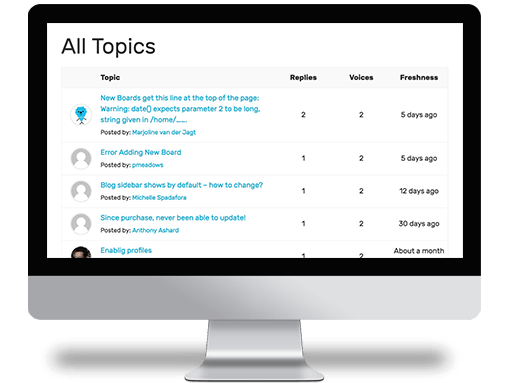
Another amazing and unique Forum WordPress plugin that I’ve got here is the Discussion Board Pro Forum Plugin which adds extra functionality to your Discussion Board.
It allows you to create a more powerful platform by adding simple discussion forums or message boards for your WordPress website.
It comes with spam prevention features that including email blacklists, account activation links and also have optional front-end user registration and login facility.
Extensive Features of Discussion Board Pro Forum Plugin
1. Child Boards
There’s hardly any plugin in the market apart from this that offers a child board in the existing forum board.
It basically consists of a hierarchy that creates a sub-forum under the main board thus separating a child board.
2. Follow Topics
Just like Quora, there is an add-on feature in the Discussion Board Pro plugin that allows your user to follow certain topics or genres of their interest.
And then, whenever a new question is posted in that niche, an email notification is sent to the user according to their interest.
3. User Approval
When you will buy a paid plan, there is one feature that comes in-built in the plugin to ensure security.
This feature is the User approval for new users which allows someone to join a discussion board only when the admin approves it.
4. Theme Friendly
This plugin is compatible with the latest version of WordPress and all the existing themes on the platform.
You can easily use a custom CSS code and give a personalized design to your board.
5. SEO Compatible
Boost your website’s SEO and improve the rankings in a smaller span of time just by the use of user engagement, important content generation, and interaction.
6. Viewing Device Responsive
It is compatible with all devices including tablets, laptops, mobiles, and desktops, and is 100% responsive.
Discussion Board Pro – Forum WordPress Plugin Pricing Plans
1. Basic Plan
Just provides you with the basic features with 1 free site and a nominal charge of $39 per year
2. Pro Plan
Comes with unlimited sites, prior admin approvals, and user permissions at the board. All at a reasonable charge of$49 per year.
4. WP Symposium Pro
Social Network Forum WordPress Plugin
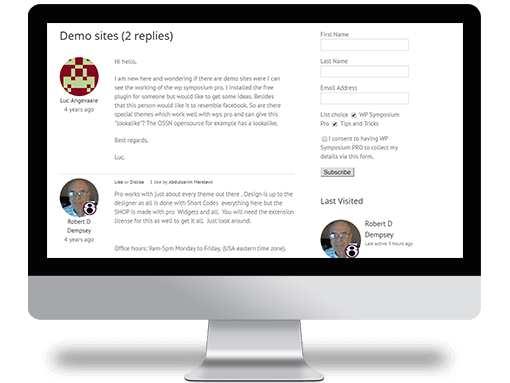
Who is unaware of Facebook? Almost no one.
Each one of us is active on the social media networks not knowing the fact that the idea of building a social network on your WordPress website can be a buzz.
WP Symposium Pro – the ultimate social network plugin for WordPress is something that provides you similar features to that of any other social media network.
It includes profiles, wall activity, unlimited forums, friend lists, engaging groups, gaming sites, etc.
So, now a new social network is just a click away.
Features of Social Network Plugin
1. Multilingual Support
You can easily change the language and text that your users will see according to their origins. If you’re using an existing WP Multilingual Plugin already, no worries! This plugin incorporates easily with it and can be used along.
2. Exchange Messages
A feature that allows members to exchange private messages with one another. The plugin comes with a number of shortcodes with the flexibility that they can be placed on the user’s profile or on a different page if needed.
3. Highly Customizable
From layouts to buttons to text labels everything is customizable! Its real potential lies in the shortcodes that will allow you to change and customize the social network page on your website as per your own wish.
4. Member Activity Page
This plugin comes with an inbuilt feature that includes a member’s activity stream where all the member activities will be displayed on a separate page named as ‘Activity’ Page.
5. Theme Compatibility
It exhibits the feature to work seamlessly with almost all the latest themes on WordPress.
6. Extensions
This WordPress tool has got over 30 inbuilt extension plugins that enable a user to add particular functionality to their social media network page as per their wish and availability.
Pricing Plans of WP Symposium Pro
An Ultimate Social Network Plugin for WordPress
The WP Symposium core is free of cost.
The extension package starts from $99 and is necessary if you want to add groups to your social network on the website.
5. Simple Forum
Responsive Bulletin Board and Community Plugin

It is yet another plugin that lets you incorporate a smooth and attractive forum or online bulletin board.
Can be used as a great method to interact with your member groups and can act as a backbone to your website.
Simple forum responsive bulletin board and community plugin isuseful in building a customizable forum with features that include private messages, custom thread fields, color styles, theme compatibility and so on.
Salient Features – of Bulletin Board WordPress Discussion Plugin
1. SEO friendly
Build up an SEO friendly forum on your website. It has fully customizable CSS that increases the readability & brings traffic to your website.
2. Thread Options
Thread options are available to be built on the website through this plugin that allows the option of controlled visibility.
There are selective questions which can be viewed and filtered for the audience on the forum like a different set of information or thread is visible for the public, forum members and admin/moderators.
3. Forum Statistics
Through this feature, you can view the statistics of the forum like the total number of visitors, total threads, replies, comments and members on the forum.
4. Event Notifications
Whenever an event is created on the group or there are any member birthdays or a new comment or answer is added on a particular thread within the forum, each premium member will receive the notification through email.
5. Minimalist Design
The minimalist & robust design that this plugin will provide through various personalization and customization options to your website forum is simply outstanding.
6. Forum Search
With this tool, you don’t need to hassle much to find the older questions/answers that went back in the forum.
Its search enabled feature helps you keep up with the pace and search for the questions or answers you have been looking for using keywords and category within the forum.
Simple Bulletin Board – Forum WordPress Plugin Pricing Plans
A free version of this plugin is not available till date.
In paid terms, there are basically two plans which provide: Regular license for $24 yearly and Extended License for $265yearly.
6. Website Toolbox Chat Room
Another Great WordPress Forum Plugin
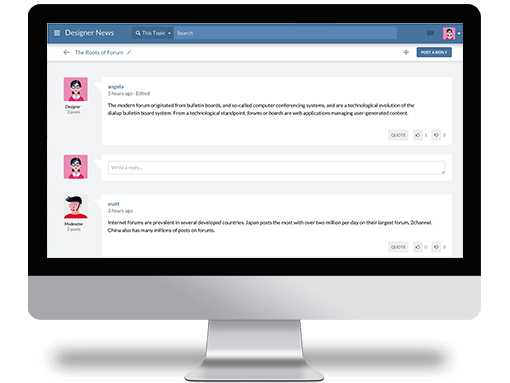
Quite similar to DW Question & Answer Pro Plugin, Website Toolbox Chat Room WordPress plugin also serves the purpose of adding a chat room or forum to your website.
This plugin is easy to incorporate and the forum is swiftly embedded into the layout of your WordPress website without the hassle of any coding or extra software installation.
It is SEO and device friendly that can operate with full responsiveness on any of the devices including mobile, laptops, tablets and PCs.
Website Toolbox Chat Room Forum Plugin has Amazing Features as Listed
1. Ad Display
Display the Ads or build a subscription form through which you can charge the fee and also get the benefit when a user or member clicks on the Ads through PPC.
2. Facebook Integration
Not just Facebook but an easy integration of any other social media platforms is possible through this plugin.
Just integrate and get set go, you can let your users build and share the useful information or discussion from your website on their social media.
3. Hosting
The best advantage of Website Toolbox WordPress Plugin is that it would reduce your hassle and save your money from buying expensive servers, software, web hosts etc.
It provides you with free hosting which comes clubbed with the plugin plan.
4. Monetization
You can easily earn a good amount of money through your website by letting sponsored content or forums incorporate into yours.
5. White Label Benefit
Everyone is aware that buying a domain for your website is a tedious task and then there is this plugin which comes inbuilt with the domain and lets you take its full advantage.
You can also put up your own logo and Website toolbox will become invisible to your users.
6. User Permissions
Accuracy in maintaining and controlling user rights is possible through this plugin.
Admin filter keeps it safe and sure that all the content, discussion, comments go on the website after prior approval from Admin end.
Website Toolbox – WordPress Discussion Plugin Pricing Packages
1. Starter package
Starter package at $15 per month with all the features excluding instant messaging and live chat rooms along with 10K page views every month.
2. Growth package
Growth package at $39 per month with all the premium features and 100K pageviews every month.
3. Pro Package
Pro Package at $159 per month with all the premium features and 1M page views per month.
7. Sabai Discuss Plugin
Best For Business Directories WordPress Websites
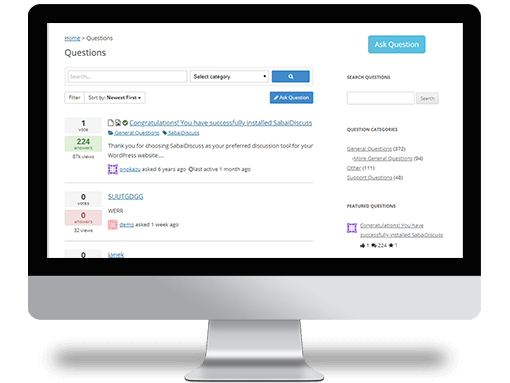
Quite a few bloggers or website owners have recently started using Sabai Discuss WordPress plugin as it is recently discovered to be one of the most essential tools for building business directories on WordPress.
Due to its community specific usage, it works towards building proper resource and development driven online local directories similar to that of Yelp, Judie’s book, Angel’s list, Yellow pages etc.
It is considered one of the most feature-rich and extensive directory plugins for WordPress and is preferred over other plugins due to its easy community-driven directory building.
Special Features of Sabai Discuss WP Plugin
1. Content Privacy
Sabai is one of the versatile plugins that lets you put over 40 permissions and is configured to restrict a selective number of users from seeing content that you don’t want them to thereby maintaining content privacy.
2. Label your Favourite
Now you can easily provide users with the option to label or mark any specific question or answer or comments that they like or interested in with automatic spam moderation.
3. Auto-suggestion
With this plugin, you don’t need to hassle much to find the older questions/answers that went back in the forum.
Its auto-suggestion feature helps you keep up with the pace and search for the questions or answers you have been looking for using keywords and category.
4. Customize Questions on Front-end
A forum or discussion handle becomes quite messy sometimes and thus this feature makes it easy for you to sort it out.
It lets you decentralize the member rights on your website front-end and make easy use of the features such as filter, mark important, delete, follow etc which is pretty convenient.
5. Custom Form Fields
You can easily add the custom fields in the Question/Answer form that you create for your users.
There is a visual form editor which includes options to add fields like Date, HTML, Paragraph text, Captcha etc.
6. Reputation System
Now, this is a unique feature of Sabai discuss plugin. This system basically filters out the best contributors from the forum through their answers and gives the credit to it.
The voting feature basically helps it to raise the best answers to the top of the forum.
Pricing Plans of Sabai Discuss Questions and Answers Plugin for WordPress
Sabai Discuss WordPress plugin has two plans – Regular license and Extended License. Regular is for $24.
Take Away
That’s all folks!
I hope the above-mentioned list of best, free and paid WordPress forum and discussion plugins will be helpful for you to determine the one that is best suited for your WordPress website.
Major bloggers and small businesses prefer – DW Question & Answer Pro – WordPress Forum Plugin.
The reason behind the preference is – the plugin fits with any theme, sends email notification, has high-performance, great permission settings, instant search within a forum, and markdown editor.
Let me know in the comment section below if I missed out on some better plugin available.