AmaLinks Pro Review – Best Alternative to EasyAzon Amazon Affiliate Plugin
Before proceeding ahead on my review on AmaLinks Pro. A newly developed WordPress plugin which is widely becoming people’s best and favorite Amazon Associate affiliate plugin!
You would agree that – Ecommerce businesses are growing every passing day and year.
People are trying to harness the power of ecommerce in many ways.
Out of which the popular ones are –
- Creating an eCommerce website with self-made manufactured products.
- Creating a WooCommerce website by purchasing third-party manufactured products and selling them further.
- Or by creating an Amazon affiliate WordPress themes to list other website’s products and earn an affiliate commission on every sale.

Refer to this article if you want to know What is Amazon Associate Affiliate Program? and How to Sign up for the Amazon Affiliate program?
Amazon is one of the most popular eCommerce giants which let –
- other vendors to list their products on its website,
- and gives a good commission to its affiliate partners on each sale they make.
In this article, I am going to tell you how you can boost your Amazon earnings with the help of an amazing Amazon affiliate WordPress plugin Amalinks Pro.
Table of Contents
What is AmaLinks Pro?
AmaLinks Pro is an Amazon affiliate plugin for WordPress which is built for all the users who make their earnings via Amazon Associates.
AmaLinks Pro lets you add Amazon affiliate products by –
- inserting text and image links,
- creating beautiful Call To Action buttons and buy buttons to place on Amazon product review post.
- featuring unique product information boxes – also known as Showcase Boxes
- Amazon product comparison tables right into your website very easily.
It not only helps you in boosting your income but also boost up your click-through rates.
Note – Product prices, images, reviews, and availability data are pulled from Amazon Product Advertising API only.
Thus the information displayed is accurate and subject to change with respect to time and date.
What AmaLinks Pro Does?
By using AmaLinks Pro affiliate plugin you can connect Amazon Product Advertising API with your WordPress website easily.
Doing so, you can easily add your Amazon affiliate links for products into your website’s pages or posts without leaving your website!
Below are the different ways to add Amazon products using AmaLinks Pro –
1. Text and Image Links + Custom CTA Button
This is an Amazon affiliate text link example for Notebook and below is the image link for the same Notebook.
Note – The CTA button displayed in the image is made using the in-built button editor of AmaLinks Pro plugin. You can customize it according to your website design.
2. Showcase Boxes Or Product Information Boxes –
AmaLinks affiliate plugin has worked an extra mile apart from customizing CTA buttons.
This Amazon WordPress plugin allows you to post featured products on your posts or pages along with the product details like – description, image and Call To Action button.
You can do so by using Showcase Boxes feature of AmaLinks Pro.
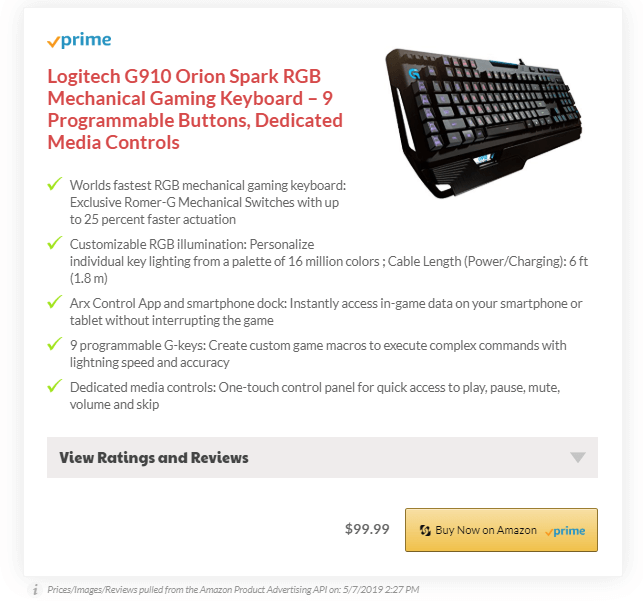
Refer to the image above – it is the showcase of a keyboard built using AmaLinks Pro which you can insert it into your website post or page with just a few easy clicks.
Features of AmaLinks Pro – Best Amazon Affiliate WordPress Plugin
1. Insert Text Links into your WordPress content
Amalinks Pro lets you easily create, preview, insert and edit Amazon affiliate links right into your content.
2. Insert Image Links into your WordPress Posts & Pages
Amazon Pro lets you easily choose and insert an image from Amazon product listing right into your WordPress posts and pages via Amazon API.
3. Search Amazon Products within WordPress
Amazon Pro lets you easily search, browse, and add Amazon products right from your WordPress dashboard.
4. Add Custom CTA or Buy Buttons
AmaLinks Pro not only lets you add Amazon compliant “Buy on Amazon” buttons but also lets you design custom CTA buttons.
These buttons eventually increase your website’s Click-through rates.
5. Display a Beautiful Showcase Box
AmaLinks Pro fetches and displays the Amazon Product information in a showcase box.
It fetches everything from product details, images, ratings, reviews to links via Amazon API.
6. Compatible with both Classic & Gutenberg WordPress Editor
AmaLinks Pro is compatible with both Classic & Gutenberg WordPress editor.
In fact, it has designed custom blocks for Gutenberg editor.
7. Easily Create Amazon Product Comparison Tables with Table Builder Add-on
With Amalinks Pro, you can easily create, customize and insert responsive Amazon product comparison tables in minutes with the help of Table Builder Add-on.
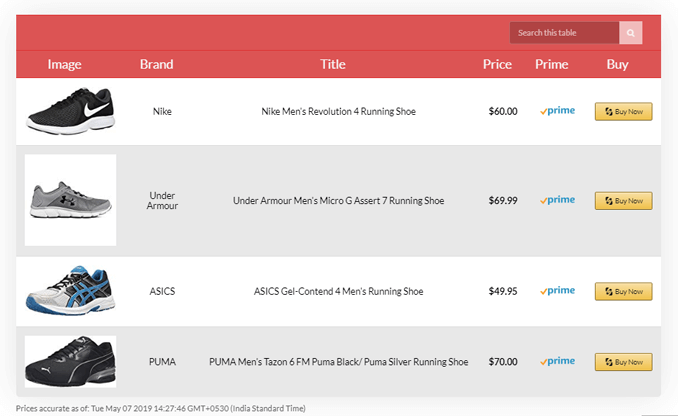
8. Amazon Compliant
Amalinks Pro is 100% compliant to Amazon standards. You can place Amazon affiliate links on your WordPress website with full confidence.
Pricing Plans of Amalinks Pro –
AmaLinks Pro offers 4 pricing plans
The blogger plan is $67/year for single site licenses and offers all the above features except for the Table Builder Add-on.
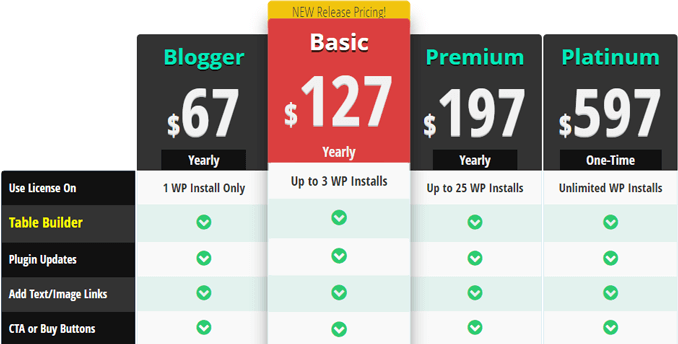
If you wish to purchase Amalinks Pro with Table Builder add-on, you can opt for –
- A premium plan for $197/year for 25 sites
- Or a platinum plan for one time $597 for unlimited sites (lifetime plan).
How to Setup Amalinks Pro in a WordPress Website?
Below are the steps to follow to setup AmaLinks Pro successfully in your WordPress website –
- Requirements
- Installation
- License Activation
1. What are the Requirements to Run AmaLinks Pro?
Before moving on to the installation, double-check the requirements to run Amalinks Pro.
Things you need to run AmaLinks Pro include –
- A self-hosted WordPress website and not WordPress.com.
- Make sure your web hosting is running on PHP 7 version. You can confirm the PHP version of your website with your hosting provider.
- An approved Amazon Associates affiliate account.
- Must have access to Amazon Product Advertising API.
2. How to Download, Install & Activate Amalinks Pro?
Now that you are sure that you have all things required to setup AmaLinks Pro plugin.
Follow these steps to download, install and activate the Amazon affiliate plugin –
Download AmaLinks Plugin File –
- Open up your Amalinks Pro account.
- Go to My Account > Downloads.
- Click on files and Download the plugin file.
Installation & Activation of AmaLinks Affiliate Plugin –
1. Open up your WordPress Dashboard.
2. Go to Plugins and click on the Add New.
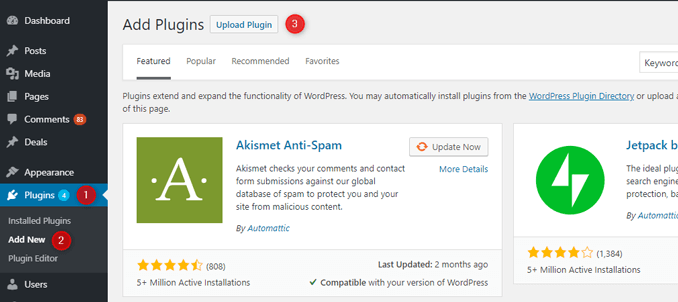
3. Click on Upload Plugin > Browse and choose the file.
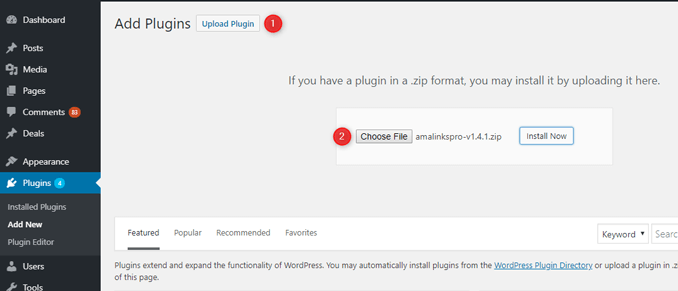
AmaLinks Pro Settings Page –
Once your AmaLinks affiliate WordPress plugin is activated! You will be redirected to the Settings page.
3. How to Activate Amalinks Pro License?
The first thing you need to do after installation is to activate the plugin license.
And you can do that by following the below steps –
1. Open up your Amalinks Pro account.
2. Go to the Licenses tab.
3. Copy license key for Amalinks Pro.
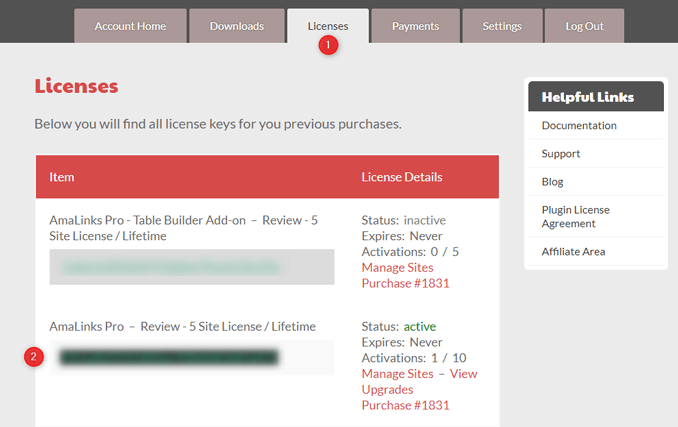
4. Go to WordPress Dashboard > Amalinks Pro.
5. Paste your license key in the textbox and click Activate.
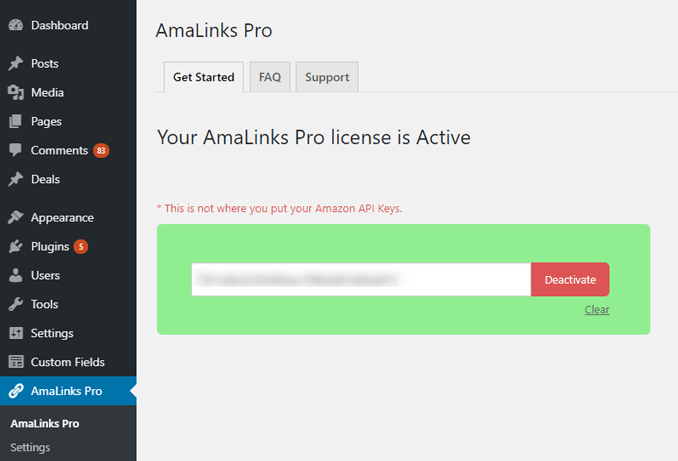
You have now successfully activated Amalinks Pro plugin on your website.
4. How to Setup Amazon Product Advertising API Credentials in Amalinks Pro?
Before moving on to the setup part, make sure that you have an approved Amazon Associates account.
If you don’t know much about it, you can check out all the details and signup process here – How to Sign up for the Amazon Associates Affiliate Program?
Once you’ve signed up, you can access Amazon Product Amazon API credentials by following these steps –
1. Log in to your Amazon Associates Account.
2. Go to Tools > Product Advertising API.
3. Scroll down and click on ‘Join’.
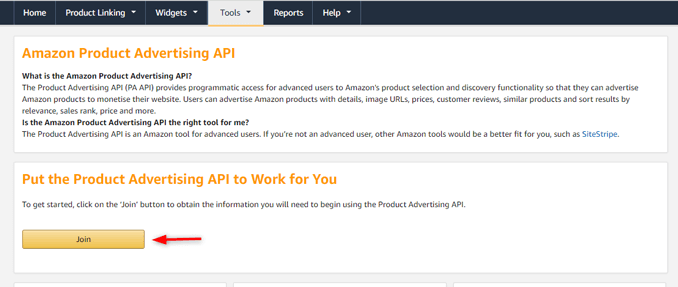
4. It will generate Access Key & Secret Key which you need to enter in the Amalinks Pro settings page in your dashboard.
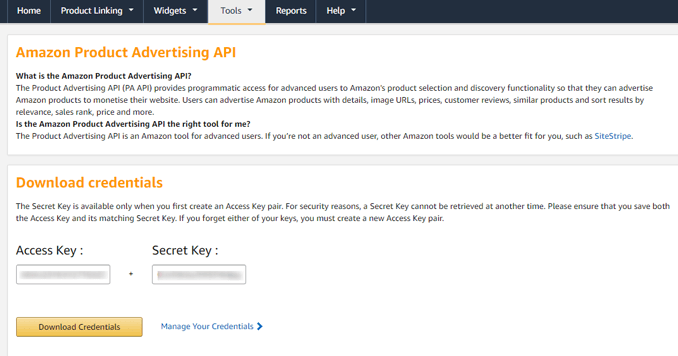
5. Now, go to Dashboard > Amalinks Pro > Settings > Amazon API tab.
6. Enter Amazon API Access Key & Secret Key in the respective fields.
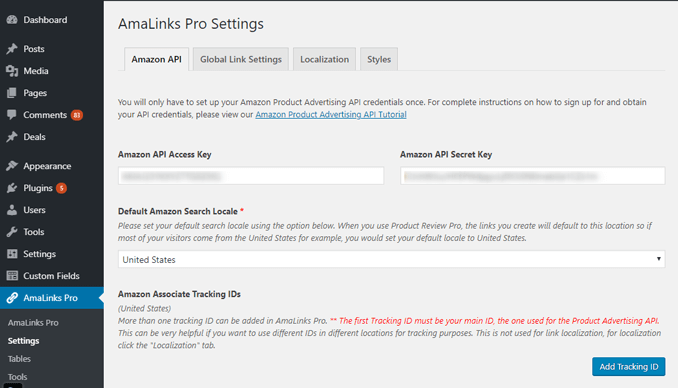
7. Set your search locale region.
8. Add at least 1 tracking ID.
9. Save the changes.
Test Your Amazon API Connection –
1. Make sure your API credentials are correct!
2. You can check this by clicking on Test Amazon API Connection button.
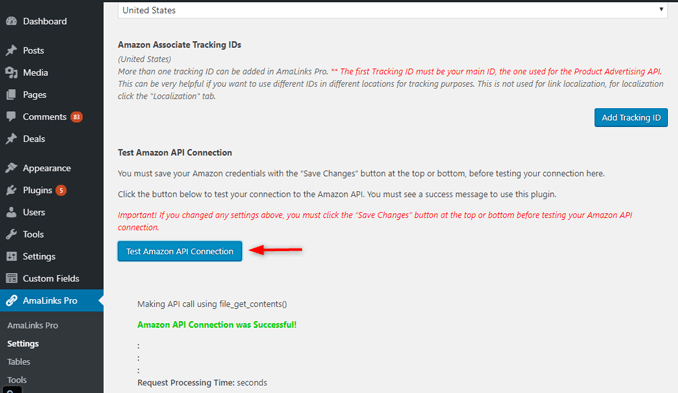
3. It lets you know whether your credentials are correct or not by displaying success or failure messages.
Final Thoughts on AmaLinks Pro [WordPress Plugin for Amazon Affiliates]
So if you are thinking to build an Amazon niche website!
AmaLinks affiliate is best, decent and easy to use Amazon WordPress plugin.
It’s great features allow you easily monetize with Amazon by quickly creating, adding and managing all the text and image links through your WordPress dashboard.
Let me know how well AmaLinks Pro is working for the website and what you like about the plugin the most!
You would also love to read – 10+ Best Amazon Affiliate WordPress Plugins to Make More Revenue!




