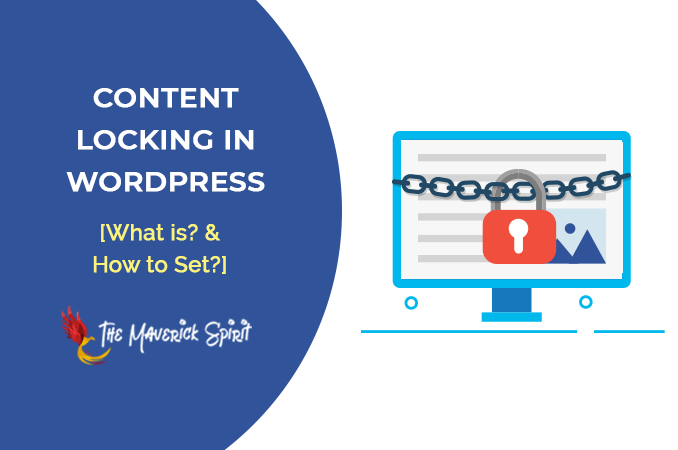What is Content Locking and How to Add it on WordPress Website?
If you are struggling to collect leads from your website or you are looking to grow the mailing list to increase the revenue!
Then, Content Locking is the best option for you.
Content locking is one of the best techniques to collect leads and boost up the website sales. If your website has decent visitors, Content Locking can do wonders for you.
- Your mailing list will quickly grow,
- and the website engagements will be more productive.
By the end of this article, you will know all the whats and hows of content locking in WordPress.
Table of Contents
What is Content Locking?
A content lock is restricting the content beyond the specified point and asking users to perform certain actions to access the full content.
For example, a popup for newsletter signup.
You can put an overlay to blur the content or completely remove the content until the user signs up your mailing list or subscribes to your premium services.
Content locking has the potential to increase the audience thereby boosting the overall revenue of the website/business.
What Content Can be Locked?
Now that you already know what is a content lock! It’s time to know what exactly you can lock on your website and how would it benefit to you?
Well, you can lock any digital content such as –
- blog articles,
- eBooks,
- tutorials,
- whitepapers,
- images, and more.
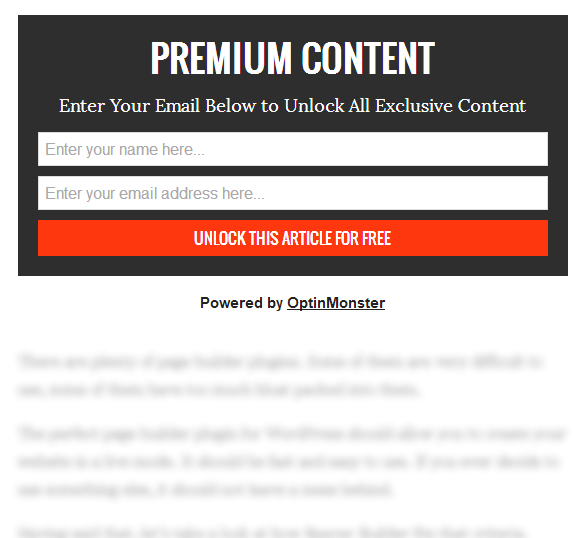
Service providing websites can lock a few features of a service plan by content locking.
For example, many bloggers, publishers, and news websites put a lock on premium articles, news updates after one or two paragraphs.
For the quality content, users gladly complete the action to read the premium articles.
How Does Content Locking Works?
There are some tools, such as OptinMonster, that let you create a content lock on the website.
A small line of code would restrict the content beyond a lock point that you decide.
There are plenty of ways to lock the content. Depending on what type of leads or revenue you are looking for!
Here are some of the content locking actions –
- Newsletter signup popup asking the user to join the mailing list. This is also known as an opt-in content locker for WordPress.
- Creating a simple subscription action that will unlock unlimited content for users who pays the subscription amount.
- Asking users to share the content on social media to unlock further content also known as a social content locker in WordPress.
- Putting a survey form for the user to complete.
- Referral programs such as asking the user to refer your services to 5 other users.
Even though content locking is quite easy to apply to your website, you have to build a strategy for it. The right strategy will grow your leads tremendously.
The best way to create a good content locking strategy is by monitoring what users like the most and how often they care to unlock the content.
If you put a content lock on every other page of your website, users will get annoyed.
Start with applying content locking on a few of the articles and monitor user interaction. Develop a strategy based on user preferences and make content locking work for you.
OptinMonster Content Lock Features
OptinMonster offers easy-to-integrate locks for your content. You get a shortcode to add in your content by just a few settings.
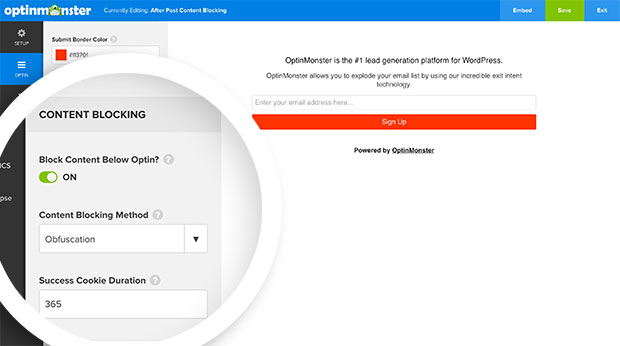
OptinMonster Features –
- Readymade Templates to create a content lock.
- You can set a lock point in a settings tab.
- Two options to restrict the content: Remove it completely or blur the part beyond the lock.
- OptinMonster Content lock works with WordPress, Shopify, Magento, and all sorts of websites.
- You can monitor your website visitors and send newsletter updates via email marketing addons.
How to Enable Content Locking in WordPress Using OptinMonster Content Lock Feature?
OptinMonster allows you to enable content locking feature for Inline Campaigns.
Let’s check out how to use OptinMonster to lock the content on your WordPress website.
Step #1 – Create an Inline Campaign
Go to the OptinMonster dashboard and click on Create New Campaign and select inline as your campaign type.
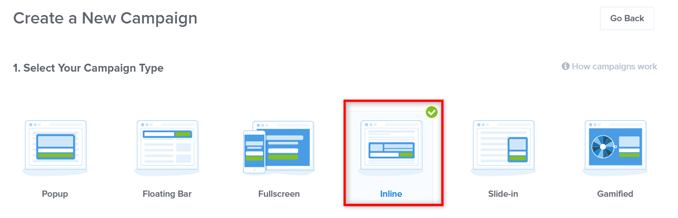
Select a template, name the campaign, select the websites you want to run this campaign on and click on start building.
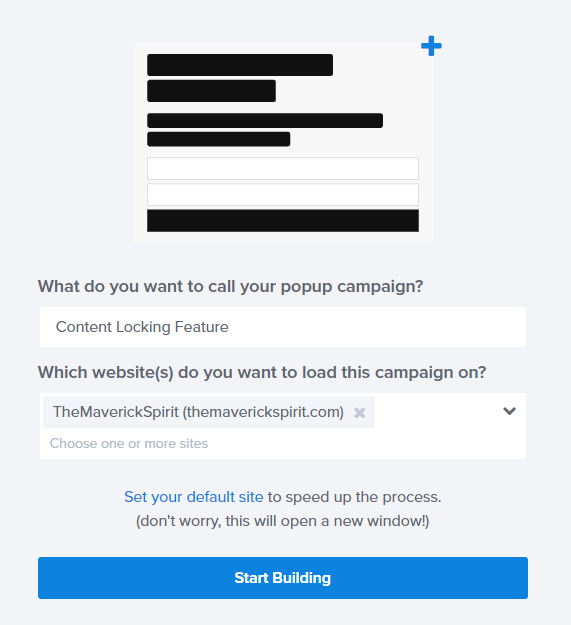
Step #2 – Enable and Configure Content Locking Feature
To enable and configure content locking in OptinMonster, go to the Inline Settings panel.
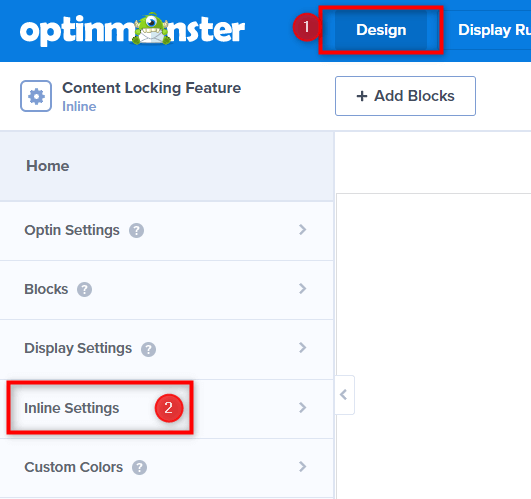
You need to enable the Lock Content Below Campaign option under inline settings.
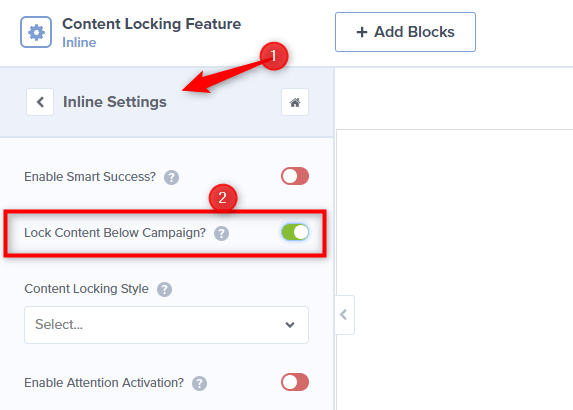
OptinMonster offers two content locking styles –
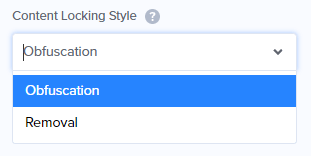
- Obfuscation in which it blurs out the text below the optin campaign. This is the default method.
- Removal in which it removes the text completely below the optin campaign.
Once you’re done with the above process, you need to publish the campaign and copy the
Step #3 – Add The Content Locking Campaign in WordPress
First, you need to publish the campaign in order to obtain the campaign code. Click Publish and scroll down to the Platform section on the publish page.
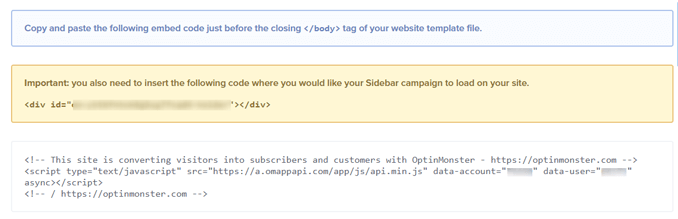
Next, you need to add the content locking campaign to the WordPress post/page that you want to lock.
Add a Code block to the WordPress post/page in which you want to enable a content locking campaign.
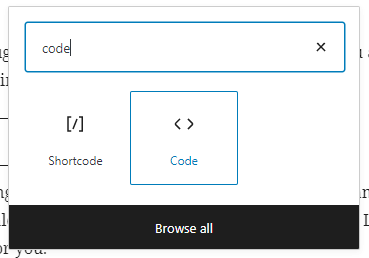
…and paste the copied campaign code
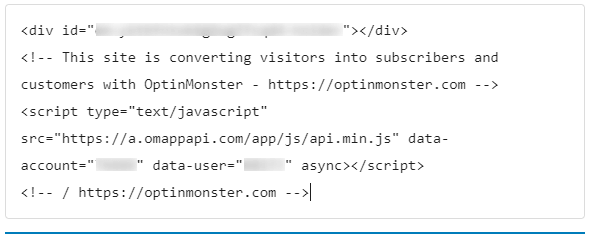
Save/publish the post and you have successfully added the content locking in a WordPress page/post.
How to Make Money with Content Locking?
You can earn money via content locking in many ways.
One of the methods is to connect with Click Per Action networks. These networks connect you with the advertisers and provide content locks.
- Based on the type and number of leads generated, you get paid via these CPA networks. To name a few, CPAGrip, MGCash is a popular CPA network.
Another way is to add a subscription fee for your premium content. Instead of giving your content away for free, you can put a small amount to give access.
- For example, provide the First 3 chapters of an ebook for free. If your content is good, the user will be willing to pay for the ebook.
However, the user is most likely to prefer free email signups than paying money. Free signup is a win-win as the user won’t have to pay anything and you get more leads.
Conclusion – How to Lock Content in WordPress?
Content locking generates a decent revenue if done right. Some websites work solely on content locking to earn money.
Remember – Content Lockers are a great way to increase your social followings, mailing list, revenue, and more. But it should never annoy your site audience and just make them go away.
Start using OptinMonster for content locks to generate leads and make more revenue from the website.
Note – I’ll be releasing out a list of best WordPress content locker plugins soon.