Disable Annoying Self-Pingbacks & Trackbacks In WordPress [With or Without Plugins]
After knowing the benefits of pingbacks and trackbacks I activated them on my site as it was good to get acknowledged when anyone links up to my article!
It seems everything was perfect, then what went wrong?
Well, as the article says – I started getting self-pingbacks from my own domain which was so frustrating as it was cluttered with my comments and even shooting me emails which became so annoying with time.
If you are also facing this and want to disable self-pings in WordPress then, stick with me!!
Today, I am detailing out – How you can Stop self-pings With Plugins and Without Plugins.
But first, for those who aren’t aware of the term Pingbacks and Trackbacks?
..have a look at my previous article stating – What is Pingbacks and Trackbacks in WordPress?
Table of Contents
How to Stop WordPress from Sending Pings to your own Site with Plugins?
There are two plugins that you can use to stop WordPress from sending self-pings.
1. No Self Pings WordPress Plugin –
If you really want to disable intra-blog pinging that is cluttering up with your comments! Then install and activate No Self Pings which requires no configuration and works instantly.
Once you have activated No Self Pings you’ll start noticing that the self-pings have stopped getting triggered.
No Self Pings plugin is compatible with latest WordPress version 4.6.6.
2. Disabler WordPress Plugin
Unlike No Self Pings plugin, you need to configure the settings of Disabler WordPress plugin.
Why so? It’s because you get several other WordPress features to choose from! Like Front end, Back end, and Privacy setting.
To get started, just install and activate the plugin then head towards Settings > Disabler.
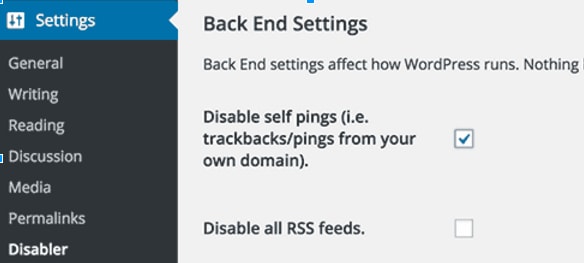
Turn Off features that you don’t require and click on Save Changes to store your settings.
Disabler WordPress plugin is compatible with 3.1 WordPress version.
How to Disable Self Pingbacks Without Using Plugins?
Still, don’t want to use plugins!! No problem. I’ve got a solution for you to handle self-pings manually.
Use any of the methods below to turn off self-pings on your site.
1. Turn off Pingbacks from WordPress Dashboard
Turn off pingbacks on your site through WordPress dashboard.
To do so you need to go to Settings > Discussion.
Under the Default Setting Section > Uncheck the box which says – “Attempt to notify any blogs linked to from the article” option.
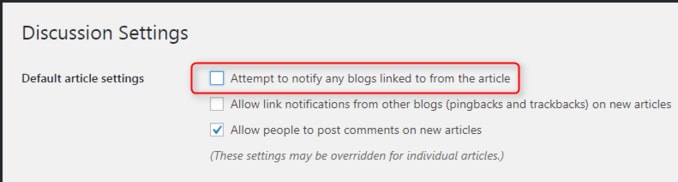
At last click – Save Changes button to save desired settings.
2. Manually Insert Code in WordPress Functions.php
Alright, so you know how to code!
Delete self-pingbacks from WordPress website by adding the given code snippet to theme file known as Functions.php.
function no_self_ping( &$links ) {
$home = get_option( ‘home’ );
foreach ( $links as $l => $link )
if ( 0 === strpos( $link, $home ) ) unset($links[$l]);
} add_action( ‘pre_ping’, ‘no_self_ping’ );
add_action( ‘pre_ping’, ‘no_self_ping’ );OR
function disable_self_trackback( &$links ) {
foreach ( $links as $l => $link )
if ( 0 === strpos( $link, get_option( ‘home’ ) ) )
unset($links[$l]);
}
add_action( ‘pre_ping’, ‘disable_self_trackback’ );Final Words
I hope this article might have helped you to stop self-pings from your own domain.
If you use any other method to disable self-pingbacks and trackbacks! Let me know in the comments below.
Found this post useful then, Share it on Facebook, Twitter, or Google Plus to help others. 🙂




OMG, I didn’t know any of these. So many new terms and concepts learns in one post! I didn’t even know what “self-ping” meant ! xx corinne
Oh man. I did this LONG LONG LONG ago and I never knew if it was a bad or good thing for my traffic – but I do know that I no longer get annoyed!
I need this! I have a lot of self pingbacks from my old posts! I have done it now. Thank you for sharing this, really helpful!
Pingbacks and Trackbacks are super annoying! I wish WordPress would just do away with both.
I think I have Self Pingbacks activated in my blog and did not know that it causes spam email and cluttering comments. Thanks for sharing the wonderful info. I will deactivate this feature.
This is seriously awesome information! I have been wondering how to disable self-pingbacks for such a long time. I pinned the top image to my Pinterest board “How to Blog” to share this wonderful post.
I don’t use wordpress and believe me, I still manually ping my site 🙂
but this is an interesting points. Now I know this feature.
I can certainly understand why this would be annoying. It is just another thing that you have to deal with among the many. Thanks for the information about how to stop pingbacks.
I use the No Self Pings plugin and love it. I absolutely can’t stand pings!
I disabled notifications but kept the ping back feature. I can imagine how endless notifications can be a nuisance.
Wow thanks for the heads up on self pings. I need to get on this because I get the pesky pings on occasion.